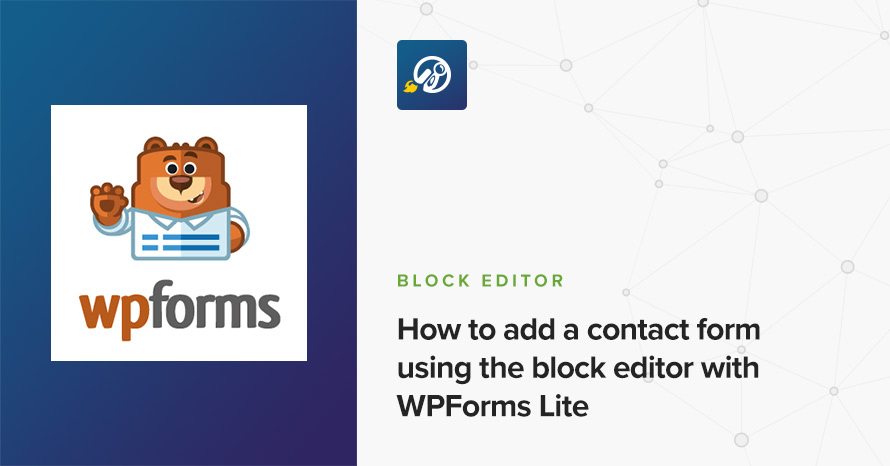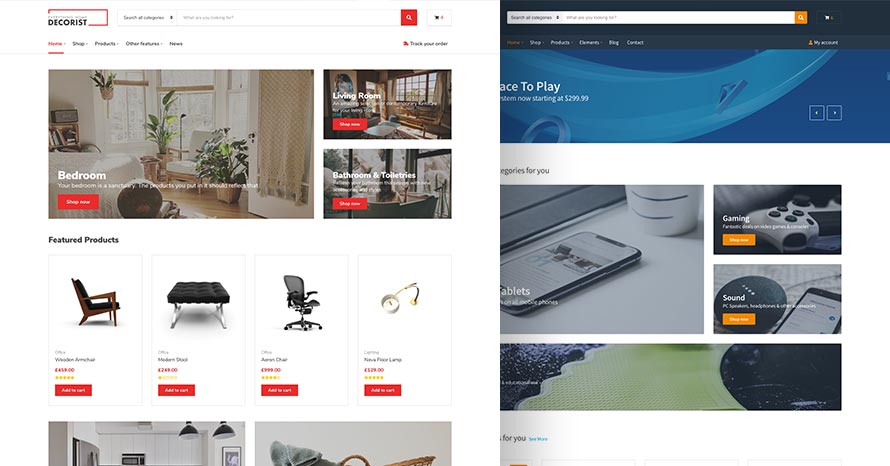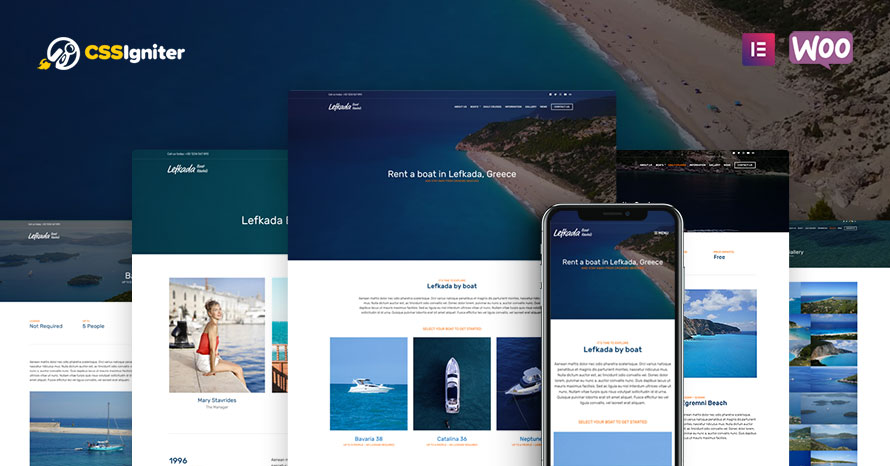How to add an image gallery using the block editor with Envira Gallery

Galleries are an easy way to give some color to your content, make it easier on the eyes and more appealing to the reader. They are also a great tool to help you promote your products and services in advertorials or reviews. With the continuous evolution and increasing popularity of the WordPress block editor most popular gallery management plugins offer custom blocks to let you embed your galleries in the post content. Envira Gallery is one of them, let’s take a quick look at what you can find here and the functionality it offers.