Redefining blogging with Olsen
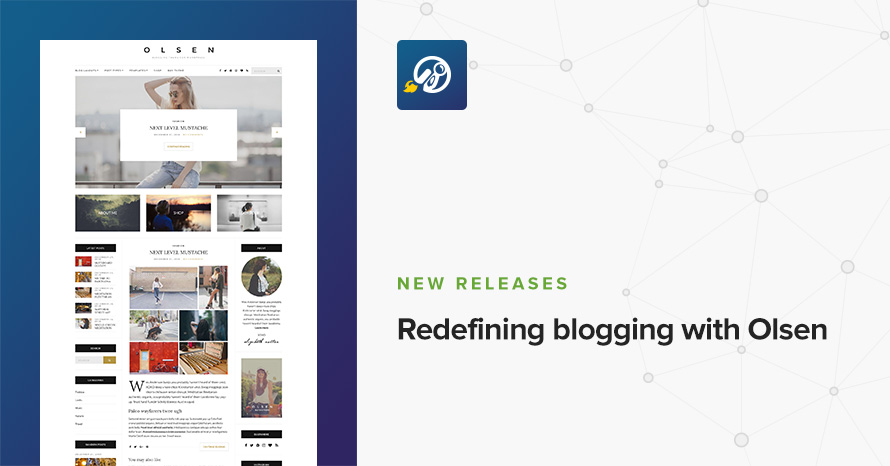
A few days ago we released our newest blogging theme for WordPress. Olsen is a stunning theme built with fashion and lifestyle bloggers in mind. Let’s take a quick look at it!
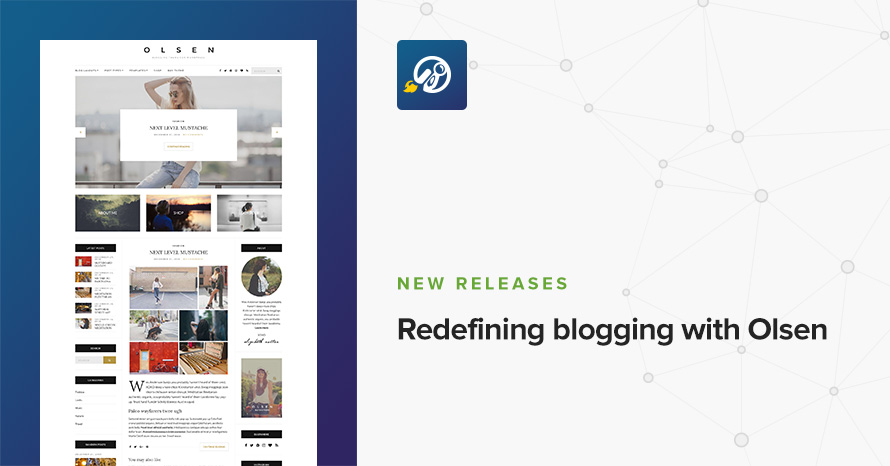
A few days ago we released our newest blogging theme for WordPress. Olsen is a stunning theme built with fashion and lifestyle bloggers in mind. Let’s take a quick look at it!
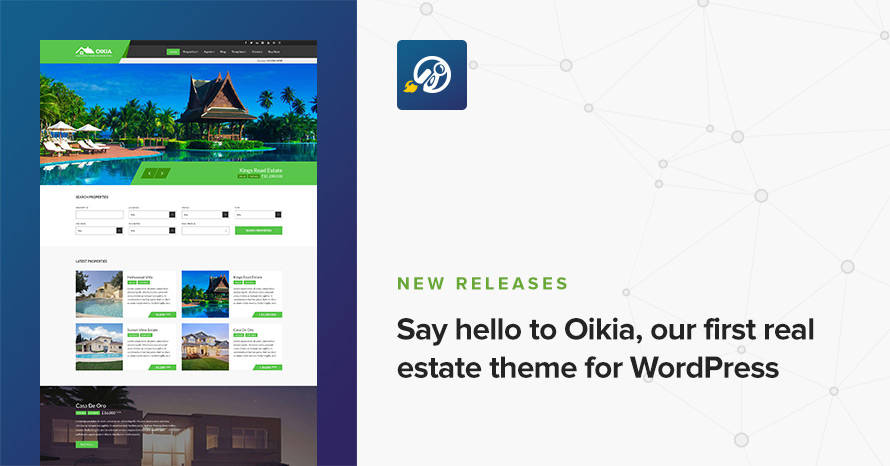
Maintaining a real estate website can be a great way to showcase your properties and connect with potential buyers. When building a site, it’s important to prioritize features that make it easy for visitors to navigate and search for homes for sale arlington tx. This could include a user-friendly interface, detailed property descriptions, high-quality photos, virtual tours, and up-to-date listings that accurately reflect the current state of the market. In addition to these core features, it’s also important to regularly update your site with fresh content, such as blog posts or community resources, to keep visitors engaged and informed about the local area. By creating a site that is both informative and visually appealing, you can increase your visibility and attract more qualified leads.
Our long anticipated first real estate theme is finally out! Oikia is designed to help you promote your properties in an efficient yet simple as possible way. Let’s have a look at some of its features.

With new exploits being revealed every day, security is becoming an ever growing concern, especially when users tend to have bad password habits. As site builders/administrators we need to account for this as well. This is where two-factor authentication comes to play.
What is two factor authentication you might ask?
Read More

Many of our customers, correctly, build their projects on local or development servers and then, once everything is done and polished, the whole installation gets moved to another server to go live. Moving a WordPress installation is thoroughly documented in the Codex, but it can still be a bit complicated for a novice WordPress user/developer. Below we’re going to present an alternative way of moving (or even cloning) your installation using the Duplicator plugin.

Most of us have either experienced catastrophic data loss or know someone who did, this is when we understand the value of regular backups and see how easily all our problems would go away, if only we had one available. Backups should be present anywhere there is data created, including our WordPress installations, strangely enough, this is not the case, many developers and site administrators don’t bother with setting one up. Luckily these days most popular hosts are quite reliable and hardware failure related data loss is relatively rare, however this is not the only reason that could potentially lead to us losing our work, WordPress has become an extremely popular platform on the web and following this increase in popularity is the increase of malicious attacks these two, along with user errors are the leading causes of data loss. Let’s see how we can prevent that.
24/7 Support Included. Join 115,000+ satisfied customers.
Pricing & Sign Up30-day money-back guarantee. Not satisfied? Your money back, no questions asked.