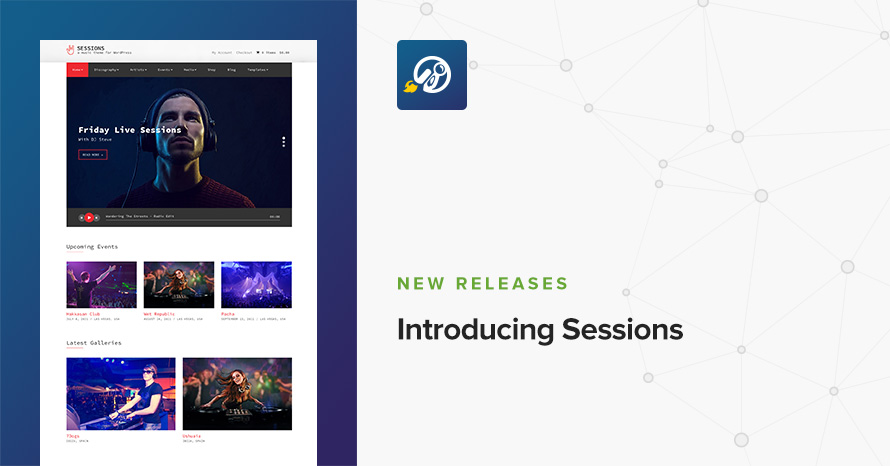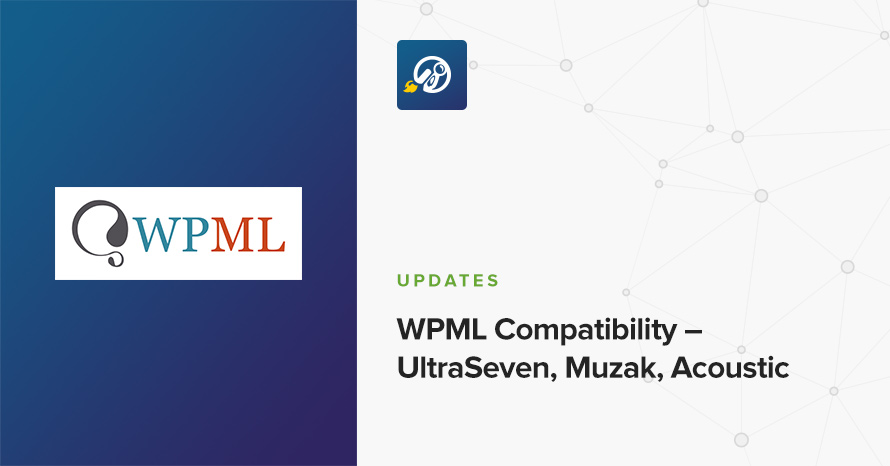How to late enqueue inline CSS in WordPress

So you are building a super duper cool plugin™ that, say, does something with widgets or shortcodes and you need to apply some CSS conditionally. No worries, that’s what wp_add_inline_style() is there for. But can you actually use it?