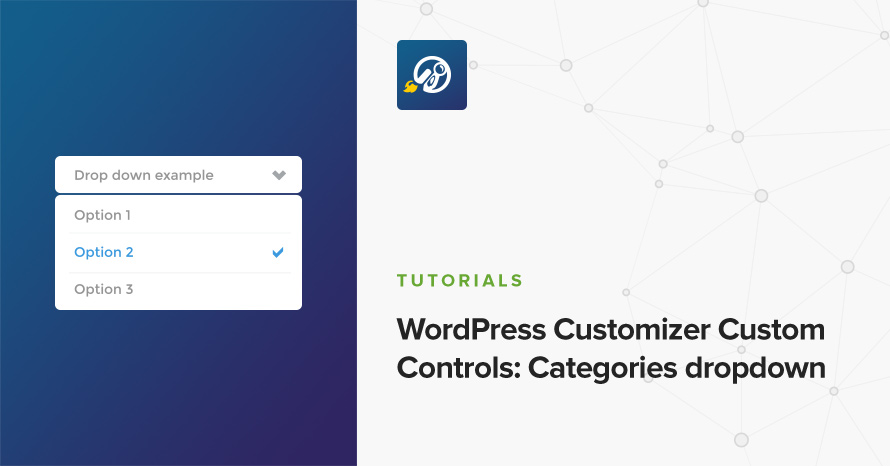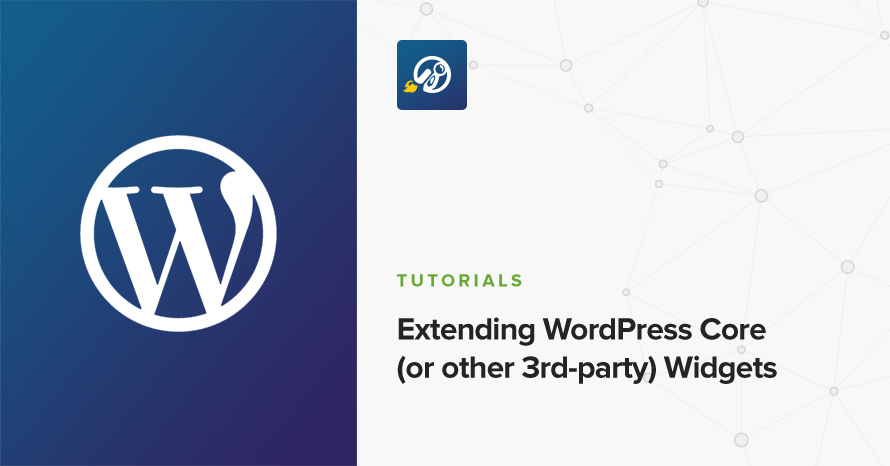How to add a custom user field in WordPress

WordPress stores user information out of the box, and it cares for the user’s name, email, and some more basic info, it leaves a lot to be desired. For example, social network links are pretty-much required these days, but since social networks come and go on a daily basis, WordPress itself can’t commit to supporting any single one as it may not exist tomorrow. A user’s date of birth is quite important for some websites as well (for example, with age-restricted content), however since a user’s date of birth may be considered confidential or identifying information, it may be illegal (or require special permits) in some countries. Again, WordPress won’t collect this information by itself in order to give us (its users) the freedom to use it no matter of our location. It therefore provides the means to build support for this extra information ourselves.