The complete guide to Jetpack – Part 6 of 6

Index
Part 1 of 6
Part 2 of 6
Part 3 of 6
Part 4 of 6
Part 5 of 6
Part 6 of 6
Welcome to the last part of our guide on the Jetpack plugin. Previously we talked about all the appearance related modules that Jetpack offers, it’s time we take a look at the writing tools that come with it.
The Writing tab
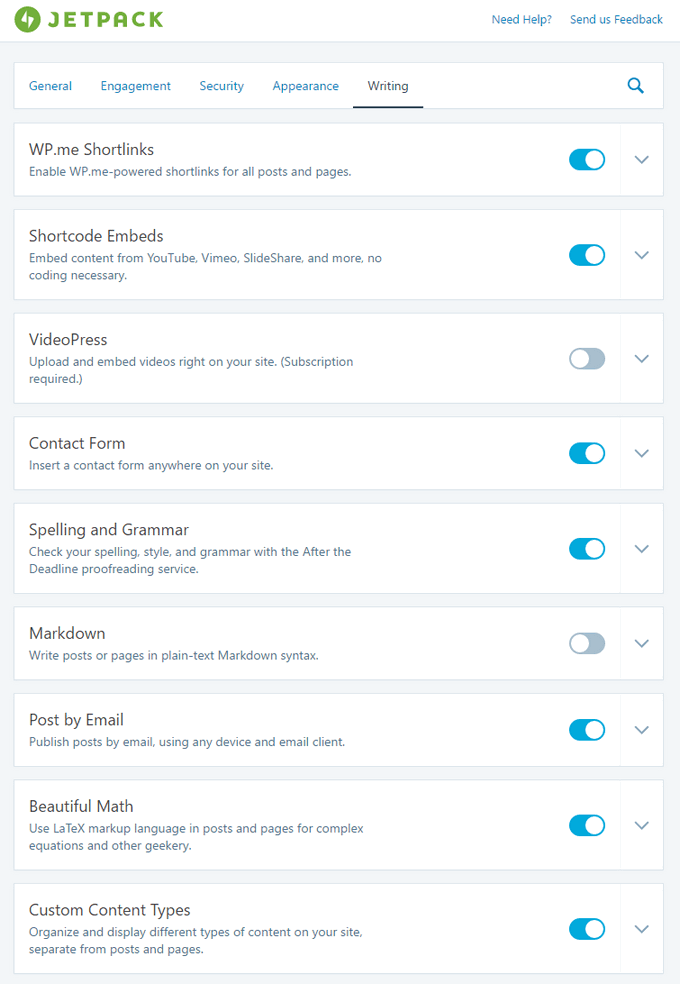
The writing tab offers 9 writing tools to help you with content publishing. These include custom shortlinks, shortcode and video embeds, contact forms, spellchecking, markdown, post by email, LaTeX support and custom post types. Let’s take a closer look at each one of them.
WP.me Shortlinks
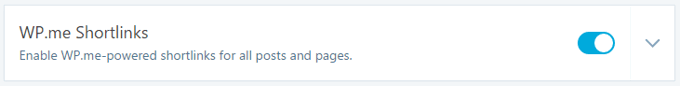
Enabling this module will provide you with a button next to the post’s URL in the dashboard which allows you to generate a WP.me shortlink. You can use this shortlink in social media to create cleaner posts and give you more space for your text.
Shortcode embeds
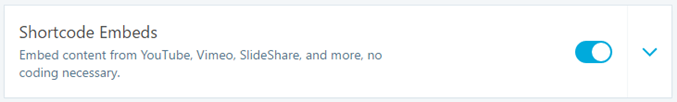
This module enables shortcode embeds for a variety of media hosts. Additionally pasting the URL from on of these hosts in the visual editor will give you a preview of the media itself before publishing. More info on the supported providers here.
VideoPress support
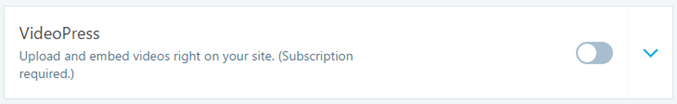
VideoPress is a subscription based video hosting service. If you don’t want to host your video files on YouTube or Vimeo you could take a look at WordPress’ video hosting service.
Contact Forms
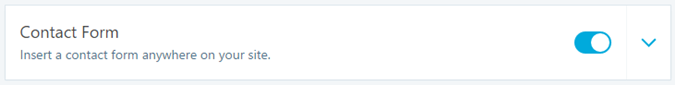
Need a contact page for your site? Jetpack has you covered. Create a new page and click the Add Contact Form button that appears in the editor once you enable the module. Create the contact form and save. That’s it.
Spelling and Grammar
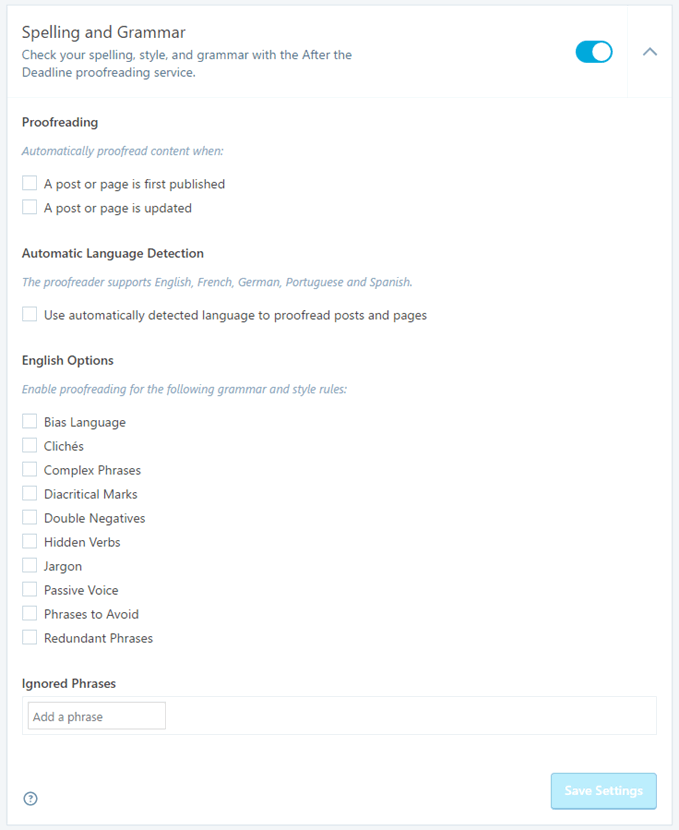
This module uses Automattic’s afterthedeadline proofreading technology to find errors and suggest better wording for your content. It currently supports English, French, German, Portuguese and Spanish.
Markdown
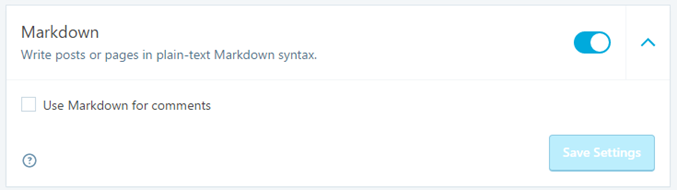
If you are familiar with Markdown this module is the one for you. It will allow you to write your posts using the Markdown syntax and speed up your content generation. Additionally you can enable it for comments to make your visitors’ life easier.
Post by email
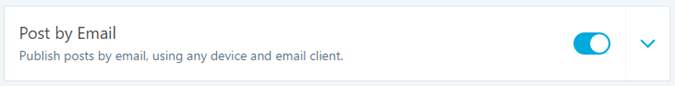
This module allows you to post on your site by just sending an email. Once it is enabled it will generate a custom email for you. Copy that email to your contacts and whenever you want to post something to your site, just write it in an email and send it to this address. That’s it! More info on usage and formatting here.
Beautiful math
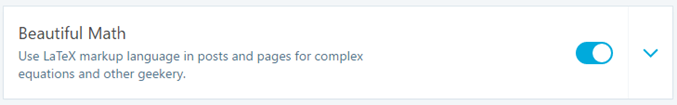
Are you looking to include mathematical formulas to your posts? Use beautiful math which adds LaTeX support on posts and pages.
Custom Content Types
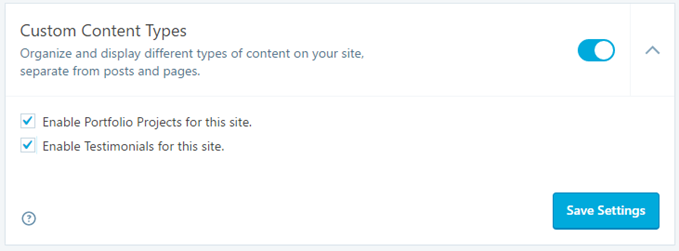
The last writing related module is custom content types. It will add two custom post types to your site, portfolios and testimonials. Once enabled the two post types will appear on your dashboard. You can create items and display them in listing pages using their respective shortcodes.
Final words
We have reached the end of our 6 part guide on the very popular Jetpack plugin. This included a brief overview of all the modules bundled with the plugin. Hopefully this gave you a better idea on what each one does and helped you decide if this is a plugin that will help you better manage your site or not. Thank you for sticking around. See you soon in another post!