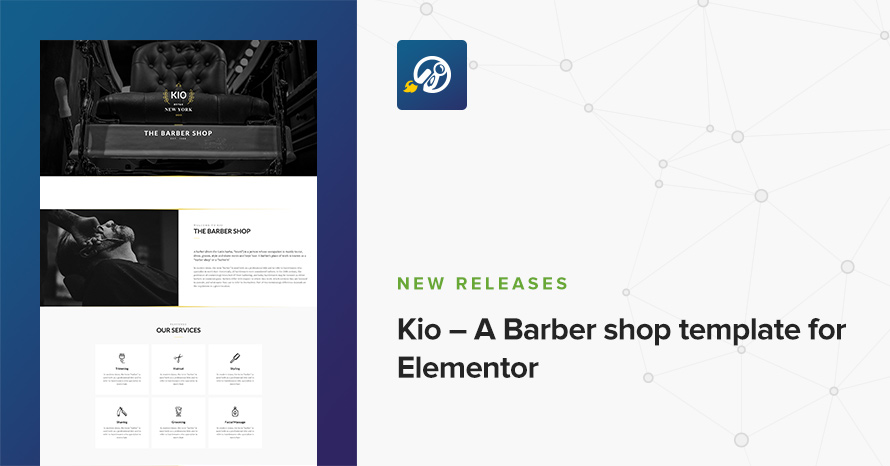Vintage – A pastry shop Elementor template
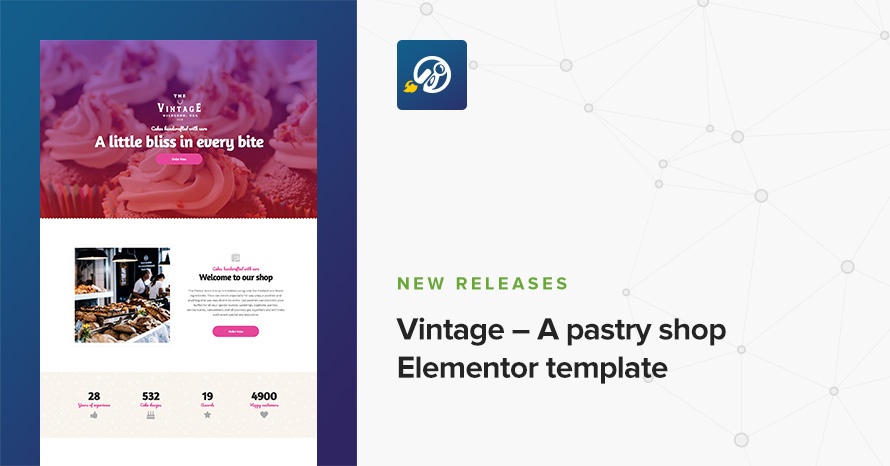
Here’s another modern and beautiful template for Elementor tailored for a pastry shop, bakery, other food-related companies. The template is fully responsive and retina ready. With more than 10 pre-designed Elementor sections Vintage will take your business to the next level.