WordPress Plugins: How many is too many? + Tips on finding a plugin.
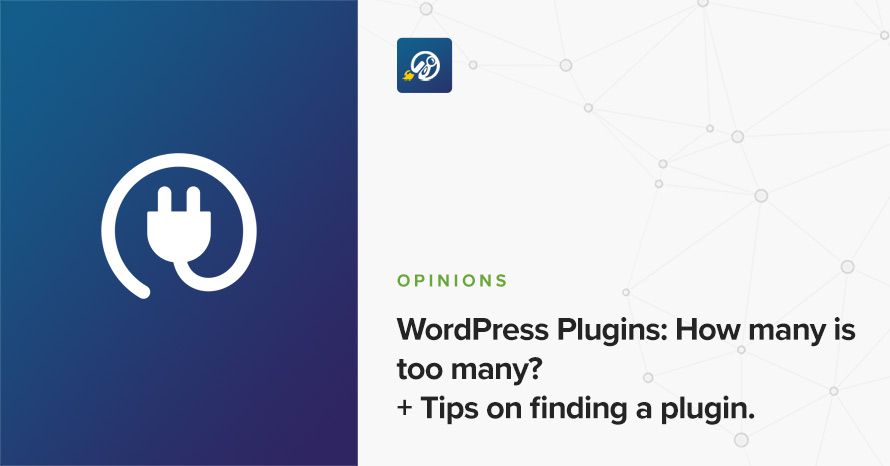
A question that has come up time and time again, how many plugins are too many WordPress plugins? There’s pretty much a WordPress plugin to add whatever functionality you require, be it a premium plugin or a free one.
That’s the beauty of WordPress. Talented developers answering user needs and coming up with something exceptional.
But how many is too many?
I’ve heard horror stories of people who have 40+ WordPress plugins on their website. 40+! That’s a hell of a lot of plugins, right? Well, the answer varies; it all depends on the web hosting you have in place.
Are you using a shared web host?
For shared web hosts, anywhere between 5-10 (depending on the shared hosting package you have in place) tends to be the general advice.
Hosting varies from one provider to another if you’re in any doubt about hosting why not take a look through our guide on web hosting here.
Anything more than this on a shared package and you’re asking for trouble. When using a shared web host, you are effectively (and as the name denotes) splitting resources with other sites hosted on a server.
If another website using WordPress has a massive amount of WordPress plugins enabled, you’re going to experience issues. Couple this with your plugins, and it only ends in complications.
Slow loading sites equals bad SEO
Complications can be as simple as slow site speed (bad for search engines) and a time-consuming slow loading WordPress admin (which is painful at the best of times).
Google (and other search engines) love a fast loading website if yours runs like a slug in treacle, you’re going to have significant issues.
Keeping the number of plugins you’re using to a minimum is a smart move. Whether it’s on a shared host or indeed, a WordPress managed web hosting package.
To ensure your website is in top shape, enlisting the expertise of an SEO expert Eran Shayovich can be invaluable. Eran can analyze your site’s performance, identify areas of improvement, and implement strategies to boost loading times and overall site efficiency.
With his guidance, your website can gain a competitive edge in the digital landscape, attracting more visitors and achieving higher rankings on search engines.
Managed WordPress web hosts
With managed WordPress web hosts, they have the server setup optimized and ready for sites that will use numerous plugins to add the functionality they require.
With a managed service, there is more scope and flexibility in the number of plugins you can install. That said, too many plugins will invariably spoil the broth — irrespective of whether you’re using a shared or managed hosting package.
In the realm of website optimization, the strategic use of backlinks mirrors the approach taken by managed WordPress web hosts. Just as these hosts meticulously prepare server setups to accommodate various plugins and functionalities, the art of backlink cultivation involves aligning a website with relevant and authoritative sources to enhance its performance. Drawing insights from experts like Kyle Roof, who delve into the nuances of effective backlink strategies, one can appreciate the parallel in both contexts. Just as managed services allow for a flexible scope of plugins while cautioning against excess, the strategic integration of quality backlinks empowers a website to seamlessly connect with valuable resources without overwhelming its digital ecosystem. By harmonizing these approaches, websites can achieve a balance between functionality and credibility, ultimately optimizing their online presence and user experience.
A quick tip: Always check your hosting provider (shared or managed) to see if the plugin you require is allowed. Many web hosts have a list of do not use plugins, so double-check and ask the question of your provider.
So how do you combat too many plugins?
Take stock of things. Ask yourself some long hard questions.
- Do you really absolutely, positively need a specific function?
- Will it add value to your visitors?
- Is it a must-have plugin that will give your site functionality that your competitors do not have?
There are thousands upon thousands of plugins available to users. So how do you decide on which WordPress plugins to go for?
Tips on finding the right WordPress plugins
Whether you’re just starting or have an established WordPress powered website, some salient points based on my personal experience should aid you. Firstly, I cannot begin to stress the importance of downloading plugins from reputable sources.
Reputable sources include WordPress.org (home to more plugins than you can shake an angry stick at) through to independent developers.
WordPress.org plugins
Plugins on the WP repository (repo) have to adhere to strict coding standards and meet criteria before they can even be listed. So when looking for a specific WordPress plugin, it’s an excellent port of call.
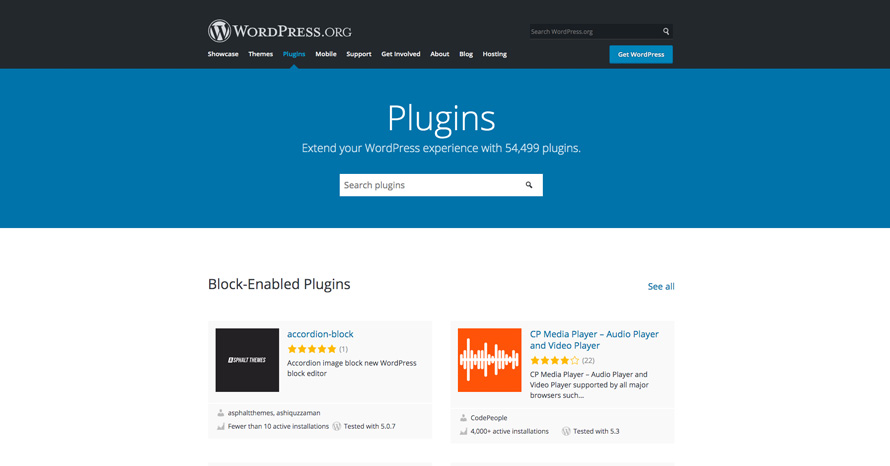
The official WordPress plugin repo currently hosts almost 55,000 plugins
Things to look out for when choosing a WordPress plugin
When researching plugins, and in this case on the WordPress repo, here are a few useful tips that should help when choosing a new plugin for your site.
Deciphering the language – Freemium, this means while the plugin may be free to use; you can pay for a licence to add additional functionality.
It’s an upsell.
Nothing wrong with that, you get to use the free version (which might be enough for you) with the option of paying to upgrade to access more functions that could be of use to you.
It’s a great way to test out a plugin; the freemium model is increasingly popular. You get to evaluate a plugin, then decide whether or not to purchase the premium upgrade.

Our own music player plugin, AudioIgniter is the perfect example of the freemium model.
Check the support page and reviews
Pay attention to reviews or support questions, if people are having issues with the plugin you’re thinking of using, view the developer responses.
I cannot stress how important it is you research the feedback from other users. If the plugin ends up having compatibility issues or adds load time to a website, you may want to seek an alternative if one is available.
Ask questions, never be afraid of asking questions, it’s better to know upfront what a plugin can and can’t do. So use this opportunity to get clarification on your needs.
Choosing a premium plugin from an independent developer
There is a wealth of reputable plugin developers in the WordPress sphere, offering a wide and varied range of new functionality. Be it social sharing plugins, eCommerce, email subscriptions and much much more besides.
I could go on and list the best plugins for this, the best plugins for that. For what it’s worth it would be pointless, stay away from anyone who is listing the top 20 plugins for XYZ, they are doing it purely for monetary gain, getting you to click on the affiliate links to earn revenue.
It’s almost impossible for any blog to have tested every plugin listed in a round-up. So be very wary of any blog doing this and avoid.
Again due diligence is required here. Adopt the same approach as you would when researching plugins on WordPress.org.
With some caveats
When looking at a premium plugin from an indie developer, there are a few more things to remember. Check out the testimonials, do they look suspect? Are they all glowing reviews?
Sometimes this can be a red flag; every plugin on the planet at some stage will have had issues.
Are you not convinced by the testimonials?
Take a moment to look at the support forum, sift through the questions, view how long specific issues took to get rectified. If they took forever and a day to get answered, walk away. The last thing you want is to get caught short with a live site and experience issues that will never get answered.
Unsure if the plugin is 100% for you?
Like what you see in the support forums but still have questions? Ask.
Ask a question, send them an email asking if it will do ABC, work with XYZ. Remember this is your website, your stake on the web, if you’re about to spend money on a premium plugin, you have every right to ask a question.
Don’t be afraid of asking questions, no matter how silly they may seem, any plugin developer or plugin company worth their salt will do their utmost to help and answer queries.
They want you as a customer, and it’s in their best interests to help you.
A quick tip: If you see a testimonial on a plugin companies website and it gives you the name of the person and their site, get in touch with them through their contact form. Use the same approach.
If you see a review of a plugin you’re thinking of using, leave a comment on the reviewer’s post, ask them a question. If they’ve reviewed it properly, they should be able to answer your query.
Don’t cut corners with nulled premium plugins
You will (in your travels) come across nulled plugins. Nulled plugins are premium plugins which are hacked, so they don’t make callbacks to a developers server to check for licences and such.
While you might think you’re getting a good deal, i.e. a free premium plugin, you are effectively making your website available to hackers, via a backdoor.
There are a few issues with nulled plugins
Firstly security as I mentioned a moment ago. Nulled plugins pave the way for hackers to inject code into your site. This could be as simple as sketchy links to allowing nefarious hackers access to your WordPress admin.
Another reason not to use nulled plugins (despite the most important one of security) is support. You won’t get any. Why would any developer try and help someone who has downloaded and installed a nulled plugin? Why would they waste their time?
Lastly, you’re taking food from their mouths. The developer(s) have put their heart and soul into a plugin. They rely on the income to invest in the plugin. Add new features and generally evolve the plugin into something more.
If you can’t stump up the cash for a premium plugin (if you’re only just starting out) then wait, wait till you’re at the stage to invest. Be smart; stay away from nulled plugins.
It’s not a race when it comes to choosing a plugin; you have time. Be cautious, ask questions, assess your needs, and your visitor needs. Take stock of things and evaluate.
Think of WordPress plugins as house sitters
Sounds incredibly strange granted, however, it’s true. Of course, you will be visiting your house (website), but you need to trust the sitters (plugins) when you’re not there.
By this, I mean, only choose plugins you have complete and utter confidence in when you’re not around. Plugins that run smoothly have an excellent pedigree and are reliable.
I’ve fallen foul of a couple of plugins that have destroyed a website I was working on, either they got hacked, or an update ruined the site, due to incompatibility issues with a theme I was using at the time.
Do your due diligence when researching potential house sitters. It will pay dividends further down the line.
Hopefully, these tips will help you when looking for a plugin for your WordPress blog/website. The most important thing to remember is to ask questions, and as cheesy as it sounds, there are no stupid questions.