The 7 best image gallery blocks for the WordPress Gutenberg Editor

Last time we took a look at the best custom block plugins for WordPress. This time we’ll take it a step further and explore the best custom gallery blocks, because image galleries are an integral part of most WordPress websites. Carefully selected images make your content more visually appealing to your readers, help you better showcase your work and products and of course they make everyone jealous of your last Sunday’s brunch. We won’t go as far as saying that images are essential for most sites, but they surely are beneficial if used properly. This is why there are thousands of gallery plugins in the WordPress plugin repository, most users need them. With the ever improving block editor and the increase in its popularity the available gallery block plugins are multiplying every day. Existing gallery plugins are making sure their products offer blocks for the new editor, and all the new block editor specific plugins strive to include some kind of gallery functionality.
The abundance of options such as the one on gallery block plugins can be intimidating and very time consuming making it very difficult to find and pick the correct one for your needs. We’ll try to make things a bit easier for you by presenting you with a handpicked selection of plugins which offer gallery functionality for the block editor. Check out the list below, test the plugins out and find the best match for your site. Pick a plugin that has the features you need and don’t pay too much attention at features you won’t use, don’t pick the most feature-packed one, usually the more things a plugin can do the more complex to use it will be and it also might be heavier on your site, performance-wise.
The block editor itself comes with a built in gallery block, so if you just want to create a basic grid gallery and need no extra features you are all set and done. If on the other hand you want something more involved, check out the plugins below.
Table of contents
GutenBee

GutenBee is a free collection of very useful and versatile WordPress blocks. One of them is a gallery block which offers all the functionality of the built in gallery block, and additionally it gives the user the ability to create justified galleries with variable heights, easily adjustable colors and spacing, and select which image size gets displayed on the gallery. If you don’t want your images in a grid layout you can use the Slideshow block to create carousel and slider galleries with multiple navigation options, adjustable timing, autoplay and more. You can check out the blocks in action in the plugin’s demo here.
Kadence Blocks – Gutenberg Page Builder Toolkit
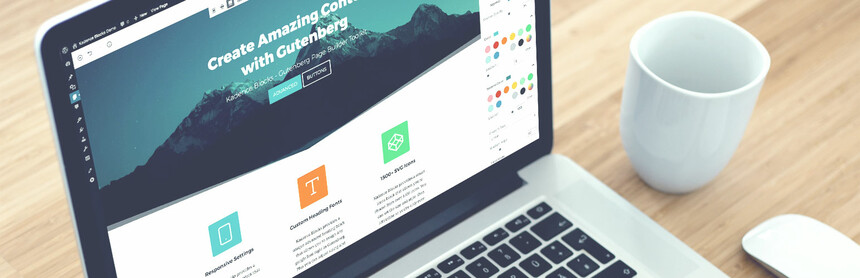
Kadence Blocks is another great custom blocks plugin. Its strong point is the row layout block which helps user create layouts previously possible only with page-builders, however it also includes a very capable gallery block. The gallery block can create masonry, grid, carousel and slider type galleries with built in lightbox, customizable fonts for the image captions, image filters and more. Check out the block’s demo here.
FooGallery – Image Gallery WordPress Plugin

FooGallery is a WordPress gallery plugin which has been updated to be fully compatible with the new WordPress block editor. The plugin’s free version available in the WordPress plugin repository offers 6 different gallery templates for you to choose from. A simple grid image gallery, an image viewer gallery, masonry, a portfolio, a justified gallery and a single thumbnail one. The plugin offers customizable captions, navigation, hover effects and lightboxes among many other features. Check out the demos here.
Block Gallery – Photo Gallery Gutenberg Blocks

Block Gallery is a collection of gallery blocks aimed at photographers, artists, writers and content marketers. The plugin offers a carousel block with variable size and height, autoplay and flexible navigation. The masonry block creates an image grid with customizable size, gutter widths, stylable captions and optional rounded corners. Finally the plugin comes with the stacked block which creates stacked fullwidth galleries with optional shadows and captions.
Gallery Plugin for WordPress – Envira Photo Gallery
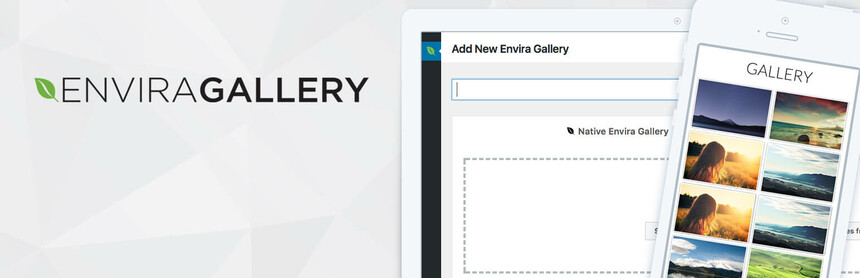
Envira Photo Gallery is another gallery plugin for WordPress which carries a block for the new editor. All galleries previously created with the plugin can be inserted into posts and pages using the custom block. Using the plugin you can create galleries with variable column numbers, row heights and margins. It also offers lazy-loading to help with page load times on very large galleries, and an optional lightbox. Some demos of the plugin can be seen here.
Modula Image Gallery

Our final plugin for this list is Modula Image Gallery another great WordPress gallery plugin which has been updated to ensure compatibility with the block editor. All galleries created previously with the plugin can be easily embedded in your content with the available custom block. Modula offers a plethora of well thought-out options for gallery creation. It offers two gallery types, the creative one and the custom grid. I comes with customizable gutters, an optional lightbox, loading and hover effect, fully customizable captions, lazy loading and more. The free version has a 20 image per gallery limit.
Wrapping up
We tried to include plugins for all your gallery needs in this list. From plugins which offer custom blocks that just enhance the editors built-in gallery block and offer a quick and streamlined way to create a gallery in the editor, to bespoke gallery plugins that offer powerful interfaces to create amazing and intricate gallery designs while maintaining user-friendliness and integrating well with the block editor. Hopefully you’ll find the one you are looking for. As always if you have any suggestions, or if we have missed your favorite custom gallery block plugin, please let us know in the comments below.
7 responses to “The 7 best image gallery blocks for the WordPress Gutenberg Editor”
Very interesting plugins. I wish all those functionalities to be embeded in core WordPress version in future.
GutenBee compatible for amp?
Hello Laura.
Blocks that used JavaScript for their main functionality such as the slider, justified gallery, image comparison etc, are unfortunately not compatible with AMP due to the way the protocol is built. Any non interactive block should be ok though.
Hi,
If I make a reusable block from one of the galleries, then deactivate the plugin, will the reusable block still work?
Hello Jan. This depends entirely on the plugin used, but most likely it won’t work, some styling or necessary scripts are bound to be missing if the plugin is deactivated.
Have been looking for a good plugin for my portrait gallery for a longtime and found your list really helpful. Thanks a lot!
Hi
Does any of these plugins also support externally hosted images?
The default gallery block doesn’t support the insert from url option. However via the columns block it is possible. So I’ve created a how to guide using the columns block https://www.remo-knops.com/10738/how-to-put-two-external-hosted-images-on-flickr-side-by-side-with-gutenberg-columns-block/
Would love to learn if there are other possibilities for using externally hosted images in a side by side scenario.
All the best,
Remo