New features added to Olsen, our most popular WordPress theme for fashion / lifestyle bloggers
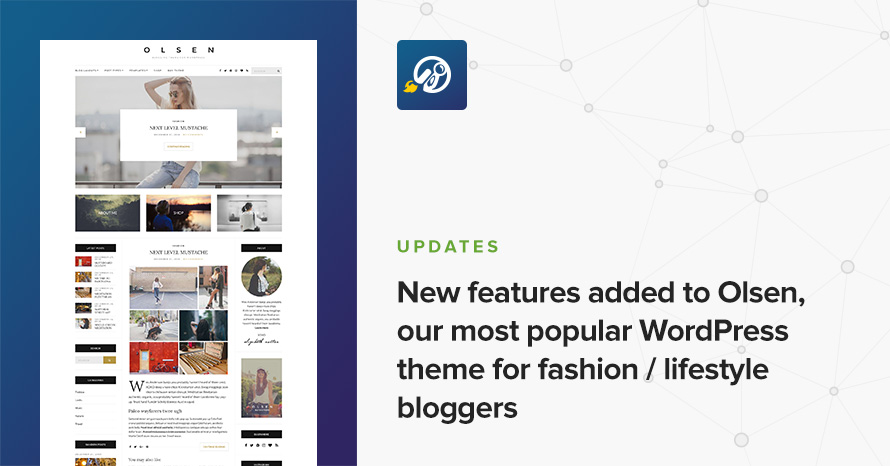
Our extremely popular fashion blogging theme Olsen has just been updated with exciting new features.
We have added a widgetized area below the frontpage slider. Place one or more widgets in to the sidebar to create a featured section on the frontpage. The sidebar automatically adapts the columns depending on the widgets you add. If you only add one it will be fullwidth, adding two will create a two column layout, up to three columns.
Along with the sidebar we have added a Callout widget which you can use to create the layout displayed on the theme’s demo, just add a title, an image and the URL you want the Callout box to lead to and you are done!
Check Olsen out below:
6 responses to “New features added to Olsen, our most popular WordPress theme for fashion / lifestyle bloggers”
Hi! Love the widgetized area below the frontpage slider! I have the Olsen theme but I don’t see these new functions available. Is there a way to update on my end?
Hi Michelle,
Of course there is a way to update. If you need help just post in our support forum and my support partner will be there for you!
I have this template free and I would like to go to the pro version. I have to reinstall the template from zero??
Hello Monika.
Thank you for your interest in Olsen Pro.
Once you purchase the pro version you can install and activate it like any other premium theme. All your content will still be there, and it will look just like it did with the lite version, no need to set up everything from the beginning. You will only need to configure any features that are exclusive to the pro version. For example, if you want to use the Lookbook template, you will need to create a new page with the template. Of course our support will be available to help you with any questions you might have with the pro version.
If you need further clarification on the above, please let us know.
i have the pro version but i dont see the widgetized area below the frontpage slider how can i get it.
Hello Dario. Try going to Appearance -> Widgets or Customize -> Widgets and add some widgets to the Frontpage Inset Widgets widgetized area.