WP Bitly

Today’s plugin of the day utilizes the popular bitly service to help you generate short-links for your content. To start you will need a free bitly account.

Setup is pretty straightforward. Install, activate the plugin and go to Settings > Writing to configure it.
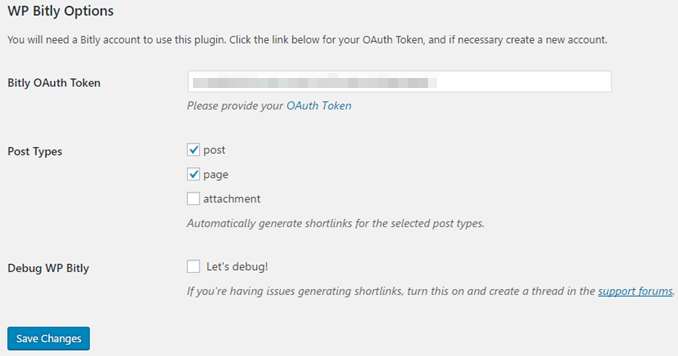
Fill in the OAuth Token, select the desired post types and save. That’s it. Now go to any post, page or custom post type and click the Get Shortlink button and get your bitly short-link from the pop-up window. You are now ready to share on any social network and take advantage of the analytics the service offers.
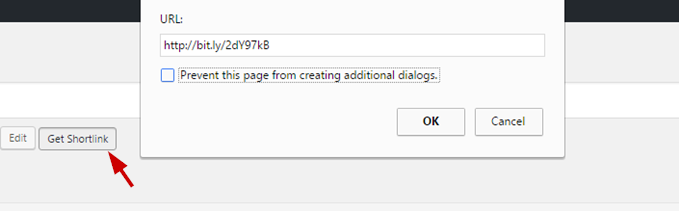
Price: Free
Source: https://wordpress.org/plugins/wp-bitly/