WordPress page builders, do you really need them?
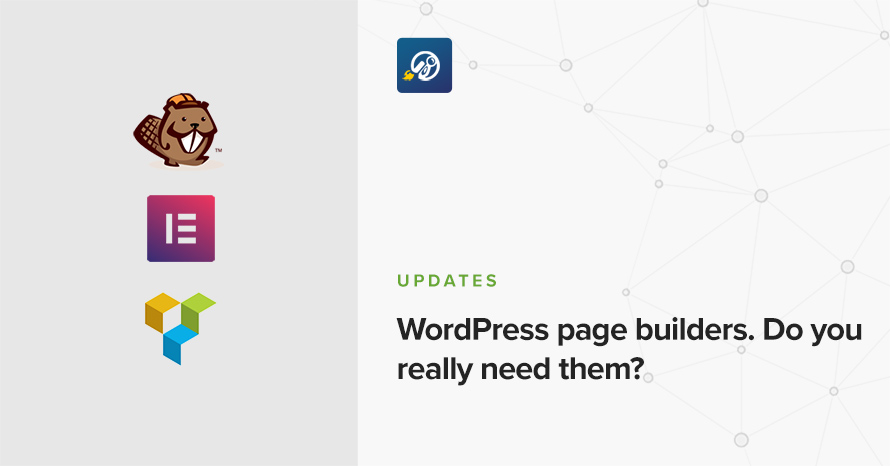
For many years WordPress has been, and still is, the number one platform for site building. Its quick setup and ease of use made it a market leader. However, recently, the rise of build-your-own-site services like Wix, Weebly and Squarespace exposed a weakness in WordPress, the lack of easy drag & drop manipulation of page layouts, this made it difficult for end users and non developers to customize the site’s appearance, its layout was entirely dependent on the active theme. Luckily for all WordPress users, plugin developers quickly stepped up and gave us the ubiquitous drag & drop page builders.
What are page builders
As mentioned before, WordPress is a very easy to use. It’s built to focus on content generation and eliminate distractions. Most of the things you need to do can be done with a few clicks via the Customizer or the various settings pages. However things get a bit more tricky when you need to create a brand new page template, or want to add widget in places where there are no widgetized areas, tasks like these require getting your hands dirty, creating a child theme and coding your new template, then, applying new styles where needed, as you might imagine these tasks are pretty advanced for the average WordPress user. Enter page builders.
Page builders are plugins which give the user the ability to create unique layouts, independent of the theme’s default one, using drag & drop, without having to write any code. They use a grid system as a base and provide the users with building blocks such as headings, paragraphs, images, lists, galleries, widgets etc to build with. Essentially they are like the built-in visual editor on steroids.

Beaver Builder – One of the most popular page builders out there
Who can use a page builder
The versatility of modern page builder plugins make them a very useful tool for professionals and amateurs alike.
The small business owner, young professional, amateur photographer, or any other person that might be managing their site themselves can utilize the power of page builders to tailor their site to their liking. This allows them to get the required result relatively quickly, without any need for coding knowledge, while saving money by not requiring the help of a professional designer or developer.
On the other hand, WordPress agencies and freelancers can also harness that power to improve services offered to their clients. Landing pages, single use and reusable templates can be created quickly and efficiently cutting down developer hours and decreasing the overall project cost, quick, accurate and cheaper results will keep most clients happy.
Do all WordPress sites need them?
As we’ve established, page builders can be a valuable tool for site owners and WordPress professionals alike, this fact has lead to the booming growth of page builder plugins in the past couple of years and their somewhat overuse by both groups. As you might imagine overuse is rarely a good thing, page builders are not without their drawbacks, some might impact SEO and site performance, which is something to think about when deciding whether to use one or not. Additionally you might want to consider what happens if at some point in the future you need to move away from one page builder in favor of another. Some page builders strive to produce clean code to make your life easier in such a case, but there are still quite a few popular ones that use shortcodes or other content output methods that result in a sort-of vendor lock-in for your site.
The truth is that not all sites need to use a page builder. For example, a modern blog, whether it deals with food, fashion, travel or any other subject, rarely needs one. Blogs are meant to focus on content with as few bells and whistles as possible. Blog followers expect quality content, easily accessible that shows up great on all devices. This is something that WordPress excels on, there are myriads of free and premium blogging themes out there which do the job perfectly. No need for fancy landing pages, animations or spinning images.
Consider a theme built for musicians, like Oscillator for example. The theme comes with custom post types for the artist’s media, discography, an event management system and WooCommerce integration, all these are built to work closely together to give the best experience possible to the user/owner. This takes away the need for the user to patch things together themselves and lets them deal with what really matters, their craft. Could such a visual result be achieved with a modern page builder? Most likely yes, a WordPress agency could build a similar site using just page builders, but is that viable? Could an inexperienced end user maintain such a site or add new content to it? That is unlikely. Page builders have a learning curve, it’s still much easier to create a new post “the old way” and fill in any custom fields, the theme will deal with the rest.
On the other hand, page builders are ideal for business presentation sites, single page sites, virtual CVs etc. Sites where the content is not updated that often are a great opportunity to use a page builder to unleash your creative skills. Go for it.
The new WordPress block editor
WordPress itself has entered the builder battle by overhauling the classic editor to the new, block editor, formerly known as project Gutenberg. Granted the block editor has a long way to go to reach the versatility of most modern page builders, but it sure looks promising. In the 10 months since it was officially launched it has made some significant improvements in terms of usability, we could confidently say that for content creation at least it can pretty much do anything the average blogger might need. Additionally there are plans to make the editor modular so it can be loaded outside post objects and create block areas which are outside the post’s content, something like the existing sidebars, where blocks could be used to create complete layouts. If the block editor continues to evolve with its current rhythm it’s almost certain that it will impact the user-base of existing page builders a lot. As mentioned earlier the block editor is enough for most content creators and it will only get better, and don’t forget that it comes as standard with WordPress.
Conclusion
Hopefully this post can help you decide if your site really needs a page builder, because multi-tools are good but a hammer is always the best tool for nailing things down. What is your opinion on the matter? Do you use a page builder on your site? If yes, what sort of site are you managing? Let us know in the comments below.
7 responses to “WordPress page builders, do you really need them?”
Hi Nik, Finally an article that questions the logic of page builders! My answer to the question you pose is a resounding NO. I am not a fan of any WordPress page builders (other than Gutenberg of course). I’ve just published a blog post detailing 6 reasons why page builders suck: https://sww.nz/why-wordpress-page-builders-suck/
I would love to get your comments on my points if you have any.
Cheers,
Aidan
Hello Aidan.
Glad to hear you found the article interesting. I would agree with you that for code savvy website creators page-builders are less than ideal. However they can still be valuable tools for individuals or small businesses with lower budgets who need to get up and running ASAP. Your post’s points are valid, however I’m happy to see that lately page builders are striving to be as less of a burden for the site as possible, by avoiding loading too many resources, or concatenating/minifying them automatically, avoiding inline styles and more, it’s a step forward in my opinion. The WordPress block editor is a long needed upgrade on the WordPress content creation experience and hopefully it will help make things more streamlined and easily maintainable.
Thanks for sharing. Actually, I don’t use a page builder for my website. I think it’s still okay. Although I can’t drag and drop blocks, I can create different columns and make changes there.
hi Nik
great Article.
Could u please refer a wordpress theme which is light and fast and dont need page builder/
I am currently working on building a wordpress website for a small business and it dont need so much customization but wants fast speed.
Thanks
Hello John.
Any well crafted theme would be fast enough for a business site. What makes a web page heavy and slow are many and large images and excessive effects. We tend to keep things minimal when it comes to effects so that should not be a problem with any of our themes. If you manage to keep your client’s uploaded image sizes in check you would be more than fine. Have a look at our catalog here which features many business oriented themes. Our latest ones also come with the option to serve minified and packed assets, something that could help slightly increase page rank.
As for me, I’m trying to learn how to build a WP website using the Ocean WP theme with Elementor Pro. Being a noob, the things I find most confusing are 1. when I should modify the theme vs when I should modify using the page builder, 2. if I do modify the theme, I don’t know if I’m using WordPress tools or the theme’s tools. Without this basic knowledge, it’s sometimes difficult to find the right words to ask the right questions for help. In other words, I don’t know what I don’t know!
Hi Nik, Glad to hear. Found the article interesting.
yeah, many people have doubts about page builder. I Think we should take an advantage of page builders for building a website, ’cause it becomes much easy to do it and we also get a more functionalities to create customized pages.
Thanks!