Use WooCommerce to create a product catalog

WooCommerce is one of the most popular plugins for WordPress. It allows users to set up eCommerce sites and manage orders with ease. It offers an all-in-one solution when it comes to WordPress powered e-shops. However sometimes you might want to display your products on your site, but not sell them. For example if you are using a B2B system, you might want to have a place to display your products online without giving the ability to visitors to place orders. As always, there are plugins that can help you with this.
YITH WooCommerce Catalog Mode
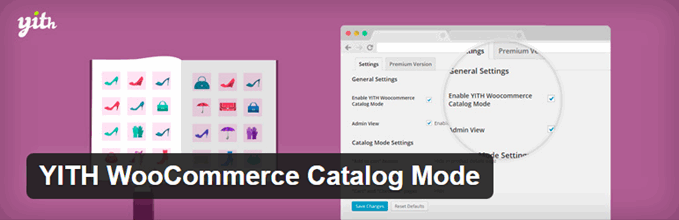
Another plugin that allows you to turn WooCommerce into a product catalog is YITH WooCommerce Catalog Mode. Install the plugin, activate it and navigate to YITH Plugins > Catalog Mode. Here you can turn on the catalog mode and choose if you want to hide the add to cart button from product and other eshop pages. You can also disable the Cart, Account and Checkout pages. Unfortunately the plugin’s free version does not allow you to hide the prices. There is a premium version which allows you to do that, along with adding inquiry forms, custom buttons, and conditional application of the catalog mode. Once the plugin is activated and setup this is what your shop and product pages will look like.
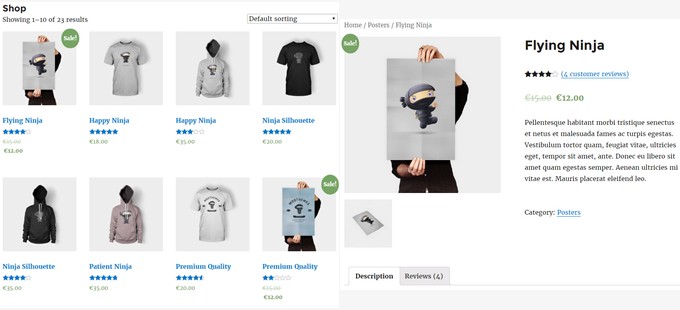
Catalog for WooCommerce
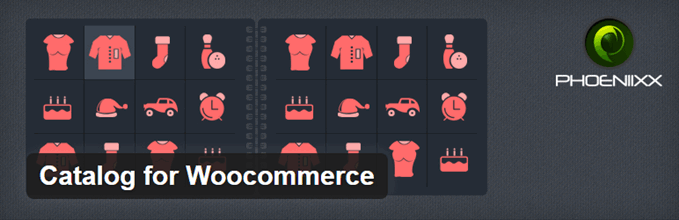
Our final plugin for today is Catalog for WooCommerce. The plugin is extremely easy to use. Activate it and go to Catalog Mode on your dashboard. There you can just check the boxes to disable the add to cart button, price, reviews and ratings for shop and product pages. The plugin also allows you to create a custom button if you so desire. In the plugin’s premium version you can add pop-up contact forms to the button and toggle the catalog mode on a per product category, user role or per single product basis. Once it’s up and running this is what your shop and products will look like.
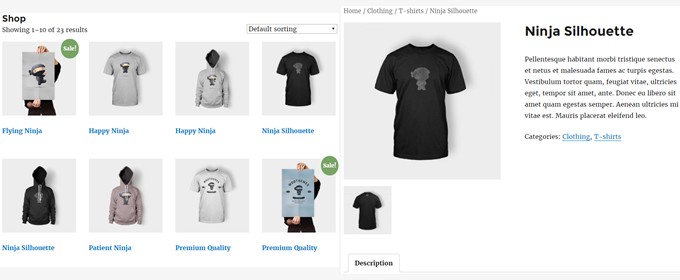
Final words
This concludes our today’s article on how to convert a WooCommerce based e-shop to a product catalog. As you can see the available plugins make it very easy, install them, set them up and you’re up and running in a matter of minutes. We hope you found the plugin’s above useful and if you have a suggestion on a topic you might want to read about, please leave it in the comments below!
11 responses to “Use WooCommerce to create a product catalog”
Nik,
This was a very useful run through for anyone wanting to create their own online catalog. It’s a great way to showcase your products without enabling someone to buy them. This is especially nice if you are a wholesale distributor who doesn’t sell directly to the consumer.
Thank you very much James!
Glad to hear you found the article interesting.
I’m currently looking at adding an online catalogue to display LED Lighting products and thought of using WooCommerce as an option to make this much easier and structured.
Before coming across your article on free plugins I noticed woo-commerce themselves have a paid version that allows catalog mode only also, I didn’t want to start installing plugins until doing a bit of research.
Do you think it would be better paying for the premium WooCommerce version or do you think this is not really needed and a little overkill and one of the plugins mentioned in the article does the job just fine, if yes which one do you prefer out of the 3 reviewed?
Hello there James!
Official WooCommerce plugins offer better support and generally are the ones that will be up to date and most compatible with the plugin. However this comes at a price which at times might be considered steep.
What I would suggest is that you gave one of the free plugins a shot, if one of them gives you the functionality you want and does not break stuff, stay with it, if not you can always turn to the official solution.
A great way to find out if they are suitable for you is test them out on a staging server or a secondary/backup installation so you don’t risk causing layout or other issues on your live site. If everything works out, you can then install and activate the plugin on your main installation.
Try “WooCommerce Catalog Enquiry” is the best
Thanks for this, I think you’ve covered the main plugins for creating a catalog mode that disables the ability to buy online.
I always think of a product catalog as being more about the layout than the need to buy offline. A traditional printed catalog lists products in an order form type layout, where you can tick all the products you want and then place the order. With that in mind, I’ve written a tutorial about how to create this type of WooCommerce product catalog. I hope this is interesting to your readers as further reading after this article.
Hi Katie,
We are aware of your great plugins :) If you want to write a few things about them in our blog, just get in touch. We’d love to present them to our users.
hi there, i have a website built on woocommerce but i really can’t put price tags since there are to many factors to consider also there are way much everyday changes , on top of that we sell in bulk and bulk in my jobs means from +10 of an item to a cargo trailer, everything you said was great, except you didn’t mentioned SEO, will it affect SEO if i use catalog mode?
website-address: http://fara-wood.ir
Hello.
None of these plugins should affect your sites SEO ranking since there are no discernible changes to the content apart from hiding the purchasing functionality. However if you want a more in depth analysis on potential SEO impact I would suggest that once you pick your favorite from the list, pop in its support forum and ask the plugin’s author for more info.
Hi. This is great thank you. Is there a way of adding something to the short code so I just show products listed in a particular category on particular pages on my website?
Hello Andy. Which shortcode are you referring to?