Translate your WordPress site using Weglot

Continuing on the multilingual WordPress theme, today we’ll take a look at Weglot. A translation plugin for WordPress which is a little bit different because it translates your content automatically.
Getting started
Weglot can be downloaded from the WordPress plugin directory for free. The service behind the plugin has a cost. There is a free plan for very small sites and premium plans for anything above that. More info about the pricing can be found here.
After you install and activate the plugin, you need to configure it. To do that navigate to the Weglot tab that appears in your dashboard.
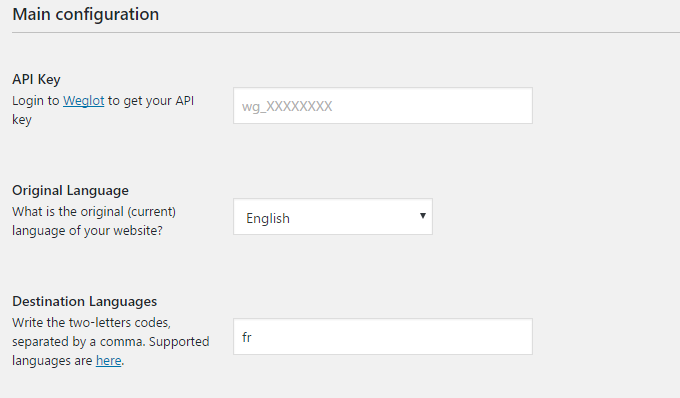
In the Main configuration section you will need to fill in your API key, set the original language and the destination one. You can get an API key by signing up for an account here.
Next you can configure how the language switcher will look and where it will be placed.

There are some preset styles available, but you can also write some custom CSS if you want to better optimize the switcher to match your site’s layout. The selector can be placed on the menu, on a sidebar, or in the content using shortcodes. You can also place it in a template if you wish.
Finally you can exclude items from being translated. You can do so by pasting either their URLs in the box, or CSS classes to exclude blocks.
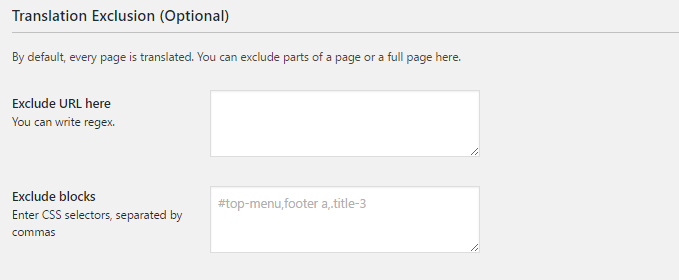
Once you are done with the exclusions you can click the Save Changes button to save your configuration. You will then be greeted with a success message which informs you that your site is multilingual and prompts you to check it out!
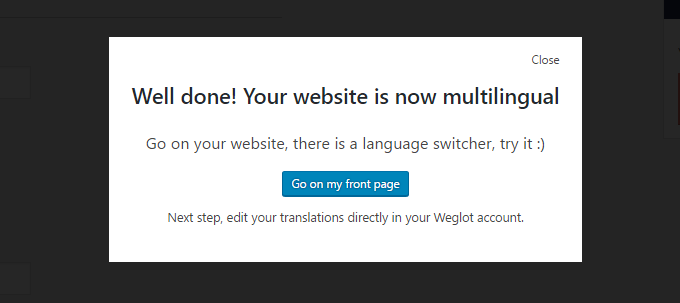
Once you visit your homepage you will be greeted by something like this:
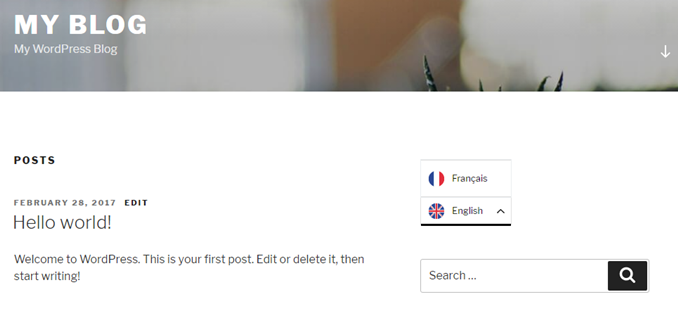
Indeed if we click the French link on the drop down we get a translation of our post!
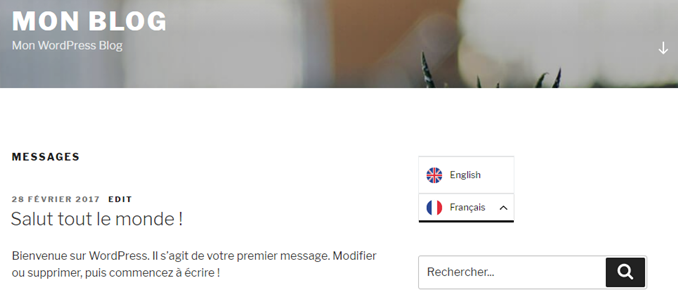
No further steps needed, isn’t this nice?
Editing a translation
If you want to edit a translation you can do that from your Weglot dashboard here. You have two options, either use the visual editor which allows you to work on the site itself to make the edits, or use the list of all translated items by Weglot to make changes, whatever suits you better.

Professional translators
Premium plans of Weglot give you access to professional translators at reasonable prices, select whole pages or just pieces of text and make an order. Once translations are done they will be automatically integrated to your site, no need for further action on your side.
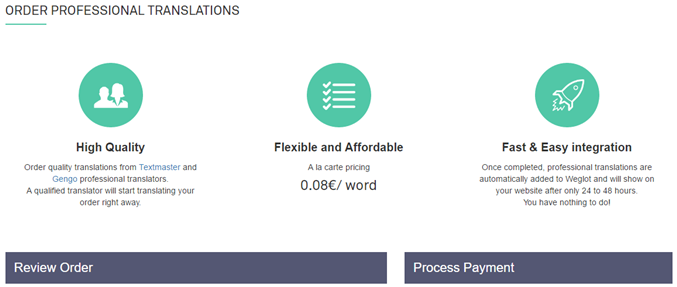
In conclusion
Weglot offers an easy and very fast way to make your site multilingual. It saves precious time by giving you an instant translation, you only have to fix minor errors if any exist. The professional translation service allows you to find trusted translators to polish your work or even handle it entirely without having to worry about he quality of the end product.