Themify Audio Dock

It’s almost certain that you have run onto a site which features some sort of audio when it loads, whether it is soothing or annoying music, the feature is rather popular. Today’s plugin of the day can help you add some, hopefully nice, music on your WordPress site.
Themify Audio Dock
After you install and activate the plugin all you have to do is navigate to Settings > Themify Audio Dock to configure it. The configuration is pretty simple, click the add new track button to add a track, browse your library to select the mp3 file you want to play and add the track’s name. You can modify the basic colors of the audio dock and toggle autoplay and collapsed start.
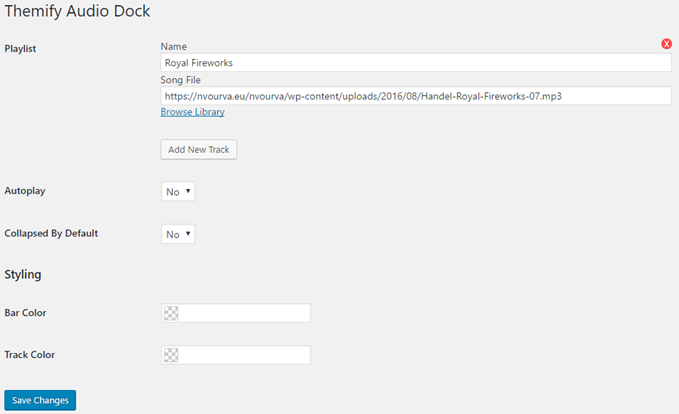
Once done just save the changes. Your audio bar is now ready, all you have to do is visit your front page to check it out!
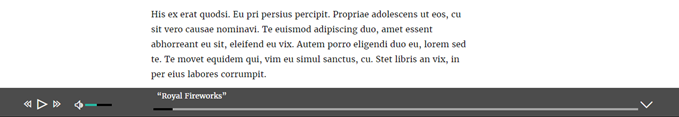
Price: Free
Source: https://wordpress.org/plugins/themify-audio-dock/