The Ignition Framework is here

In case you haven’t noticed, a couple of days ago we released a couple of themes with familiar names. Aegean Resort and Convert, two of our most popular themes have been rewritten from scratch to be part of our new Ignition Framework based themes. Both have kept their great appearance and functionality, but under the hood everything is brand new. Keep reading to find out more about the new framework.
The philosophy of the Ignition Framework
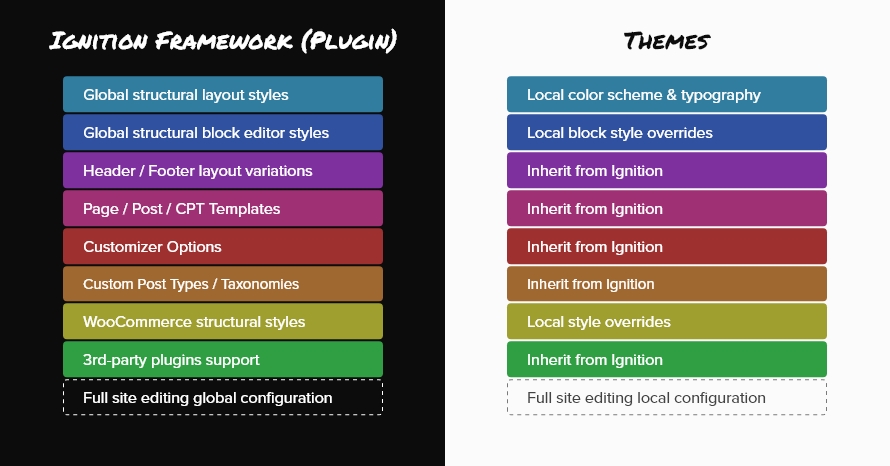
Maintaining a library of around 80 themes is not an easy task. Adding new features, patching vulnerabilities, fixing bugs and ensuring compatibility with popular plugins like WooCommerce is a daunting task when themes are independent from each other. We decided we should be able to spend that time more creatively. Enter the Ignition Framework.
The Ignition Framework comes in the form of a standard WordPress plugin. This singular plugin carries all needed functionality to help users create beautiful and flexible WordPress based sites using our themes. Each theme now only handles one thing, the site’s appearance by providing the necessary styling. In the list below you can find a few key aspects handled by the plugin.
- Global layout styles, leaving just color scheme & typography to the theme.
- Global block editor styling, the theme just overrides block styling where needed to match its specific design.
- Header and footer layouts.
- Post, page and custom post type templates.
- All the customization options found in the Customizer such as color options, typography options, header & blog layout options and more.
- Custom post types and their taxonomies, for example the Accommodation post type in Aegean Resort.
- WooCommerce structural styling, leaving appearance related overrides to the theme.
- All third party plugin integrations needed by our themes.
- In future updates the framework will also handle the global configuration for the full site editing experience.
The fact that the plugin handles pretty much everything apart from styling makes it very easy to incorporate new features, fix bugs and update compatibility with third party plugins easily and very quickly due to the fact that changes need to be made in just one place and then deployed to all framework based themes with a single update.
Features
Let’s take a closer look at some interesting framework features.
Customization options
As usual theme customization is handled almost exclusively through the WordPress Customizer providing all users with a familiar interface. Global customization is possible under the Site Options panel allowing users to modify the theme’s layout by changing the position, or toggling the sidebar for the site or blog, modifying the site’s width and the column arrangement.
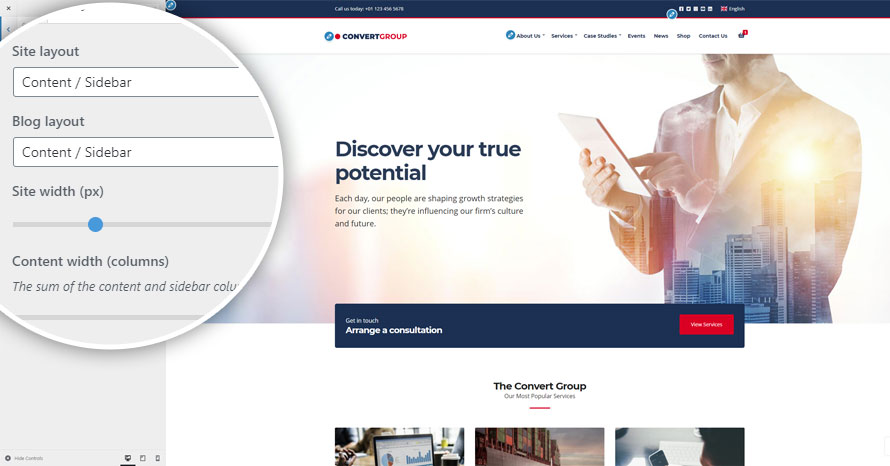
Additionally the theme’s color scheme can be easily tailored. Available color options include the primary and secondary accent and text colors, heading, border, form and button colors. Typography is also customizable. Font pairings can be created by picking the right font family for each case from the entire Google Fonts library for the theme’s primary, secondary and page title fonts. Customizable font properties are available for headings and widgets.
Flexible header
The theme’s header is the first thing presented to a site’s visitors, that’s why we added all the functionality needed to make it functional and as flexible as possible. Layout-wise the header can either have the normal/standard appearance or be transparent to integrate better with large hero sections. Additionally it can be either boxed or fullwidth. The navigation can either be a single menu aligned to the left, center or right, or be two menus split around the logo, of course the navigation can be sticky if this is desired.
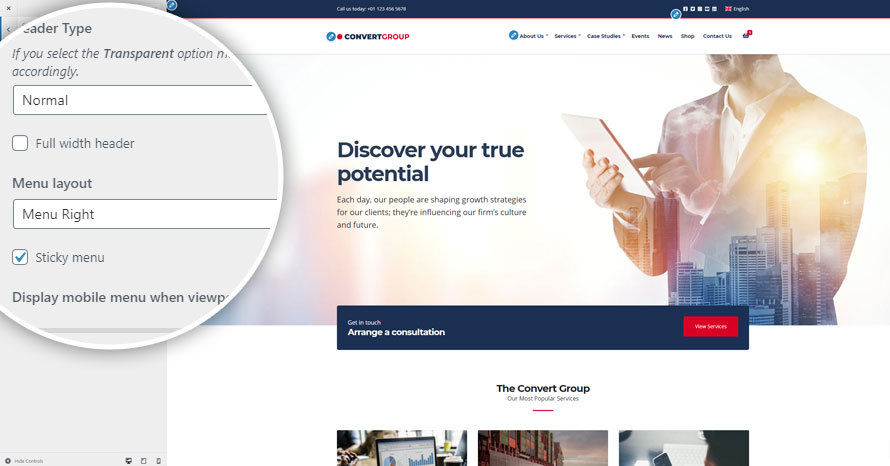
Full color control is available for the header which includes controls for normal & transparent layouts, sticky and mobile navigation colors.
Built for the block editor era

The Ignition Framework and all themes based on it were built to work seamlessly with the WordPress block editor. Homepages, post type listings, contact pages etc are built using combinations of core and custom blocks. This was done to showcase the editor’s capabilities and to avoid cluttering the themes and the framework with custom templates, custom widgets etc. and to give more flexibility to the user when it comes to the final layout, you don’t have to go with out pre-built design, create one that matches your needs better without having to resort to page builders anymore. Deep integration is provided with our own GutenBee custom blocks plugin which has been upgraded to better cater to our new theme needs. GutenBee’s Post Types block is an great, easy to use and very flexible way to create custom post listings with variable columns, filtering and more.
WooCommerce integration

All Ignition Framework based themes will support WooCommerce out of the box. Create beautiful online shops to sell your products and services with the power of the most popular eCommerce plugin for WordPress. All WooCommerce related pages will inherit the styling of your selected theme making sure they will match the rest of your site, look great and work perfectly on all devices. Timely updates will be released when needed following WooCommerce updates to ensure ongoing compatibility with the latest versions of the plugin, ensuring your shop gets the latest features and security fixes as soon as possible.
Blazingly fast
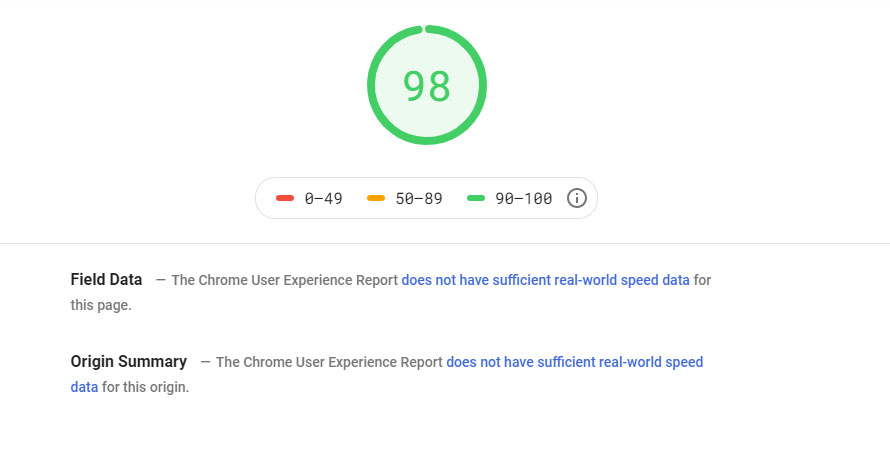
Performance was a key focus area for us when designing the new framework and themes. We made sure only necessary assets are loaded and these are served minified and packed wherever possible. Assets related to third party plugin integrations are only loaded when these plugins are installed and activated to help keep page load times as low as possible.
Developer friendly
The Ignition Framework is great for developers as well. It features dozens of hooks to help anyone customize and extend it, whether it is to alter the layout, create advertising space and more. Each template has hooks before and after the main section and the entry content. There are hooks before and after the header and side branding, the post thumbnail, around the post meta on the sidebar, authorbox, comments, related posts and many more. With the Ignition Framework you’ll be hard pressed to find a place where you can’t hook into.
Constantly evolving
As Project Gutenberg continues to grow gaining more functionality with each release, phase 2 is closing its ultimate goal of full site editing and block based themes. We are closely monitor the project’s development so we can be able to support these two features in our framework based themes when they are mature enough for production usage.
Try it today!
Want to take the new framework for a spin? Pick one (or both) of the available themes and check it out today. More in the links below!
9 responses to “The Ignition Framework is here”
Hello Nik,
is the Page speed for Mobile or Desktop?
And do you get that Grade also with Elementor Activated or does the Ignition Framework something to optimize Elementor & Elementor Pro?
Hi Michael,
This is the Mobile grade for a blank page without any content. We are simply trying to keep the theme’s assets (CSS / JS files) to a minimum so when you activate your toolset (Elementor, other plugins etc.) the theme won’t get in the way. That way you don’t have to worry about your theme causing performance issues.
Great news guys, thanks a lot for all your effort and products you build.
Quick question: can I use the new, ignition-framework powered Convert theme to replace a legacy one or is it only for the new installations?
Is the Ignition Framework plugin the only addition I would need?
Thanks in advance.
Cheers – George
Hi George,
For now just use the Ignition framework for new installations. The “old” Convert will be maintained for 1 year so you don’t have to worry about it. Once we are done transferring all themes to the new framework I’m sure will figure something out for any migrations needed :)
Awesome post! Keep up the great work!
I can’t find the Ignition plugin in the download section of your site
Hello.
Please try navigating to https://www.cssigniter.com/download/ login and then go to Free WordPress plugins. The Ignition Framework should be the first plugin available.
Is the Ignition Framework plugin no longer available? It’s not at the download link. Thanks.
Hello.
Perhaps your subscription has expired? If so this is the reason you can’t see the Ignition Framework plugin in the downloads section. While any themes and plugins you have downloaded while your subscription was active are yours to keep and will continue working, access to newly released updates require and active subscription in order to be downloaded.