Migrate your database using WP Migrate DB
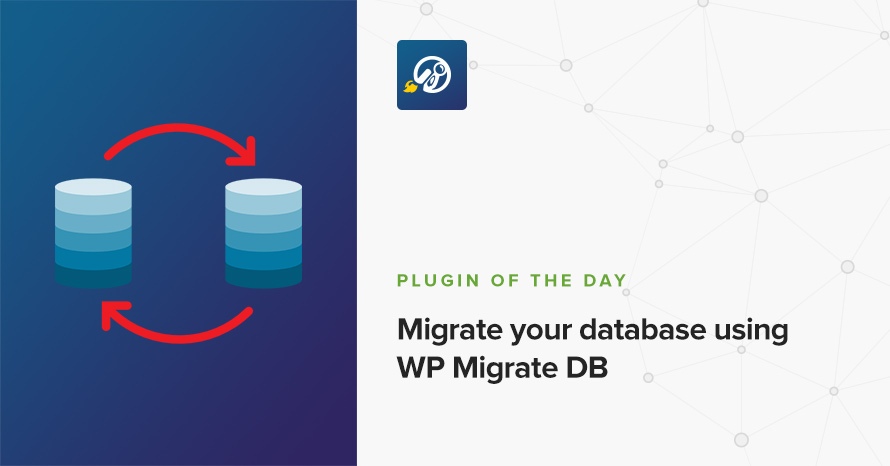
There are many cases where you might need to migrate your WordPress database. Whether it is to set up a staging site, update an existing one or create a local installation of a live project. WordPress options and meta are serialized and stored in the database making such migrations a bit more complex than a simple search and replace, but don’t worry, there’s a plugin for this!
WP Migrate DB
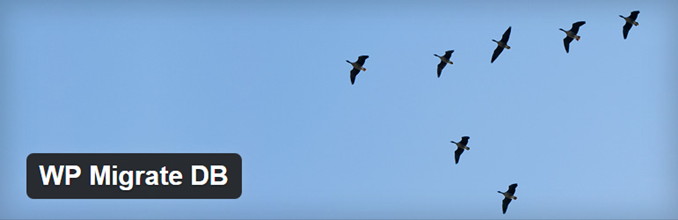
This plugin makes database migration a breeze. It will export your database, run a search & replace to replace the old URLs with the new ones and handle data serialization while doing it. What you will get is an SQL file ( or a gz one if you enable compression ) which you can then import to the destination server using phpMyAdmin, MySQL command line or any other tool that allows you to import the database on your server. That’s it. Additional plugin options allow you to exclude spam comments, transients, post revisions and more.
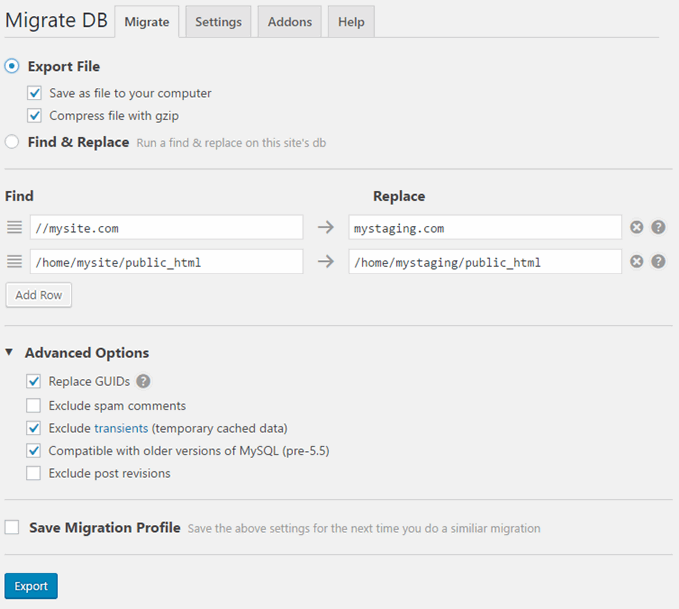
Price: Free
Source: https://wordpress.org/plugins/wp-migrate-db/
2 responses to “Migrate your database using WP Migrate DB”
Interesting plugin. However, can we use the following one https://interconnectit.com/products/search-and-replace-for-wordpress-databases/ ? Seems that operates in the same way as the ‘WP Migrate DB’ plugin.
If you are familiar with the tool of course you can use it. However WP Migrate DB is somewhat easier to use since everything is done from the comfort of the WordPress dashboard instead of having to run upload and run a script on your server.