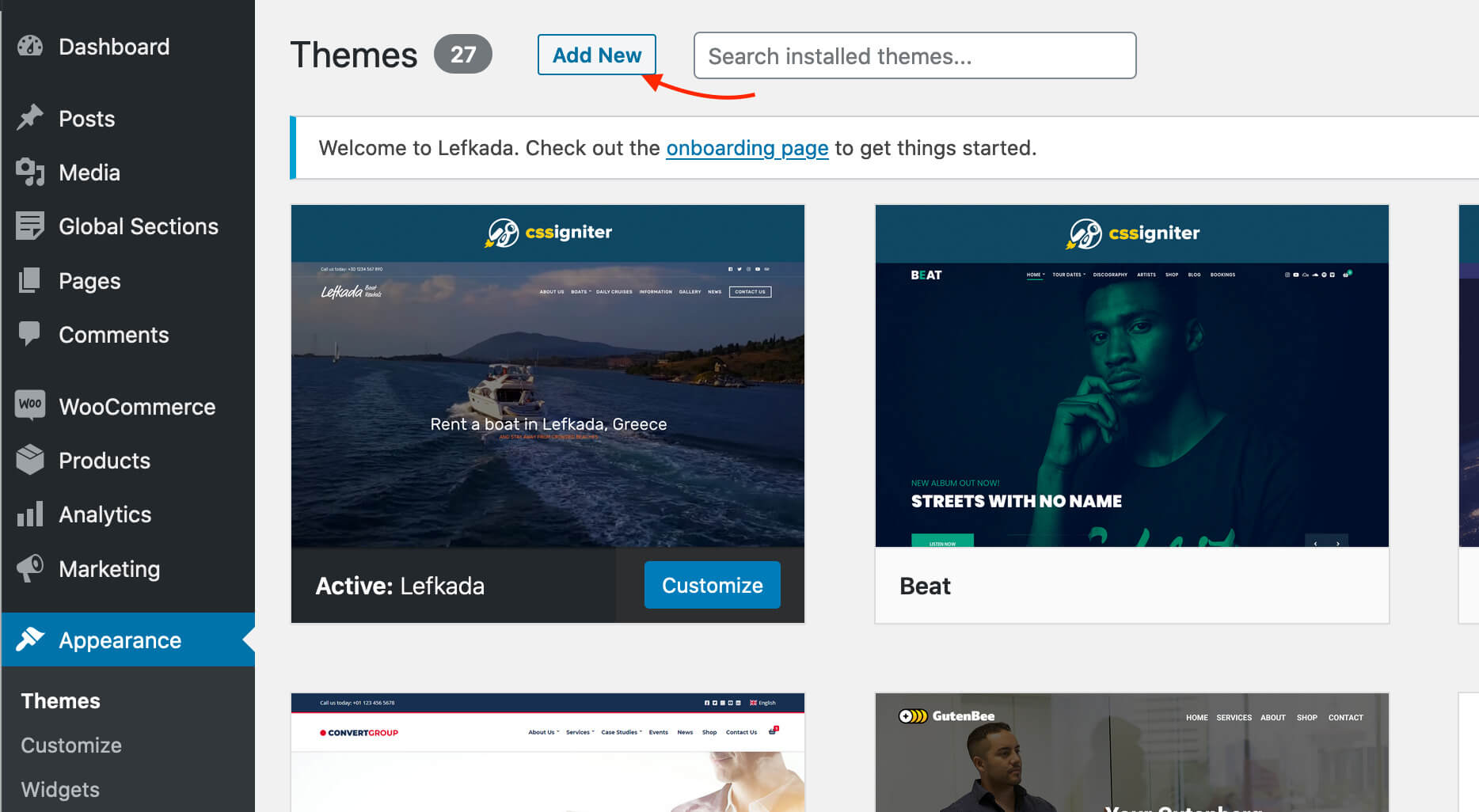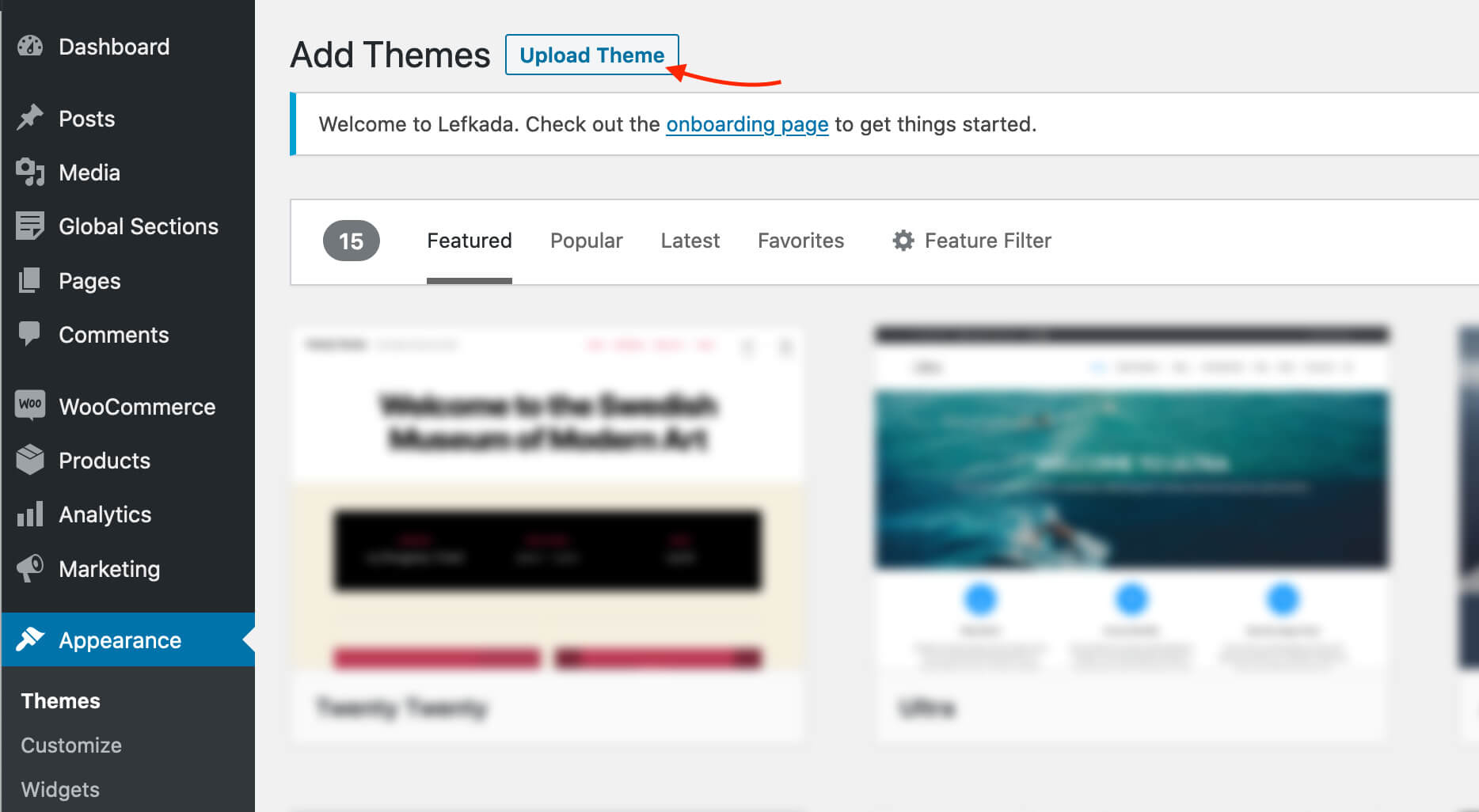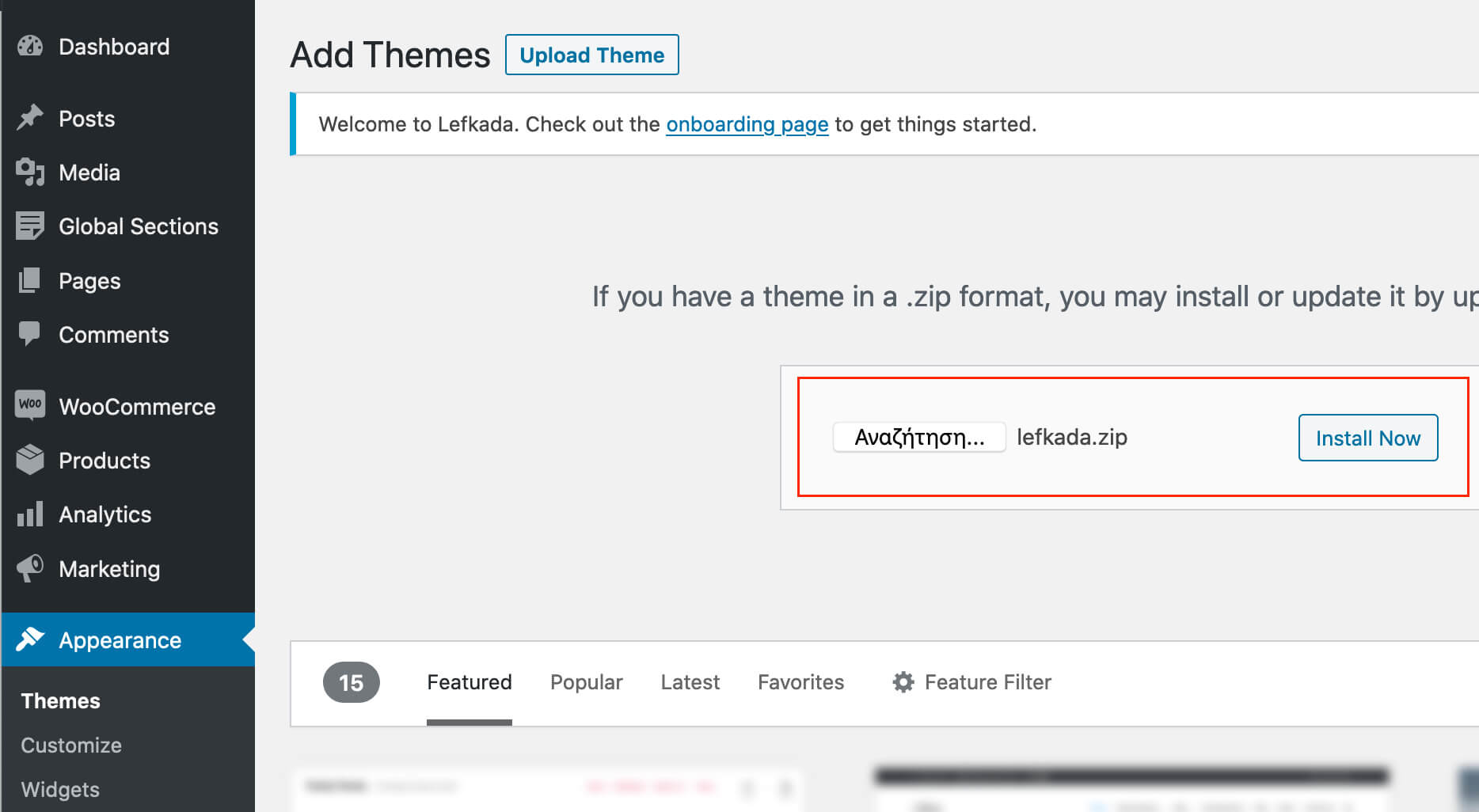Knowledge base
Categories
How to update/upgrade your theme
BEFORE PROCEEDING – We recommend backing up your theme, files and database before starting the update procedure. If you have made any modifications to theme files your changes will be lost! To preserve your changes you need to create a child theme and make or transfer your changes there.
The WordPress 5.5 update expanded the content management system’s auto-updating capabilities to themes and plugins.
1. Download the latest version of the theme you want from the downloads area.
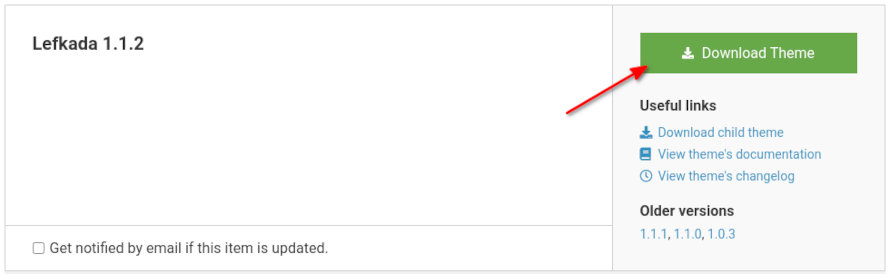
2. Navigate to your site installation under Appearance > Themes and click on add new
3.Click on upload theme:
4. Add your theme archive (zip) file:
5. In the next screen that will appear select to replace the theme:
That’s it! This will update your theme with the new version.