Knowledge base
Categories
How to import sample content (GutenBee)
All themes based on the Ignition Framework come with a built-in, easy to use system to import the sample content.
To do that, first make sure you have installed and activated your Ignition Framework-based theme of choice. Then head over to Appearance > Theme Options and make sure that the Ignition Framework plugin and GutenBee Blocks plugin are both installed and activated. You don’t have to install them in any particular order.
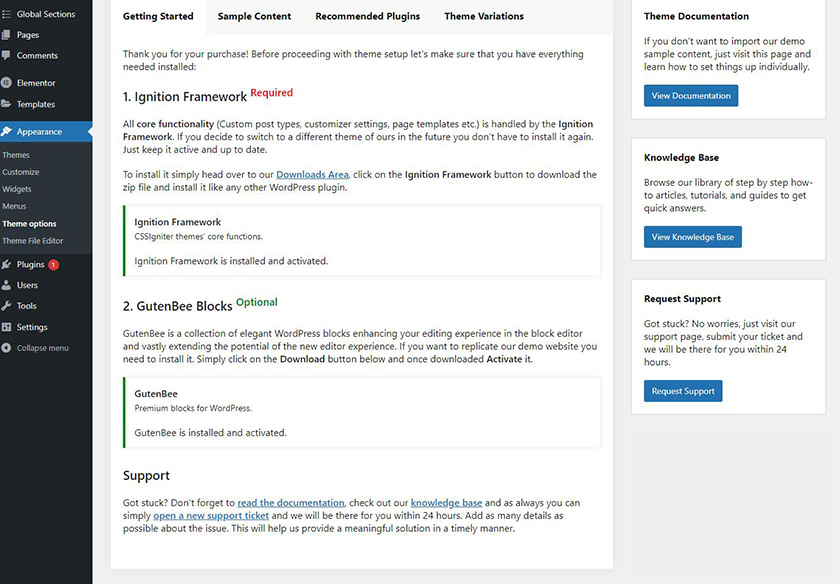
Navigate to Sample Content tab, enable all the necessary plugins to ensure the sample content will be imported properly without any errors and click the Get Started button.
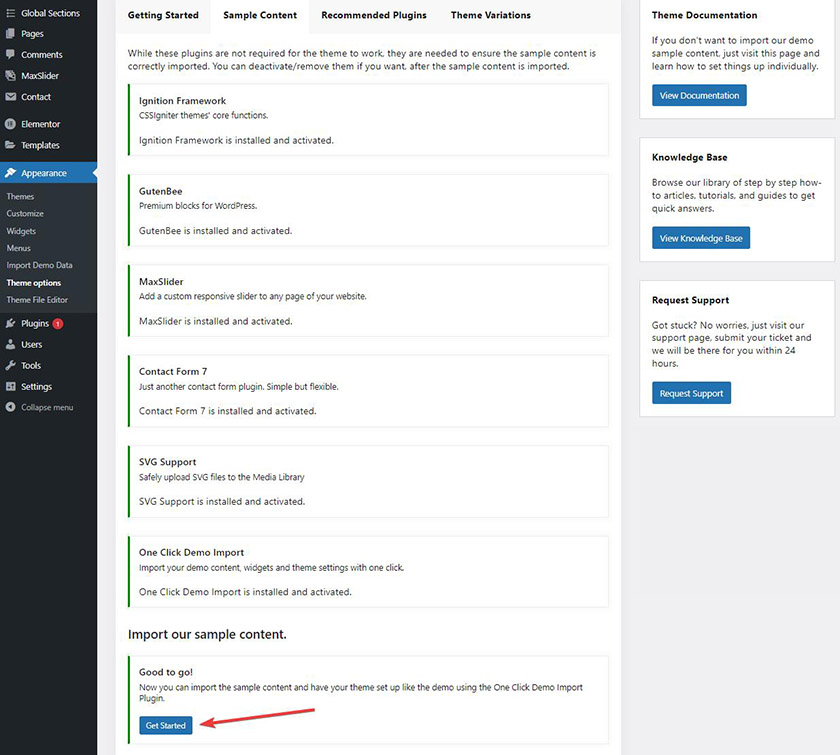
In the next page, click the Import Demo Data button and wait until the process is finished.
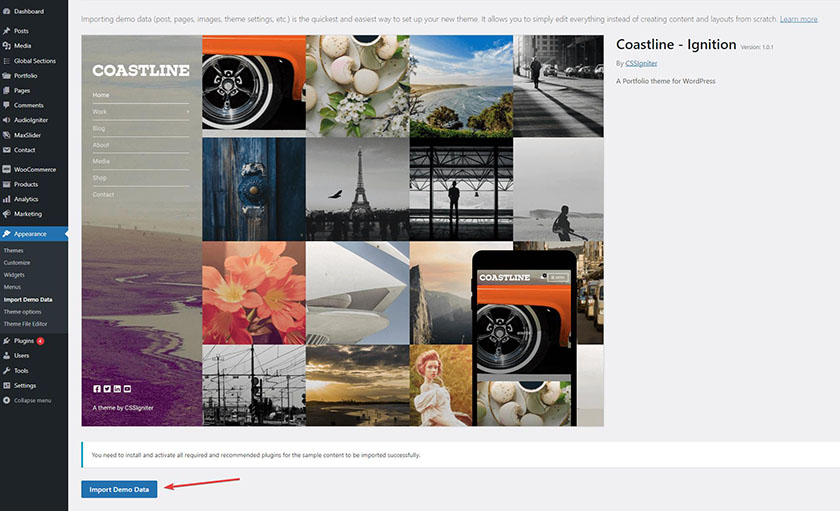
If your theme has available variations, move over the screenshot of the variation of your preference, and click the Import Demo button.
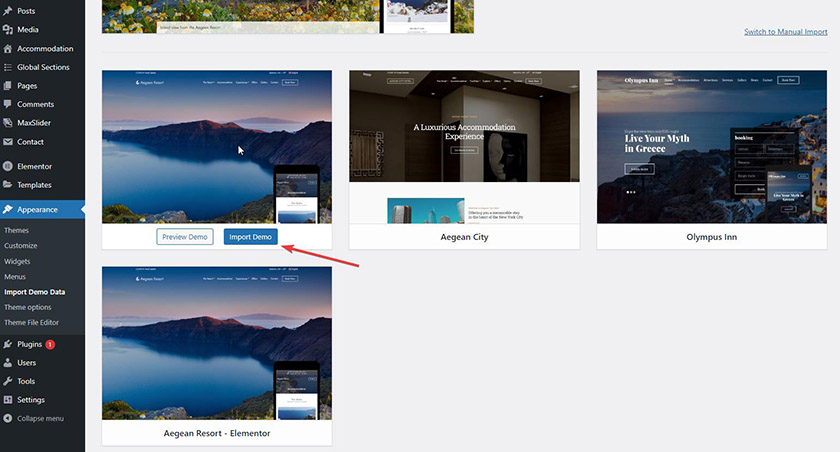
Finally, click on the Continue & Import button to start the automatic import procedure.
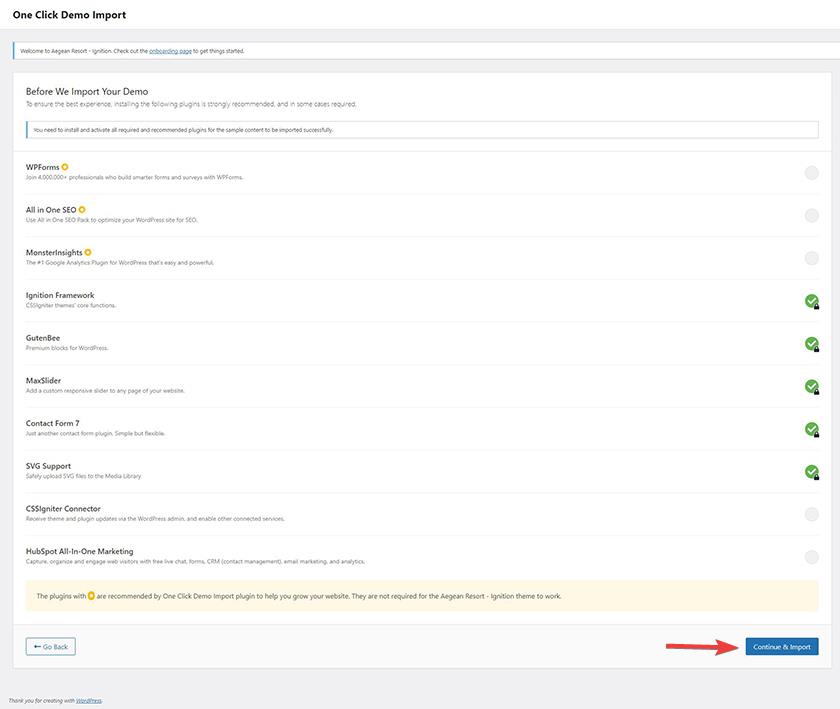
Once done you can browse or edit your site with the newly imported sample content.
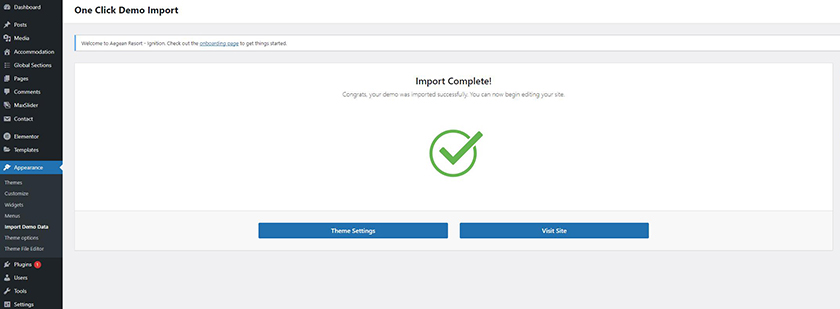
Check out the video below for a more detailed overview of the process.