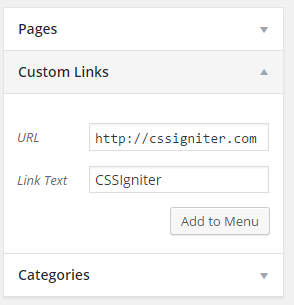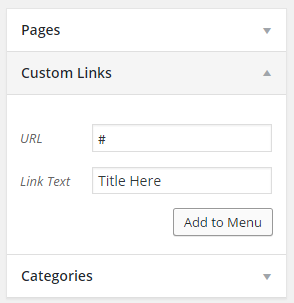Knowledge base
Categories
Create a custom link on your menu
Sometimes you might need to add a link to your site’s main menu that is not part of your pages or posts, a link to another site, a service etc. To do that you need to go to Appearance > Menus and use the Custom Links tab.
Fill in the URL and the menu item’s title and click the Add to Menu button, your custom link has been added to your menu. Make sure to click the Save Menu button for your changes to be applied.
TIP: You can use custom links to create an unclickable link to use as a top menu item, for example if you have a hotel, have separated your rooms in categories and you wish to display each category separately, rather than all of them in a listing page. You can create one such top menu item called Rooms and below it add links to your room categories as sub menu items.
To create that link, follow the same procedure as before, but add the pound/hash sign in the URL box, like this