Image compression utilities and WordPress plugins

Images are an integral part of any modern site. With the advent of digital cameras and smartphones we are able to snap pictures with great detail, however the size of these images is often very large to be uploaded on a website. Consider a gallery page with, let’s say, 40 images, if these were snapped with a modern phone you might be looking at more than 150MB in total, pretty large for a web page right? This would make the site significantly heavier and may cause data charges to many mobile users. This is something that the site owner needs to address, today we will take a look at some tools that can help you with this task.
WordPress Plugins
WP Smush – Image Optimization
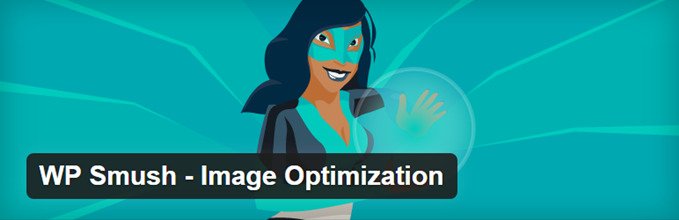
This is the most popular image optimization plugin for WordPress. It allows you to set the maximum dimensions you want your uploaded images to have and it will resize them while compressing them. The plugin uses lossless compression so you won’t have an impact on image quality. It can work with JPEG, PNG and GIF formats. The free version works with images that are 1MB or smaller. There is a pro version of the plugin that offers better compression and works with images up to 32MB in size.
EWWW Image Optimizer
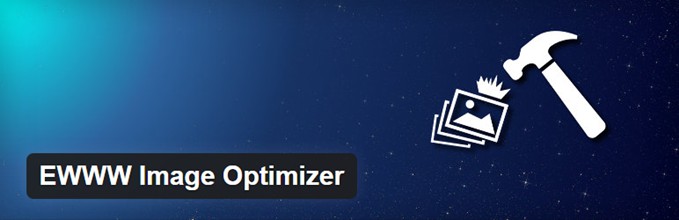
Another extremely popular image optimization plugin is EWWW Image Optimizer. The plugin works with JPEG, PNG and GIF images, and using a multitude of tools suited for shared hosting it tries to provide the best result possible with out any loss of image quality. Lossy compression is also available if you have uploaded very large images and are OK with some quality loss. Bulk optimization is also available and the plugin can intelligently skip previously optimized images to save time and server resources.
Imsanity

Imsanity helps you set the maximum allowed dimensions for your site’s images and a percentage of compression. Once done all uploaded images will be resized and compressed to your specifications. Bulk resize is available to handle images uploaded prior to plugin activation. Finally the plugin allows you to convert uploaded BMP images to JPEG to save precious space and decrease loading times.
Compress JPEG & PNG images

This plugin uses the popular TinyJPG and TinyPNG services to handle image optimization. You start by setting the maximum desired image dimensions. Once a new image is uploaded it gets resized and sent to the service’s servers where it is analyzed and optimized, then it’s sent back to your site to replace the resized image with one of a smaller size. Bulk optimization is available to help you deal with already uploaded images. There is no size limit to the files the plugin works with, but on the free version you can optimize roughly 100 images per month, after that there is a small fee per image.
Desktop applications
ImageOptim
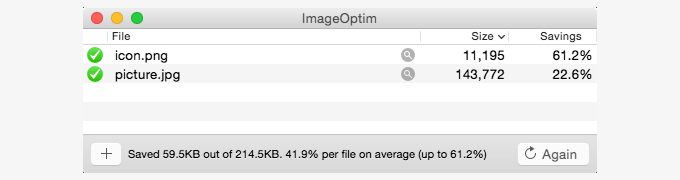
ImageOptim is a free app for MacOS which optimizes your images. It applies various advanced compression methods in order to reduce the file size while preserving the image quality. The app is very simple to use, just drag & drop your image to the app’s window and it will take care of the rest.
Caesium product family
Caesium is a product family centered around image optimization. Caesium Image Compressor is a cross platform app that allows you to resize and compress images using lossy compression. CaesiumPH is a product that only offers lossless compression, so you get the smaller possible size without losing any quality. Finally there is an online version of the tool which does not require installation and offers both lossy and lossless compression.
Web Apps
As mentioned earlier Caesium offers an online image compressor which you can find here. Another tool we viewed earlier, TinyPNG, offers a similar online tool, you can find it here. These online tools allow you to quickly optimize a few images and avoid the hassle of installing an extra plugin or application to do it. If you only want to optimize a small number of images perhaps web apps can help you with that.
Final words
The tools presented above will help you minimize the size of your site’s pages and improve loading times making the overall browsing experience better, all these with minimal to no quality loss. Awesome! Do you have a favorite? Are you using one not presented here? Please let us know in the comments below.
6 responses to “Image compression utilities and WordPress plugins”
A nice and great working WordPress plugin is the following:
It is created by the WP-rocket team.
https://wordpress.org/plugins/imagify/
Thank you for the suggestion Archimidis. The WP Rocket team seems to be doing a great job with their plugins, we’ll be sure to test out Imagify.
Thanks for this review.
Shortpixel (https://shortpixel.com) – this another one analogue is TinyPNG and Caesium.
Shortpixel has WP plugin also.
https://wordpress.org/plugins/shortpixel-image-optimiser/
Thank you for the comment Anton. Have you used shortpixel’s service? Were you satisfied with the performance?
Yes. I used TinyPNG and Shotrpixel.
Tiny has better compressed images, but Shortpixel has lager files size after compressed and a little bit better quality images.
Nevertheless I select Tiny :)