How To Import Microsoft Word .docx Documents To WordPress
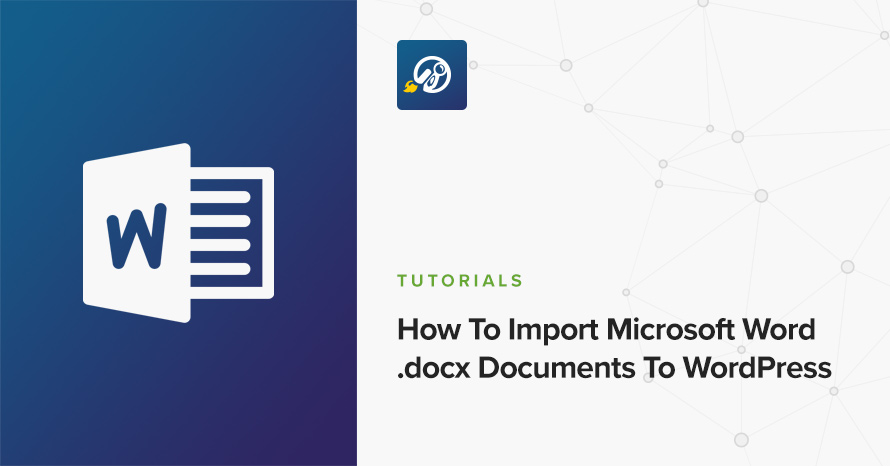
If you have ever tried to import a Word document into WordPress you would know that it simply does not work. Preserving the document’s format is impossible at the moment, especially using copy paste, due to differences between HTML structure and the structure used by Word. What can we do then? Well, there is a plugin for that!
Mammoth .docx converter is a simple and easy to use plugin that promises to produce clean and simple HTML by using semantic information from the .docx file, while ignoring other details. The plugin supports headings, lists, tables, foot & end-notes, images, bold, italics, super/sub-script, links and text boxes.
Plugin usage
Using the plugin is very easy. After you install and activate it, create a new post or edit an existing one. Just below the content area you will see the plugin’s metabox.
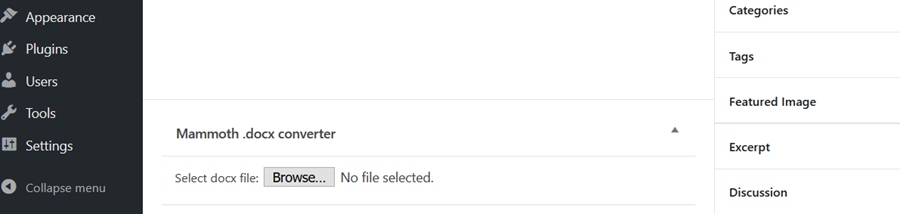
Click the Browse button and upload your .docx document. Once the upload finishes the plugin will read the file and display the parsed document below.
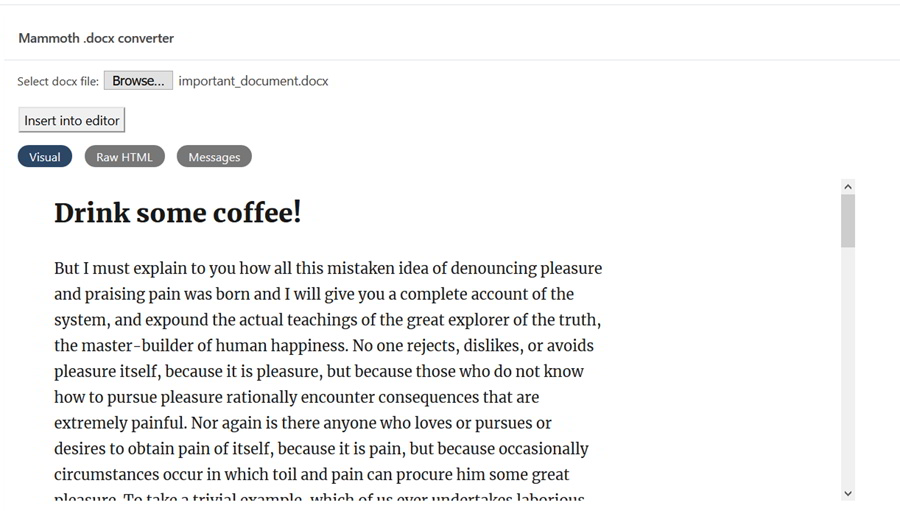
As you can see in the screenshot, before inserting the document to the editor you have an overview of the document’s visual appearance, the raw HTML and any messages that occurred during the import. If everything seems ok you can proceed to insert the document in the editor by using the Insert into editor button.
That’s it!
Easy, isn’t it? Now you can import .docx documents to WordPress within minutes. While the plugin might not be perfect, and it might not always output content that matches 100% the one in Word visually, it will do the job quickly, while outputting proper HTML.
Hopefully you will find this plugin useful. As always, we’d like to hear from you in the comments if you have to suggest a similar plugin you have tested, or if you have in mind a particular guide you’d like to see in our blog.
3 responses to “How To Import Microsoft Word .docx Documents To WordPress”
Hey, Nik. I’m not a coder whatsoever (though proud for building my own WordPress site). While I’ve got “new client paperwork” on the site linked w/Google docs, some report having difficulty completing forms online (& know to use Chrome, Firefox or any browser but Safari.
I know I can import new client forms created in Word, and want something easy to use w/o coding for those who can’t navigate the online tech (e.g. print forms directly from the website). When I see HTML I “freak/o” a bit. That said, do you still recommend using Mammoth? Easy to navigate w/o coding? For professionalism in my field it’s gotta look legit. Curious about your thoughts. Thanks for taking the time to read this & respond.
Take care, Jeff
Hello Jeff!
If I understood correctly what you are looking for, I’m afraid Mammoth won’t be able to help you. From what I gathered you are looking for a way to upload an interactive form on your site, Mammoth would just import the document and help you display it on the page, there is no functionality to allow people to fill in the form and send the results back to you. One way to achieve the functionality you want would be to build the form directly on your site using one of the popular form building plugins, like WP Forms, Contact Form 7, Caldera Forms etc (WP Forms and Caldera Forms offer visual builders which might be easier for you to navigate, Contact Form 7 has a more text based config) and get the results back to you once they are submitted by the user.
well this was a great plugin, but 9 months without maintenance
and here not working anymore