Frizzly – Sharing buttons wherever you need them
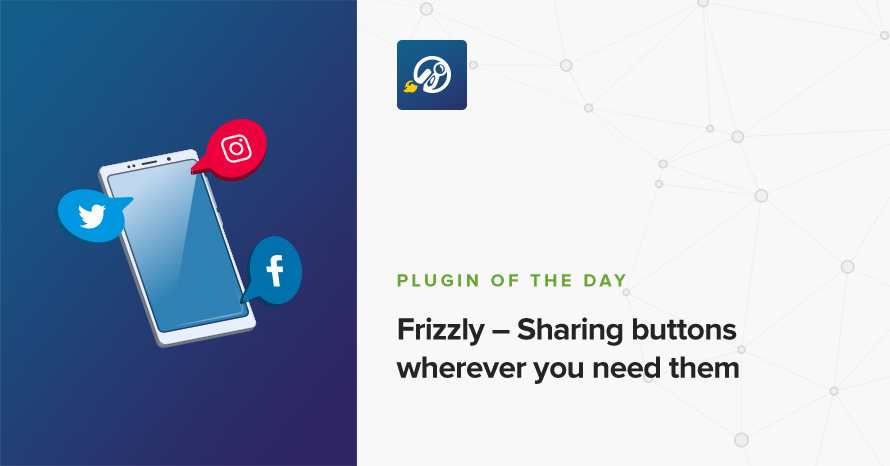
Today’s plugin of the day is Frizzly. This plugin will allow you to add social sharing buttons wherever you need them. Over images, inside the content and in widgets.
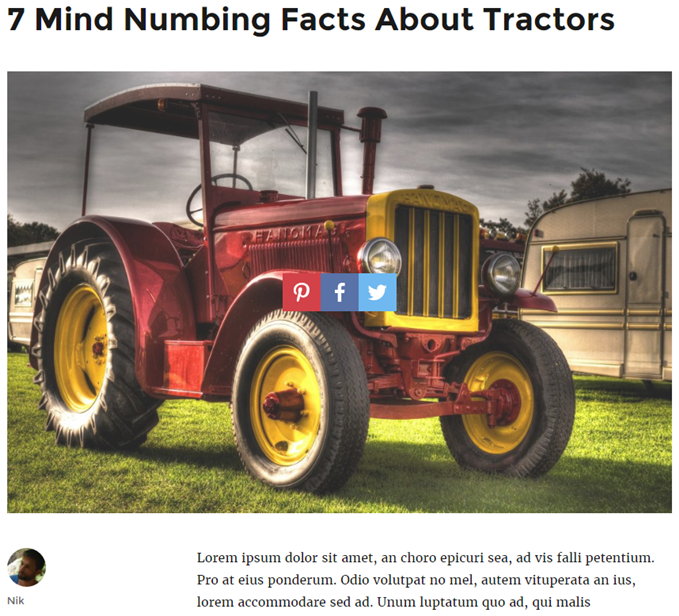
Frizzly allows you to share your images in three social networks; Pinterest, Facebook and Twitter. The sharing buttons can appear on-hover, they can be shown on all or just selected images and finally they can be placed in any content or widgetized area via the use of shortcodes. The social media icons can be customized so if you have your own custom images you can easily use them instead of the default ones. You can also disable sharing buttons you don’t need, if for example you are only interest in Pinterest sharing, you can disable the other two. Finally the sharing buttons can be hidden in specific pages, for example if you don’t want them to show up on your homepage etc.
Price: Free
Source: https://wordpress.org/plugins/frizzly/