How to add tweetable quotes in your WordPress posts

Continuing with our social media sharing theme, today we’ll shift our attention to Twitter. As an author you’d certainly want people sharing your content in social media, especially short and to the point snippets. Everyone loves quotes and Twitter is the perfect medium to deliver them to your audience. We have gathered three WordPress plugins that will help you create clickable quotes that can instantly be shared on Twitter. Let’s go!
Better Click To Tweet
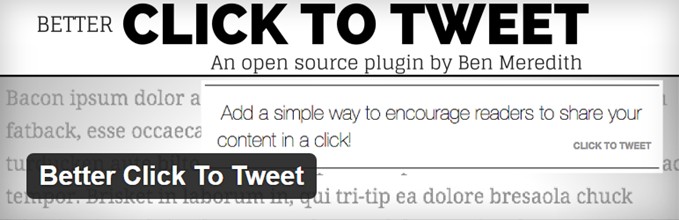
Add your Twitter handle and choose whether you want short URLs or not and you are good to go. Once the plugin is activated a Twitter logo button will appear in your post editor, click it and you get this:
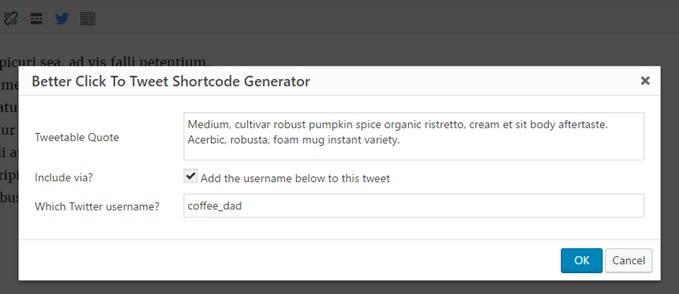
Fill in the quote and the Twitter username, if you want to get the via @user included in the Tweet and click OK. A shortcode will be generated and placed in your content. Save the post and check it out!
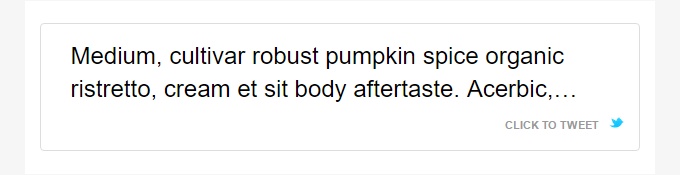
That’s it your visitor can now click and instantly share the quote on Twitter!
Click To Tweet Boxes for Twitter By Cheeky Apps
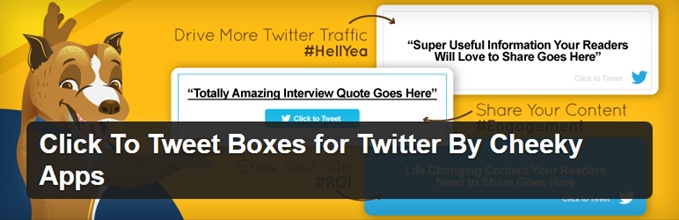
Boy this one’s a mouthful! Don’t worry though, it’s vey easy to use. No settings at all with this plugin. Once it’s running you will get the Twitter logo on your WordPress editor. Click it and a similar pop-up will emerge.
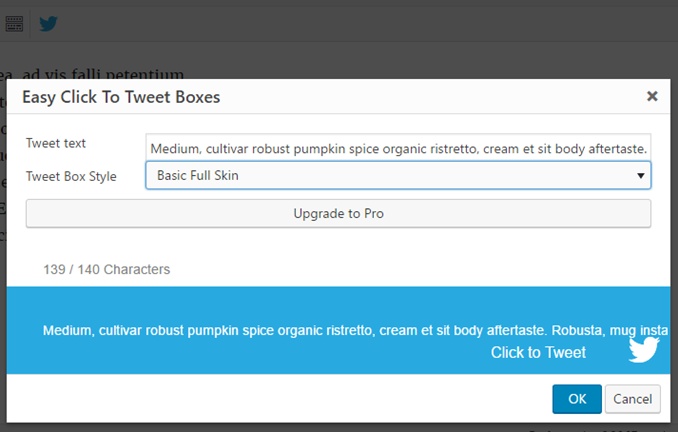
Here you get a character counter so you know exactly how long the Tweet is. Additionaly you get a few different skins. Fill in the quote, select skin and click OK. Again a shortcode will be generated and pasted in the content. Update and check it out!
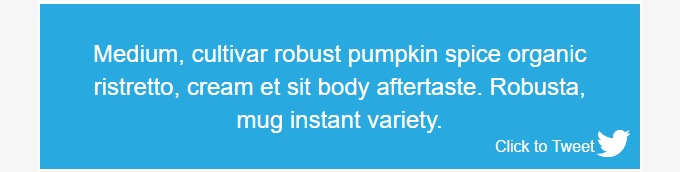
Inline click to Tweet

Moving on to our final plugin in this list. Again the settings are kept down to a minimum. You can set a default handle or brand hashtag you want to include on all tweets. Also you can choose to shorten URLs if you wish, set a default text color and disable the plugin’s CSS, useful if you want it to get the theme’s default layout. In this plugin first you select the piece of text you want to make shareable and then you click the usual Twitter logo that appears on your text editor.
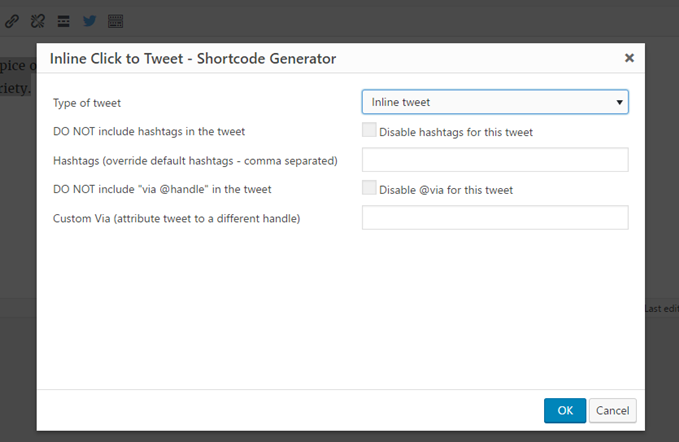
The plugin allows you to select between an inline and a blockquote layout for your Tweet, choose one depending on the emphasis you want to give it and click OK. The shortcode will be generated and pasted in the content. Update the post and check it out!
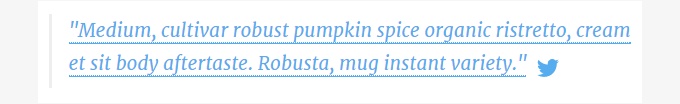
Final words
Hopefully you enjoyed our article and got a new tool to help you extend the reach of your content! Are you using another plugin for the same purpose? Please let us know of your experience with it in the comments below! Happy tweeting!
2 responses to “How to add tweetable quotes in your WordPress posts”
Click-to-tweet is a very nice option. I use the plugin Easy Social Share, that has this option built in!
Hey thanks, didn’t know about Easy Social Share, will take a look :)