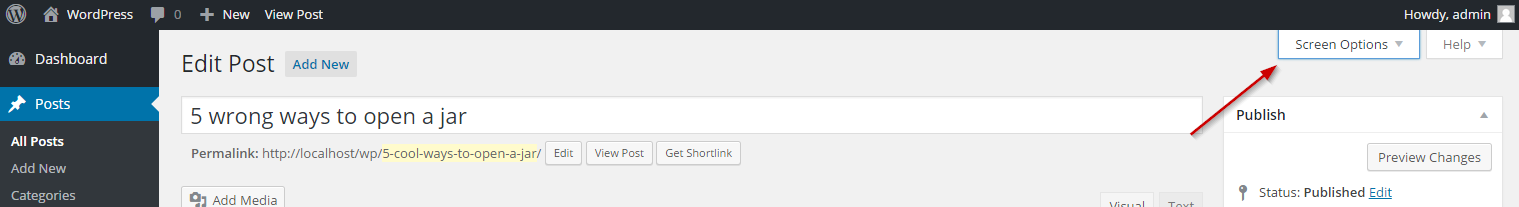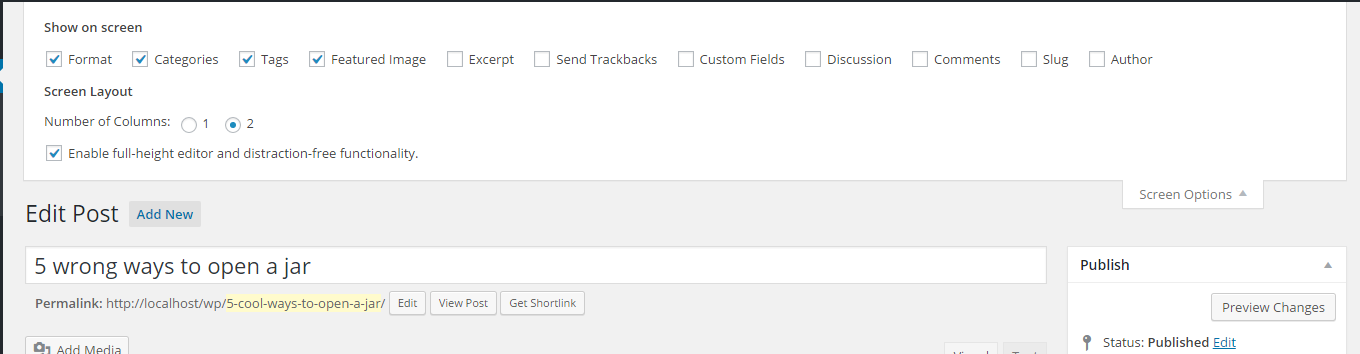Knowledge base
Categories
Screen Options
Some aspects of the work area on your dashboard are by default hidden to prevent cluttering and avoid confusing the novice user. These include the author metabox on posts, the slug metabox on pages and many more.
To modify what appears when editing a post, a page, a custom post type or the menu page you can use Screen Options. Screen options appear as a hanging tab at the top right hand side of your dashboard window
clicking the tab will display the available options
In general you won’t be using screen options very much, but they do come in handy in certain cases. Let’s take our very popular Santorini Resort theme, the theme features listing pages which display your accommodations, however this listing page displays all accommodations, what happens if you just want to display one accommodation category? That’s where screen options come in, you navigate to Appearance > Menus and click screen options, you’ll notice that there is a checkbox with the label Accommodation Categories
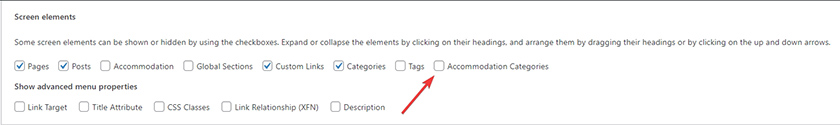
check it and you will get a new list of menu items which you can add to your menu and create pages that will only display a particular accommodation category.
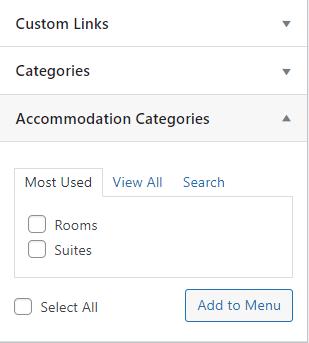
Screen options and the block editor
If you are using the WordPress block editor you can find most of the screen options under Options > Preferences > Panels.
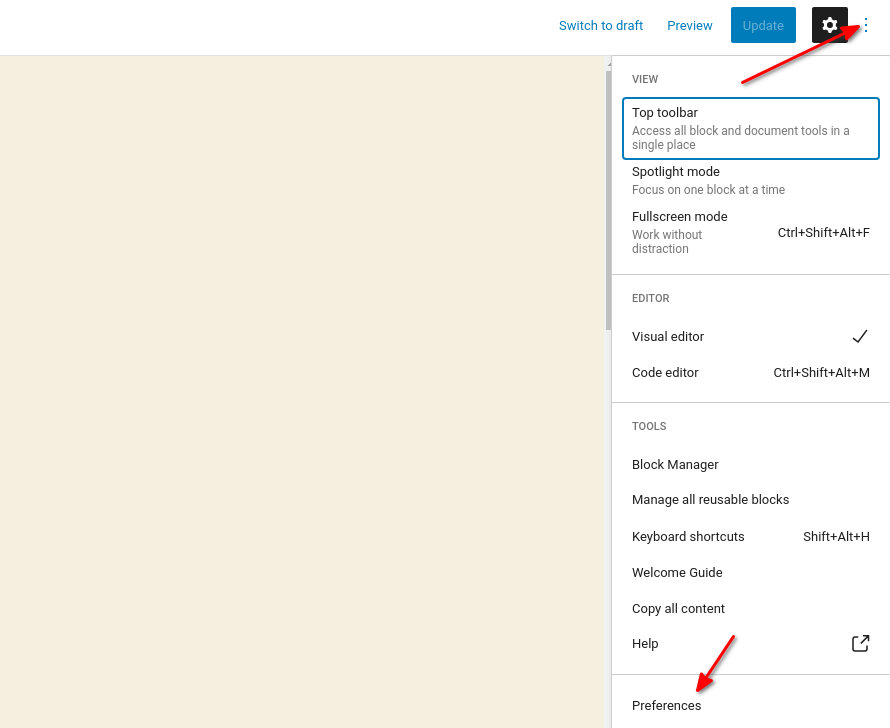
First access the preferences and navigate to the panels tab.
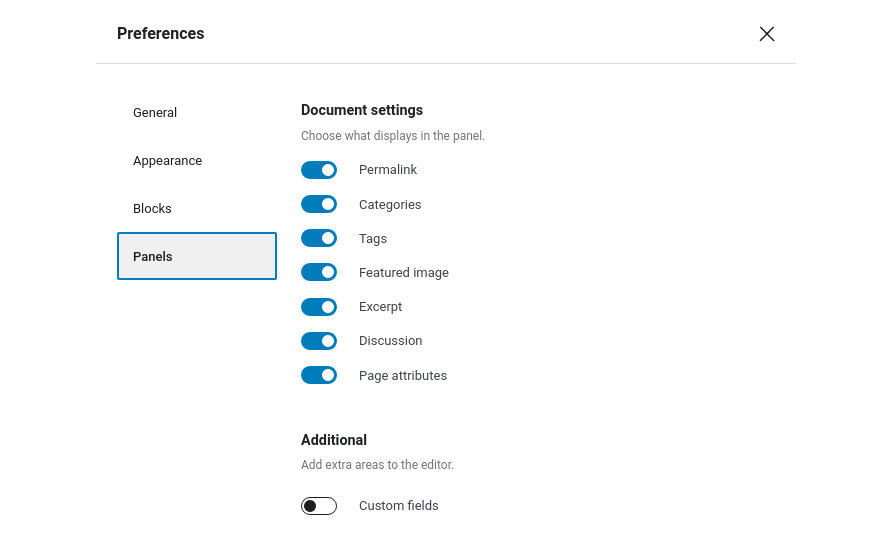
Some options might still not be visible, if you are looking for one of those you will have to revert to the classic editor using the required plugin.