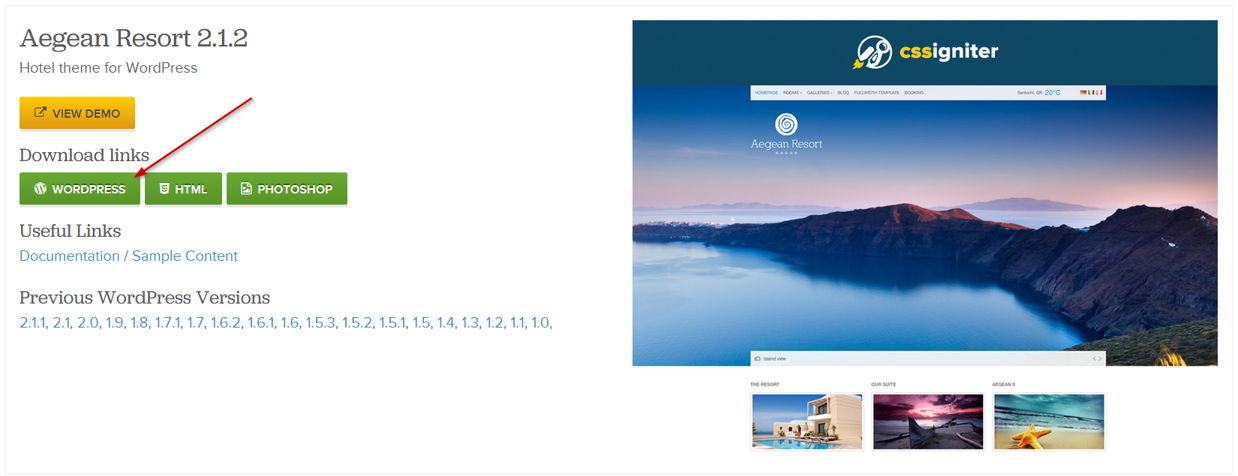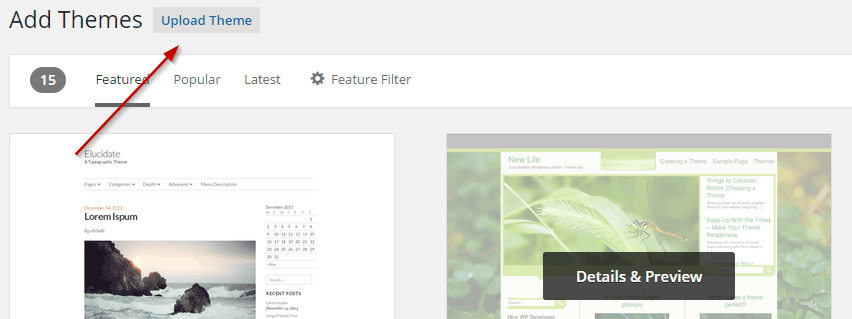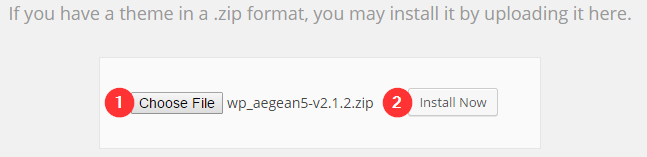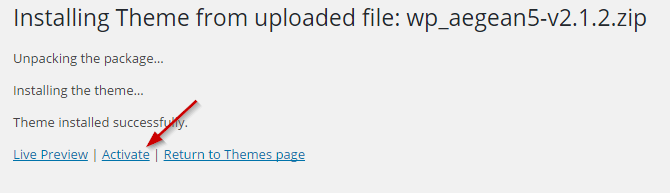Knowledge base
Categories
Installing a theme
To install a theme first, go to our downloads section and get the latest version of the theme.
next go to your WordPress dashboard, navigate to Appearance > Themes and click Add New
in the next screen click Upload Theme
next, you click the Choose file button, select the zip you got earlier and click Install Now
WordPress will extract and install the uploaded zip, once it is done click the Activate link and you are done, the theme is installed and activated.
Once the theme is activated you will be transferred to the theme’s settings panel where you can begin customizing.