Knowledge base
Categories
Importing sample content with One Click Demo Import
To automate the process of importing and for a better experience we have natively included support for the One Click Demo Import Plugin.
Installing the Plugin
From your WordPress dashboard
Visit Plugins → Add New and
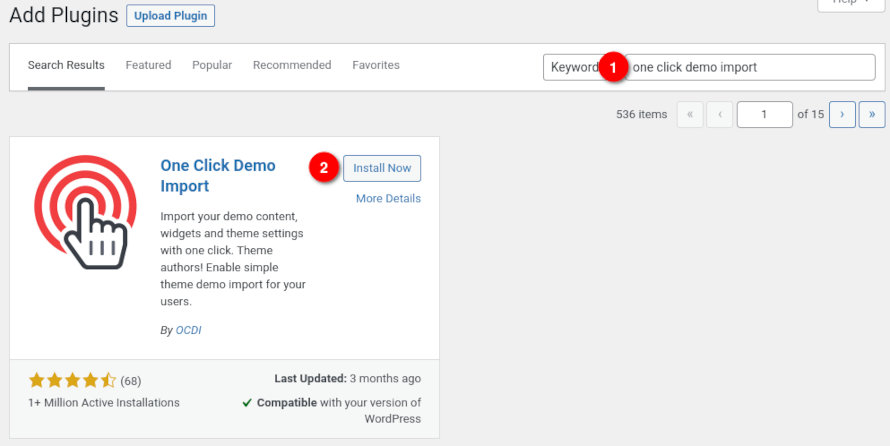
- Search for One Click Demo Import and install the plugin,
- Install and Activate One Click Demo Import from your Plugins page.
Manually by downloading WordPress.org
- Download One Click Demo Import.
- Upload the one-click-demo-import directory to your /wp-content/plugins/ directory, using your favorite method (ftp, sftp, scp, etc…)
- Activate One Click Demo Import from your Plugins page.
Installing Sample Content
Once the plugin is activated you will find the actual import page in Appearance → Import Demo Data.
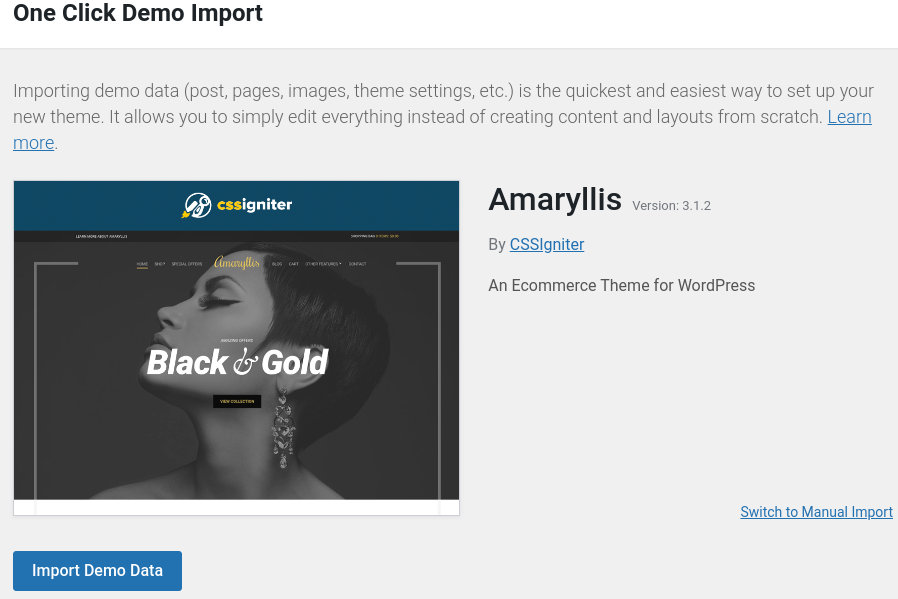
Click on the Import demo data button and you are done!
Troubleshooting
Although One Click Import is a quite versatile plugin, you might encounter errors, usually caused by your server configuration. As a general note, this plugin requires PHP version of at least 5.3.x, but we recommend version 5.6.x or better yet 7.x.
Please contact your hosting company and ask them to update the PHP version for your site.