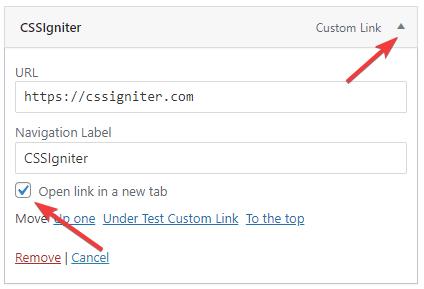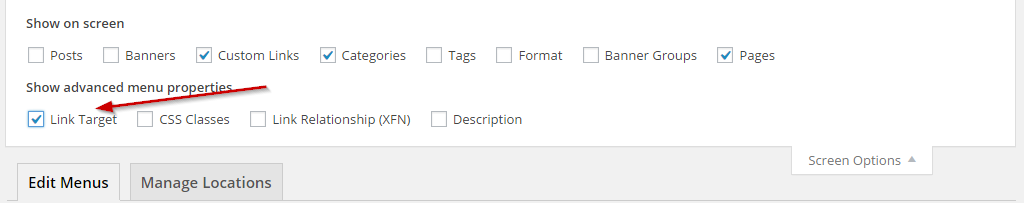Knowledge base
Categories
How to make menu link open in new page
Let’s say you have created a custom link on your menu and you want it to open on a new tab when the visitor clicks it. To do that, go to Appearance > Menus, click Screen Options and enable Link Target.
next visit your menu item, click the small arrow to its right to expand it and then check the Open link in a new window/tab box, finally, save your menu.