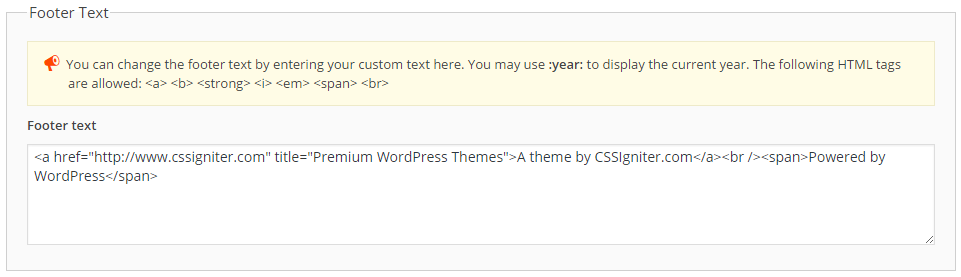Knowledge base
Categories
Change footer text
Ignition Framework themes
On Ignition Framework based themes you will find input boxes for the footer text under Customize > Footer in the Content section.

Non Ignition Framework themes with Customizer settings
On non Ignition Framework based ones look under Customize > Footer > Bottom Bar.
Older themes with the CSSIgniter Settings panel
To modify the default copy text you need to navigate to Appearance > CSSIgniter Settings > Site Options, scroll down to find the Footer Text box and modify its contents.
Once done, click the Save Changes button and you are good to go.