Brand new features for the AudioIgniter and AudioIgniter PRO plugins

Continuing our commitment to making AudioIgniter the best WordPress audio player plugin, today we’re excited to announce a long awaited feature for the AudioIgniter free version and a bunch of tasty additions for the AudioIgniter PRO version.
Buffering Indicator
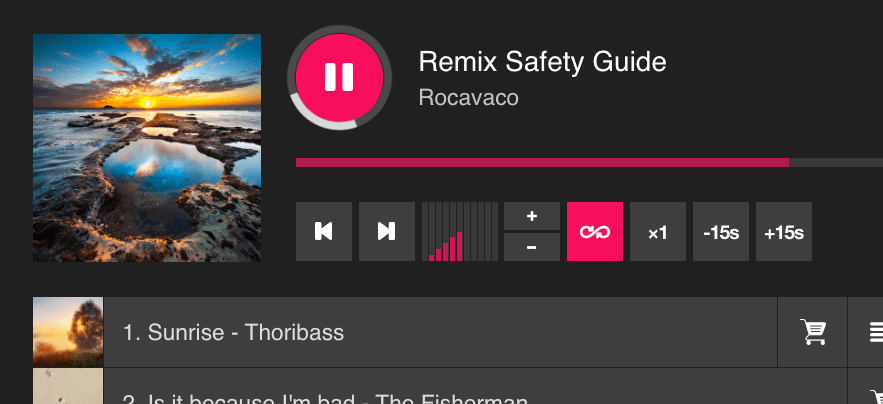
A long awaited feature is finally here – now both AudioIgniter free and the AudioIgniter PRO version will display a loading indicator whenever a song is initially loading. This greatly improves the user experience and smooths out waiting times on huge tracks!
Typography Overrides
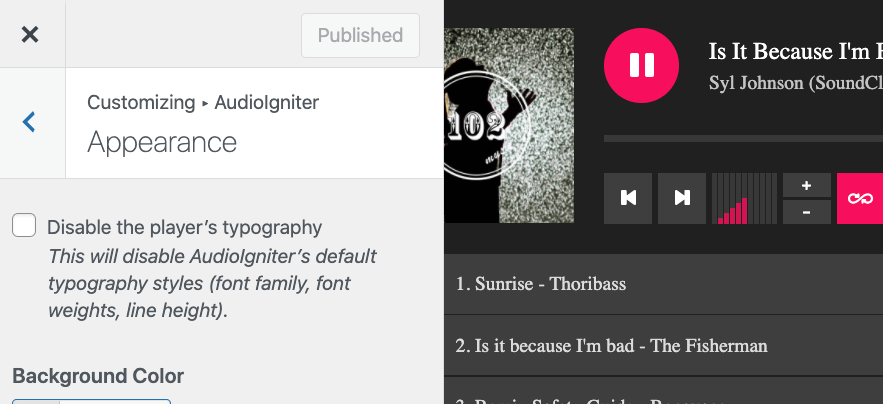
AudioIgniter PRO now contains a new typography setting in the customizer options. Using that you can disable AudioIgniter’s own typography overrides (i.e. font size, font weights, etc) and your playlist will immediately feel like it belongs even more with your active theme. Neat!
Even more color customization options
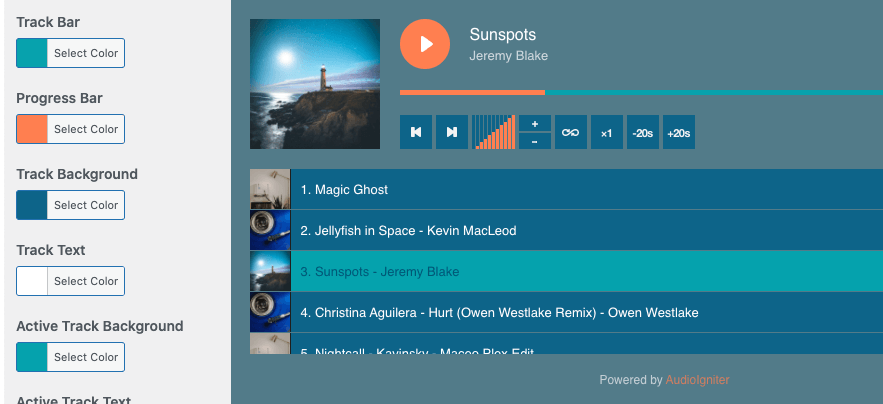
On top of the existing 6 color options that AudioIgniter PRO already has we’ve added a few more! Now you can add more detail in your playlist’s design and fiddle with every single element. Note that it’s still easy to apply a general color scheme as the original color options contain catch-all styles that affect the entire player; then you can fine-tune various elements (buttons, tracks, etc) individually.
5 new player settings
Starting with the new version of AudioIgniter PRO the following new settings are now supported:
- Shuffle: Allow your listeners to go through your playlist shuffled. A randomized playlist mode (without repeats!) has been implemented that gives the feeling of a radio station.
- Delay between tracks: Now you can choose to add a delay after every track finishes and before the next one starts.
- Choose a starting track: You have the ability to choose at exactly which track your playlist will start from.
- Stop after each track: If you’d ever wanted to play a single track and then stop the playlist, now you can!
- Timer appearance: You can now start the timer as a countdown by default instead of having your listeners do it manually.
As always, we’d like to thank our users for the love they’ve shown for this plugin over the past couple of years. Stay tuned as we’re brining more features on both AudioIgniter Free & Pro really soon!