Accelerated Mobile Pages for WordPress

Let’s talk about speed. We all know how important loading speeds are on websites. A slow page will struggle at keeping visitors engaged resulting to high bounce rates, which is less than desirable. The problem only gets worse on mobile users which not only have to deal with slow network speeds but run the potential risk of high data charges when visiting large websites. There are a lot of ways to speed up page loading times and decrease the page size such as caching and minification plugins, CDNs and more, Accelerated Mobile Pages are yet another tool in our disposal which is purpose built for mobiles.
What are Accelerated Mobile Pages (AMP)
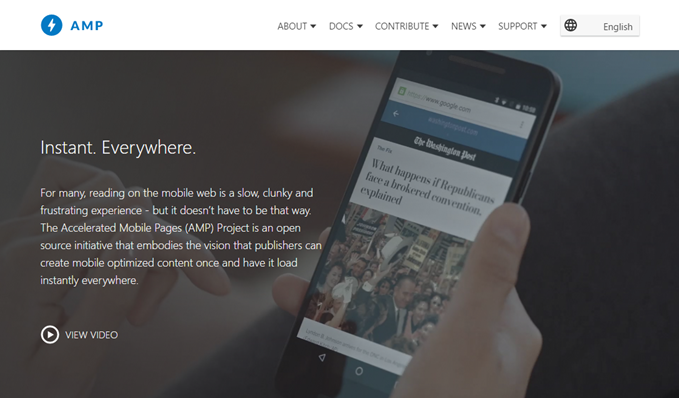
AMP is an open source project backed by Google, originally introduced in 2015 hoping to make the web faster for mobile users. AMP will look like stripped down versions of the original pages while retaining the important stuff. Since everything is performance oriented ads and analytics might have to be tinkered with in order to work with AMP. AMP can load four times faster than normal pages while being eight times smaller in size. Google will also cache AMP compatible pages to their CDN free of charge. Finally if speed is not enough to get you on-board, AMP compatible pages might get a boost on mobile search results in certain cases. Now that you are convinced, let’s see how we can set things up on WordPress.
You guessed it! Plugins
The basic plugin we need to enable AMP is provided by Automattic themselves and is rather aptly named AMP. Install and enable the plugin. That’s pretty much all there is to do, no options or settings whatsoever. Once the plugin is enabled you can visit your brand new AMP pages by appending ?AMP to the URL. For example if the normal URL of a post is http://mysite.com/my-post/ the AMP version can be found at http://mysite.com/my-post/?amp
If you want to tinker a bit with the appearance of AMPs you will need an additional plugin. AMP for WP – Accelerated Mobile Pages will help you with this task. The plugin comes with an AMP page builder which allows you to reorder and toggle page elements and modify some colors.
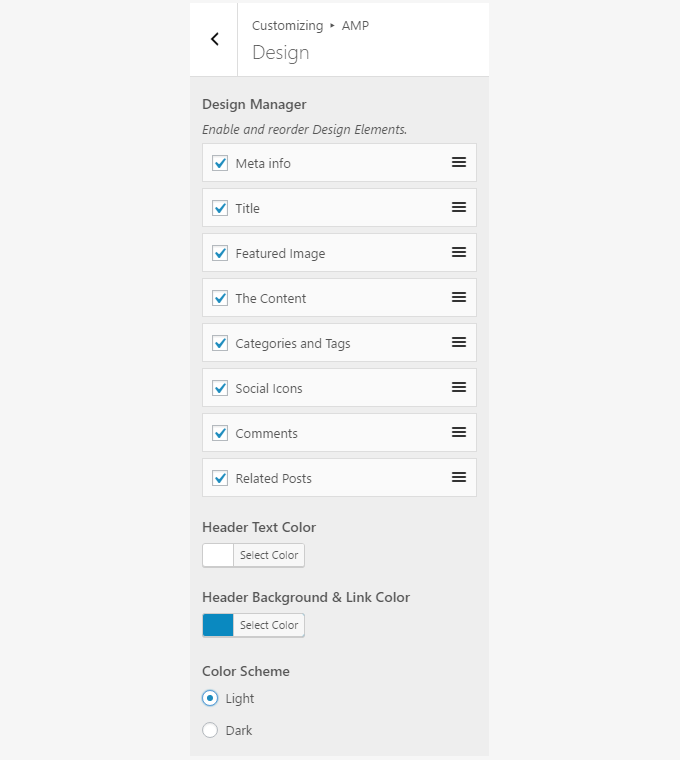
Additionally you can enable Google Analytics for your AMPs, change the logo, add social icons, ads and many more. Once done with the configuration save and go about your business. Once Google crawls your site it will detect existing AMPs and your articles will get the AMP badge next to them in the search results page or in the news carousel if one is available.
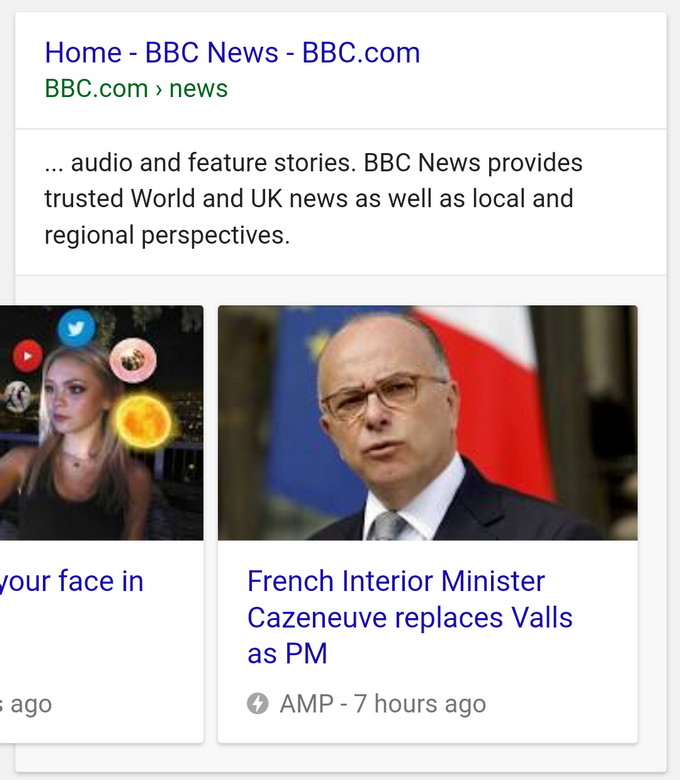
Final words
AMP will for sure provide an improvement on page loading speeds by stripping down all the fluff and leaving just the important stuff behind, this combined with Google’s AMP cache results on blazing fast loading speeds, but should you use them? AMPs were built with authors in mind. If you have a site that constantly pushes out new content, then by all means go for it, it might help you a lot with your mobile audience. However if you run a personal blog or a shop and posts are far between there is no real benefit here. You will lose useful tools like forms and forfeit your site’s beautiful design in exchange for a couple of seconds loading time per month, it’s not really worth it.
AMP is a very interested project but before jumping in educate your self around it in order to make the best decision for your site, your content and your audience.