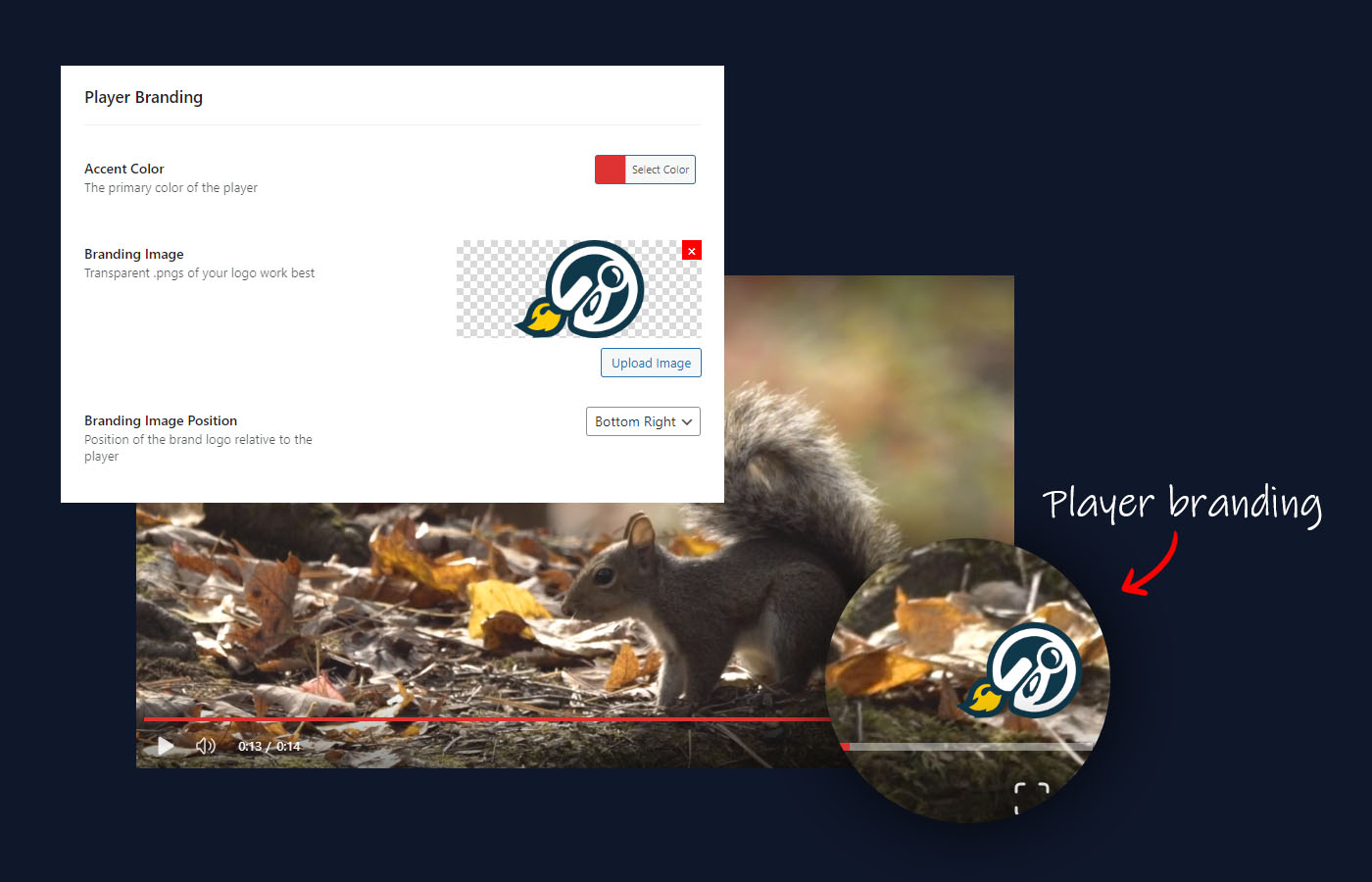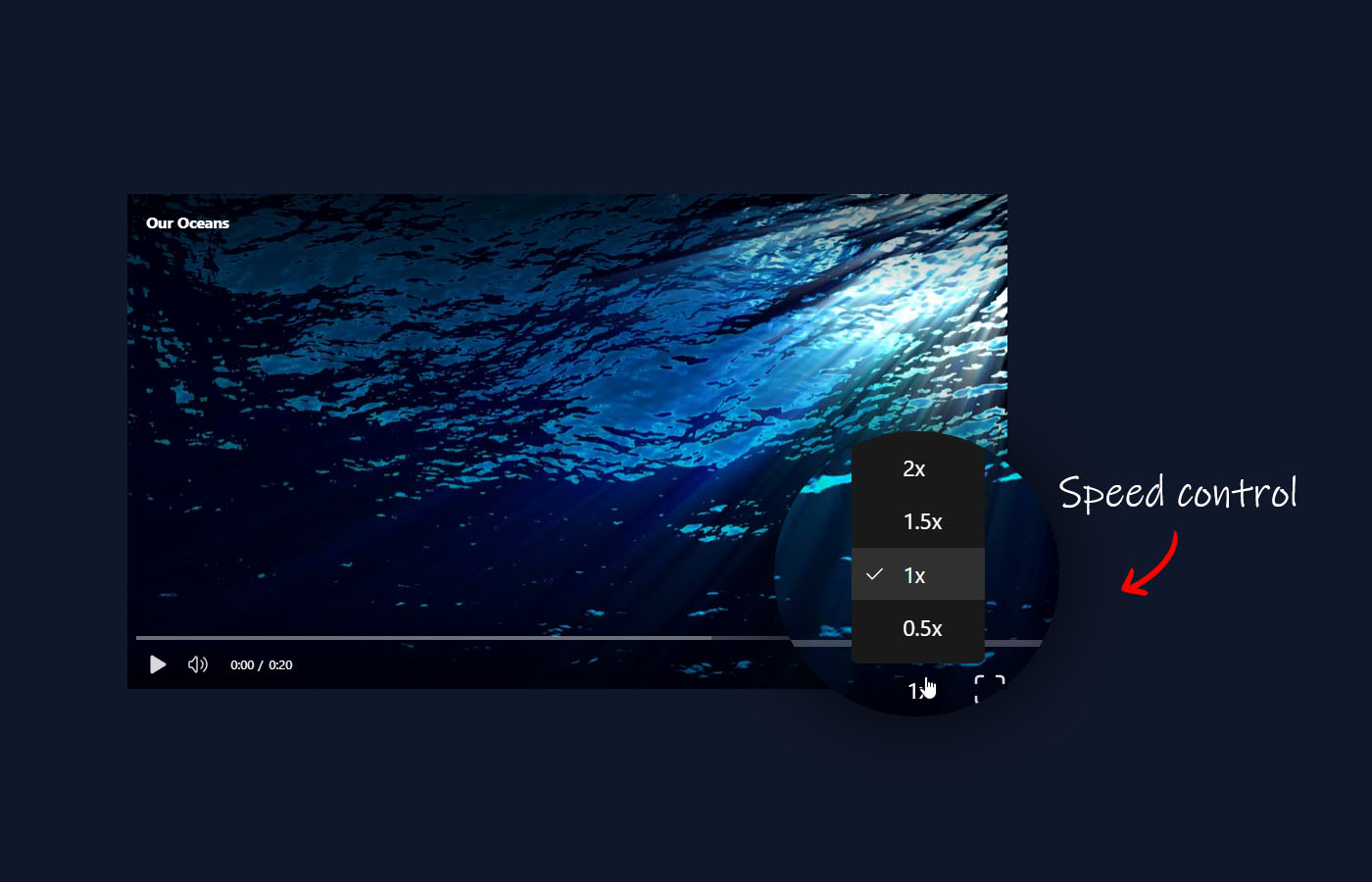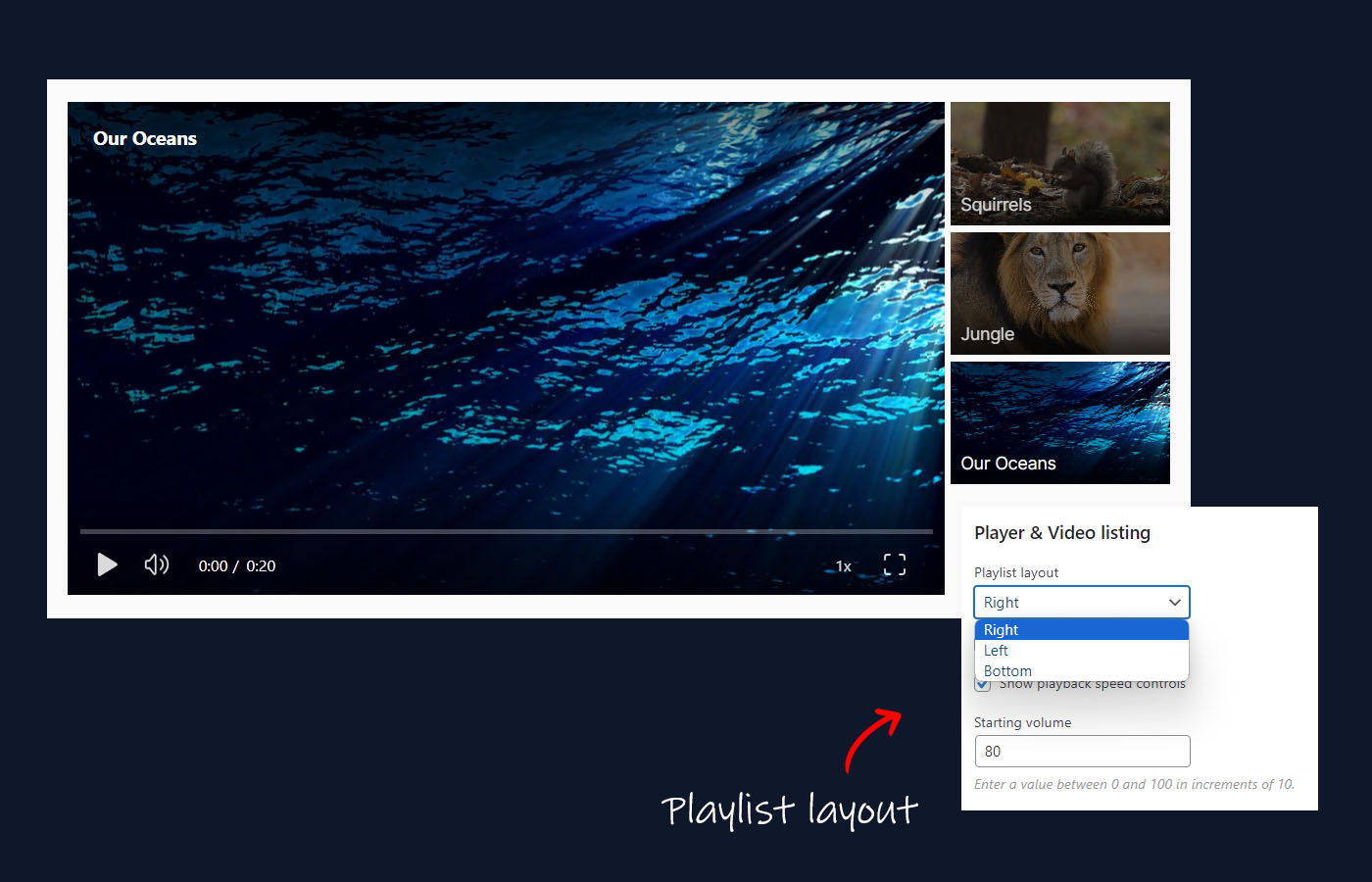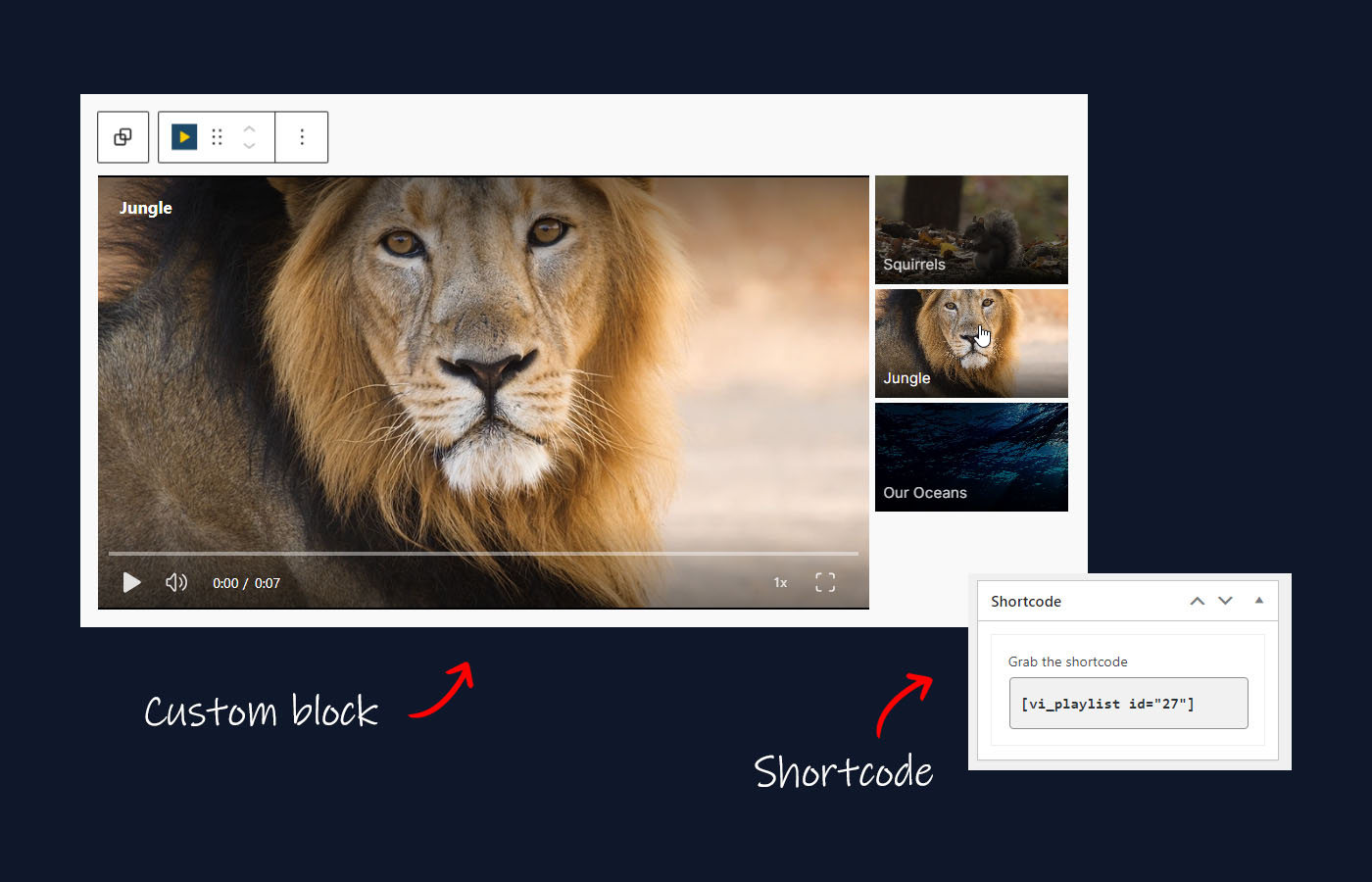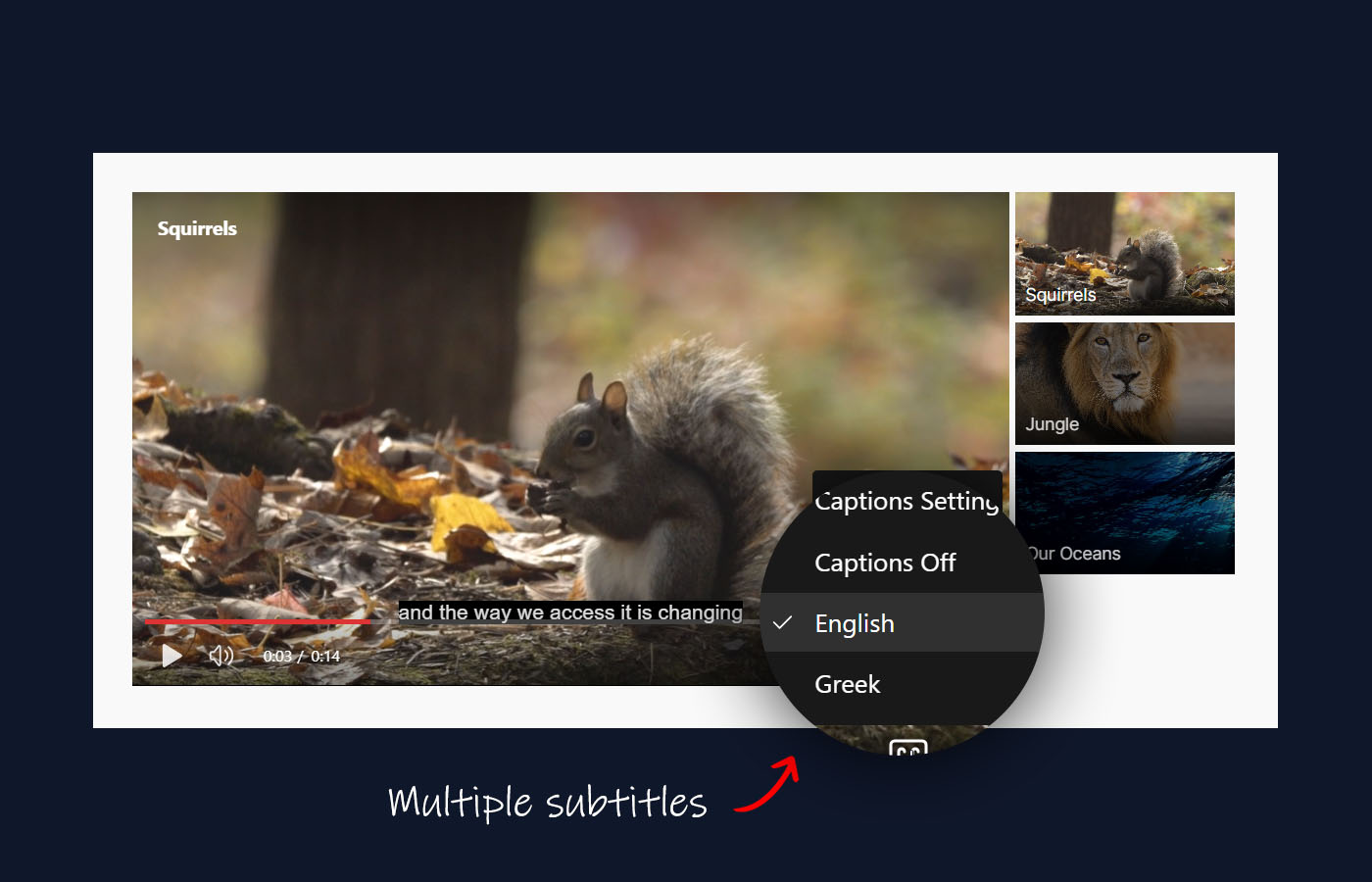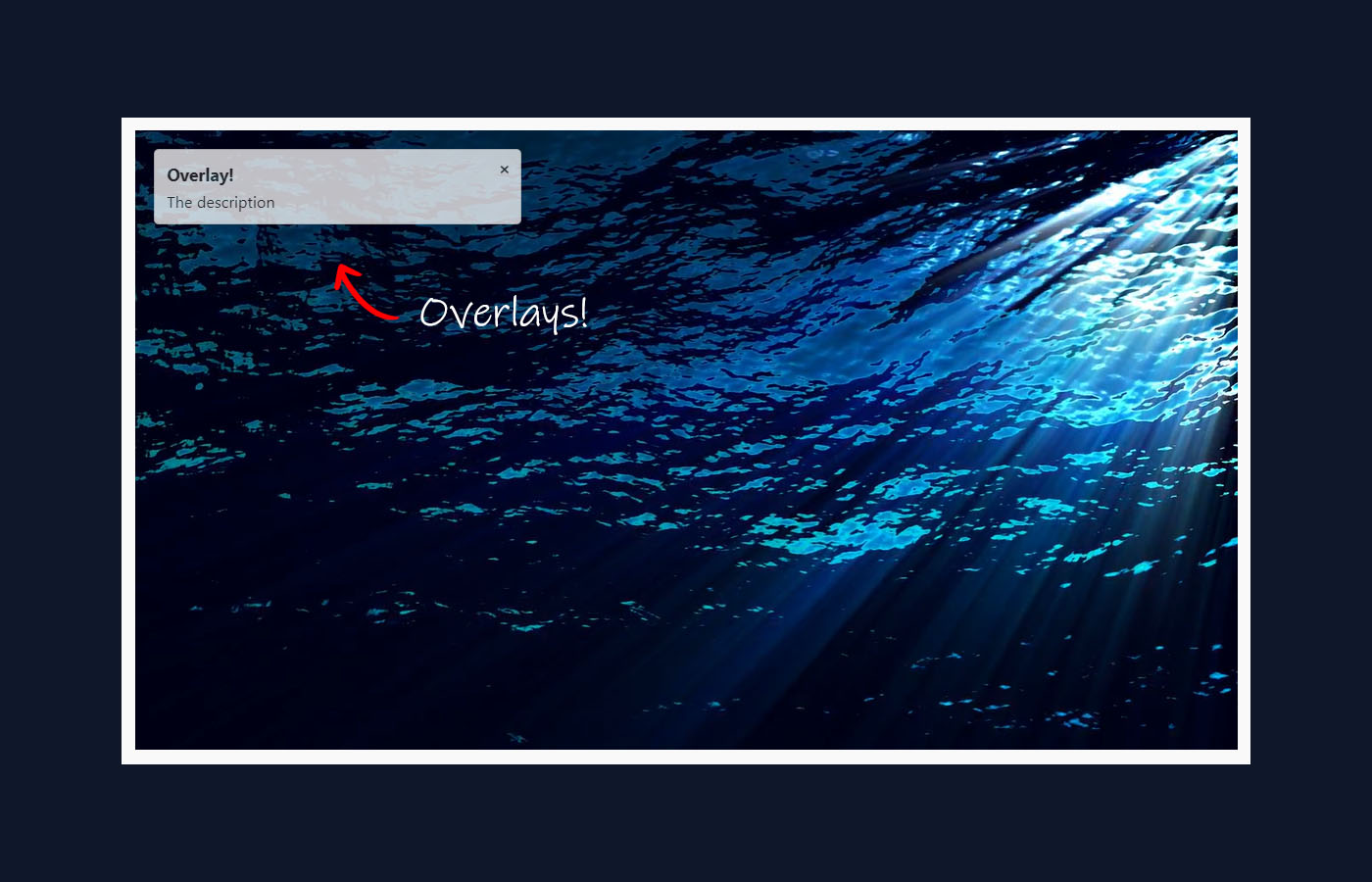VideoIgniter
VideoIgniter offers an array of features for an enhanced video experience. Enjoy effortless video embedding, responsive design, and user-friendly controls, making video sharing and playback simple and efficient.

Customizable Player Colors and Branding Overlay
Explore VideoIgniter’s Accent Color and Branding Overlay features, designed to bring your brand’s character to your video content. Opt for an 'Accent Color' to be featured on essential parts of the video player, creating a cohesive and branded viewing environment. Complement this with the ability to upload your own branding image. This image can be strategically placed as an overlay in any corner of the player, ensuring your brand's logo or distinctive image is always prominent and recognizable.
Playback Speed Control
The Playback Speed Control feature in VideoIgniter offers viewers the flexibility to adjust video playback speeds to suit their viewing preferences. With options like 0.5x, 1x, 1.5x, and 2x, users can easily slow down for more detailed understanding or speed up for quicker consumption of content. This feature is particularly useful for catering to diverse learning styles and preferences, making your videos more accessible and engaging for every member of your audience.
Customizable Video Playlists
Enhance your audience's viewing experience with VideoIgniter's Configurable Video Playlist Layouts. This feature enables site owners to create tailored video playlists and choose their display orientation - left, right, or bottom of the video player. Each playlist can be uniquely arranged to suit the specific design and user interface of your site. By offering this level of customization, site owners can ensure a seamless and integrated presentation of video content, making it easier and more engaging for viewers to navigate through their desired videos.
Playlist Integration with Custom Blocks, Shortcodes and Widgets
VideoIgniter's Playlist Integration feature provides site owners with versatile options for embedding video playlists into their web pages. Utilize either a custom block for the block editor or a shortcode to seamlessly add a playlist. This dual approach caters to different preferences and technical requirements, offering flexibility in how playlists are integrated within the site's layout. Whether you prefer the drag-and-drop ease of a custom block or the simplicity of a shortcode, this feature ensures that incorporating video playlists into your website is both straightforward and efficient.
Advanced Subtitle and Closed Caption Customization Pro Only
VideoIgniter's Advanced Subtitle and Closed Caption Customization feature revolutionizes the way site owners can enhance video accessibility. This tool allows for the upload of multiple subtitle files in VTT format, with the option to designate one as closed captions for greater accessibility. In addition to this, site owners have the freedom to adjust subtitle presentation by altering the font size, family, color, and background color. This level of customization ensures that subtitles and closed captions not only meet diverse viewer needs but also align with the visual branding of the video content, providing a seamless and inclusive viewing experience
Chapter Support Pro Only
VideoIgniter now offers enhanced navigation within your videos through its Chapter feature, utilizing VTT files. This function allows site owners to divide videos into clearly marked chapters, making it easier for viewers to jump to specific sections or topics of interest. The integration of chapters through VTT files streamlines the viewer experience, offering a more organized and user-friendly way to consume video content. Whether for educational purposes, training modules, or segmented storytelling, chapters add a layer of sophistication and convenience to your video offerings.
Custom Video Overlays with Timed Display Pro Only
VideoIgniter introduces a dynamic feature for site owners to add custom overlays to their videos. This tool allows the inclusion of overlays containing a title, description, and a clickable link. What sets this feature apart is the ability to precisely control the timing of each overlay's appearance and disappearance. For instance, an overlay can be set to appear at the 3-second mark and disappear at the 10-second mark. This level of customization provides a unique opportunity to engage viewers with additional information, prompts, or calls to action at specific moments, enhancing the interactive experience of your video content.
Custom Elementor & WPBakery Widgets Pro Only
VideoIgniter enhances the functionality of website building with its Custom Widgets, compatible with both Elementor and WPBakery Page Builder. These widgets are crafted to integrate smoothly with these popular WordPress page builders, offering site owners an efficient way to include VideoIgniter's video features in their website design. Whether using Elementor or WPBakery, these custom widgets make adding and managing video content straightforward and user-friendly, aligning perfectly with the intuitive interfaces of these page builders.
VideoIgniter Free Vs. Pro
| VideoIgniter | VideoIgniter Pro | |
|---|---|---|
| Self-hosted Videos | VideoIgniter | VideoIgniter Pro |
| YouTube Videos | VideoIgniter | VideoIgniter Pro |
| Vimeo Videos | VideoIgniter | VideoIgniter Pro |
| Custom colors | VideoIgniter | VideoIgniter Pro |
| Custom branding | VideoIgniter | VideoIgniter Pro |
| Shortcode | VideoIgniter | VideoIgniter Pro |
| Custom block (Block editor) | VideoIgniter | VideoIgniter Pro |
| Widget | VideoIgniter | VideoIgniter Pro |
| Playlist layouts | VideoIgniter | VideoIgniter Pro |
| Playback speed control | VideoIgniter | VideoIgniter Pro |
| Show/Hide Fullscreen Toggle Control | VideoIgniter | VideoIgniter Pro |
| Show/Hide playback speed controls | VideoIgniter | VideoIgniter Pro |
| Starting Volume Control | VideoIgniter | VideoIgniter Pro |
| Subtitles in multiple languages | VideoIgniter | VideoIgniter Pro |
| Video Chapters | VideoIgniter | VideoIgniter Pro |
| Custom Timed Overlays | VideoIgniter | VideoIgniter Pro |
| Elementor Widget | VideoIgniter | VideoIgniter Pro |
| WPBakery Widget | VideoIgniter | VideoIgniter Pro |
| Sticky Player on Scroll | VideoIgniter | VideoIgniter Pro |
| Preview on Hover | VideoIgniter | VideoIgniter Pro |
| Show/Hide Video Skipping Controls (5, 10, 30 seconds) | VideoIgniter | VideoIgniter Pro |
| Batch Upload Videos | VideoIgniter | VideoIgniter Pro |
| Free Download | Buy This Plugin |
Download VideoIgniter today
VideoIgniter offers an array of features for an enhanced video experience. Enjoy effortless video embedding, responsive design, and user-friendly controls, making video sharing and playback simple and efficient.
VideoIgniter
The plugin of your choice
$ 34.30 $49
Per Year
- Use on Unlimited Websites
- Lifetime Usage
- 1 YEAR Premium Support
- 1 YEAR Updates
- All WordPress Themes
- All WordPress Plugins
- All Elementor Starter Kits
Standard Club
All themes & plugins
$ 48.30 $69
Per Year
- Use on Unlimited Websites
- Lifetime Usage
- 1 YEAR Premium Support
- 1 YEAR Updates
- All WordPress Themes
- All WordPress Plugins
- All Elementor Starter Kits
Developer Club
Access to all products
$ 55.30 $79
Per Year
- Use on Unlimited Websites
- Lifetime Usage
- 1 YEAR Premium Support
- 1 YEAR Updates
- All WordPress Themes
- All WordPress Plugins
- All Elementor Starter Kits
Lifetime Club
Lifetime updates and support
$ 174.30 249
One-off
- Use on Unlimited Websites
- Lifetime Usage
- LIFETIME Premium Support
- LIFETIME Updates
- All WordPress Themes
- All WordPress Plugins
- All Elementor Starter Kits
Cancel or upgrade your account at any time.
All themes & plugins can be used for an unlimited period of time. No restrictions.
30-day money-back guarantee. Not satisfied? Your money back, no questions asked.
Frequently Asked Questions
What happens to my website if I cancel my subscription?
Anything you download from us is yours to keep and use for as long as you like. An active subscription grants you access to updates and tech support.
Can I use your themes & plugins in multiple projects?
Absolutely. You can use each and every theme as many times as you wish. You can also use your already downloaded themes after your subscription has ended.
Are your themes & plugins compatible with the latest version of WordPress and the new block editor?
Totally. You can either install the classic editor plugin or use the new editing experience. Our themes are 100% compatible with the latest two versions of WordPress.
How often do you update your themes & plugins?
We thoroughly test our themes against every new version of WordPress (even before the official release date) and push updates if needed. Typically, a theme will receive 5 to 6 updates within the year.
What else do I need in order to use your themes & plugins?
You will need a domain name, a web hosting account and a copy of WordPress installed on your account.
Can I upgrade to a different plan?
Of course you can! Just get in touch, and we will issue a special discount coupon code so that you will only pay the difference!
Can I use my favourite page builder with your themes?
It's totally optional but yes, you can use your favourite page builder. We recommend Beaver Builder, Divi & Elementor.
Do you provide sample content files?
Yes, we have integrated One Click Demo Import which lets you import our sample content files with just a few clicks.
Will your themes work with "XYZ" plugin?
While we have put every effort into making sure that our themes follow the strict WordPress coding standards, with over 50,000 available plugins out there it's simply impossible to test our themes against them all. Popular plugins from trusted and reliable developers will just work though.