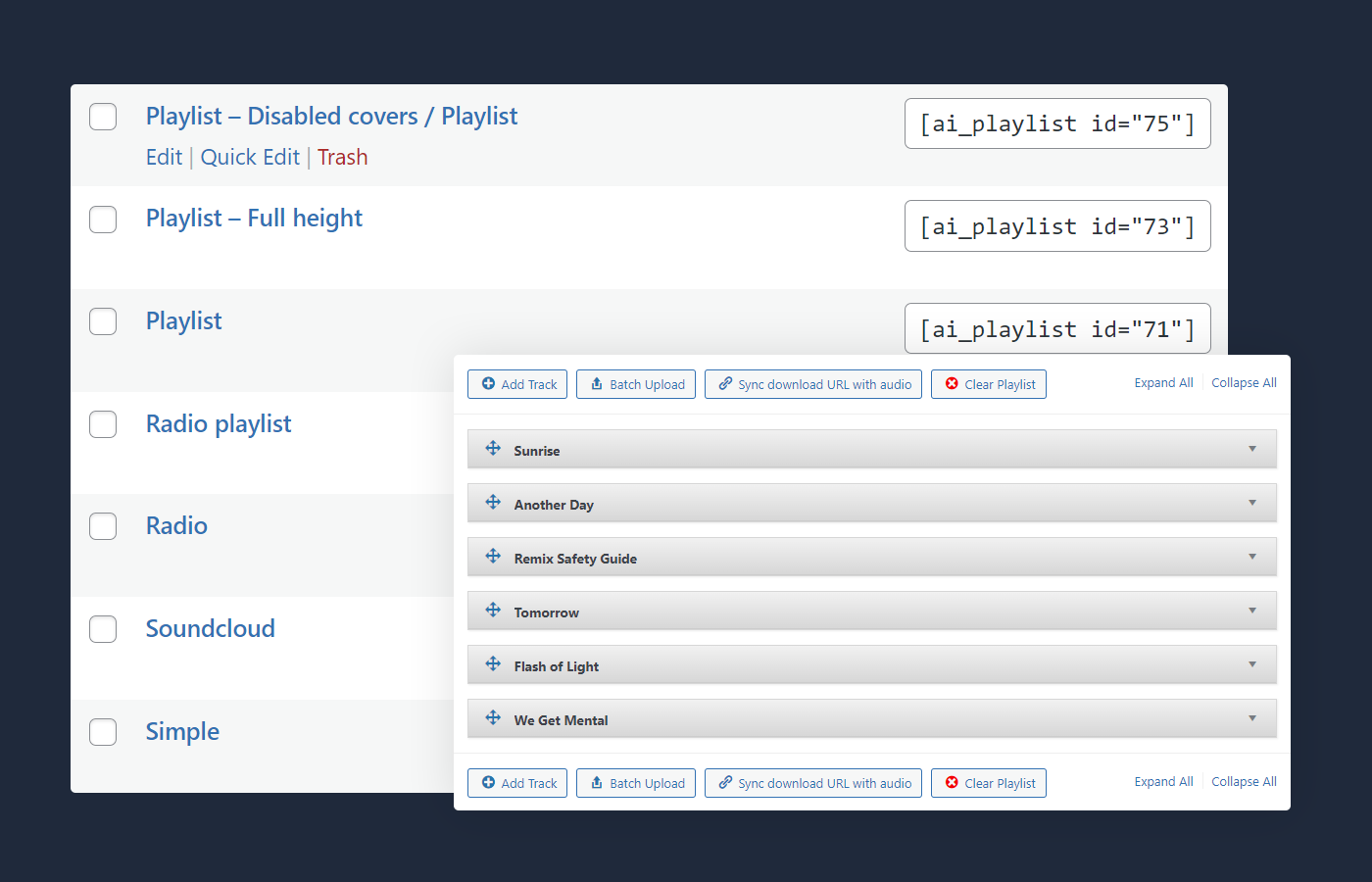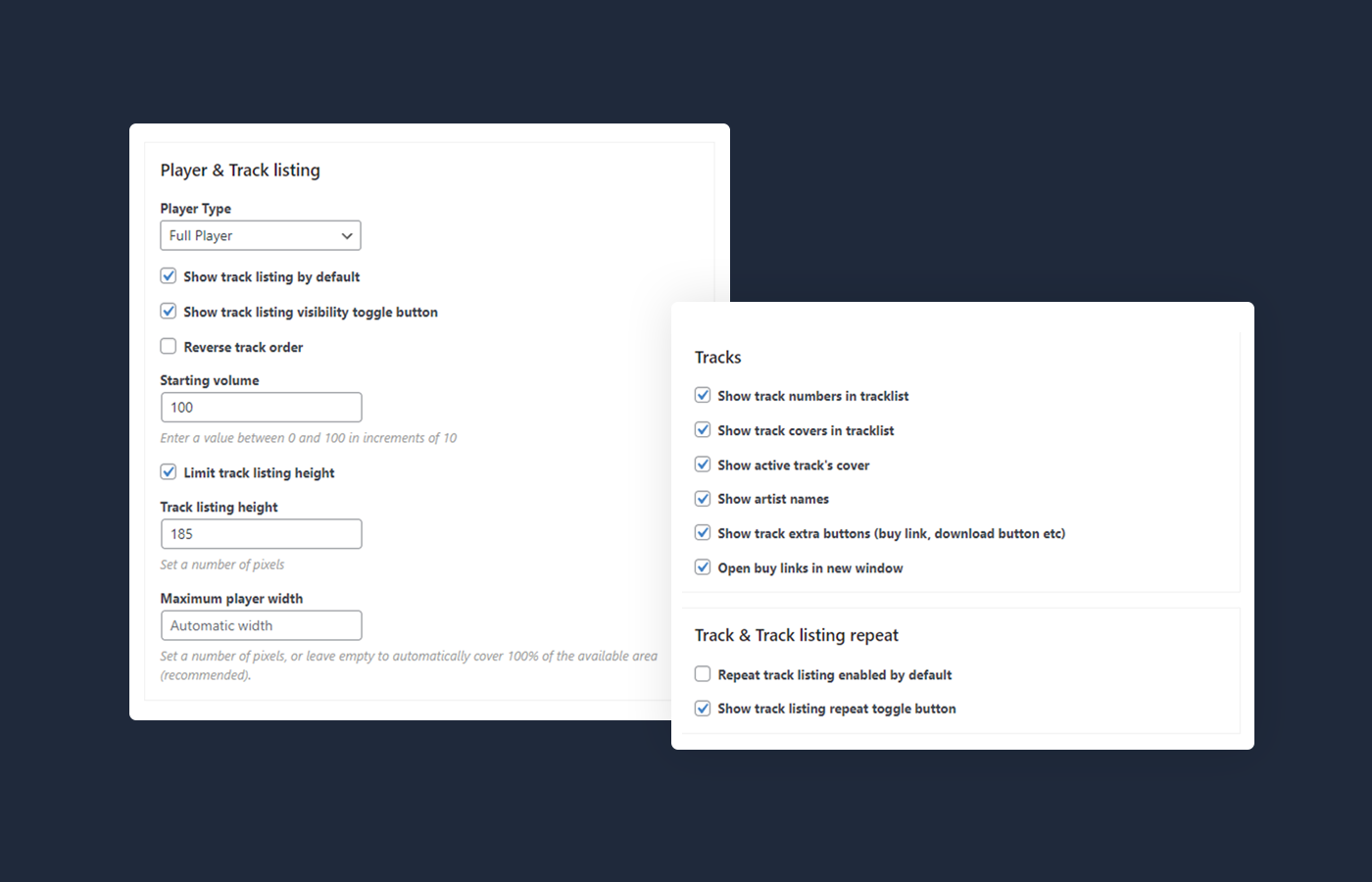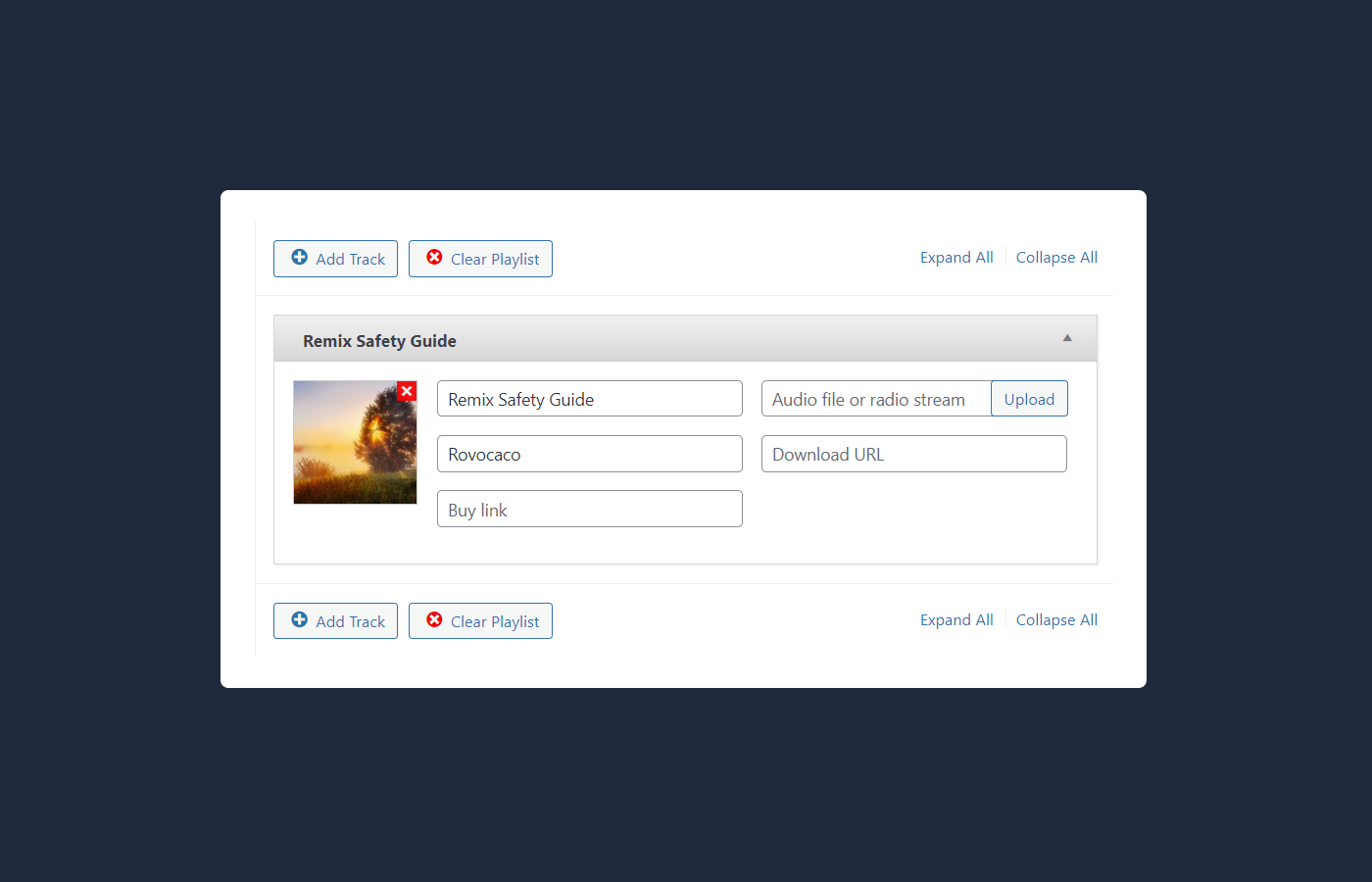AudioIgniter
Probably the most flexible music player plugin for WordPress. It includes all the features you need to showcase your music, podcasts and radio streams.
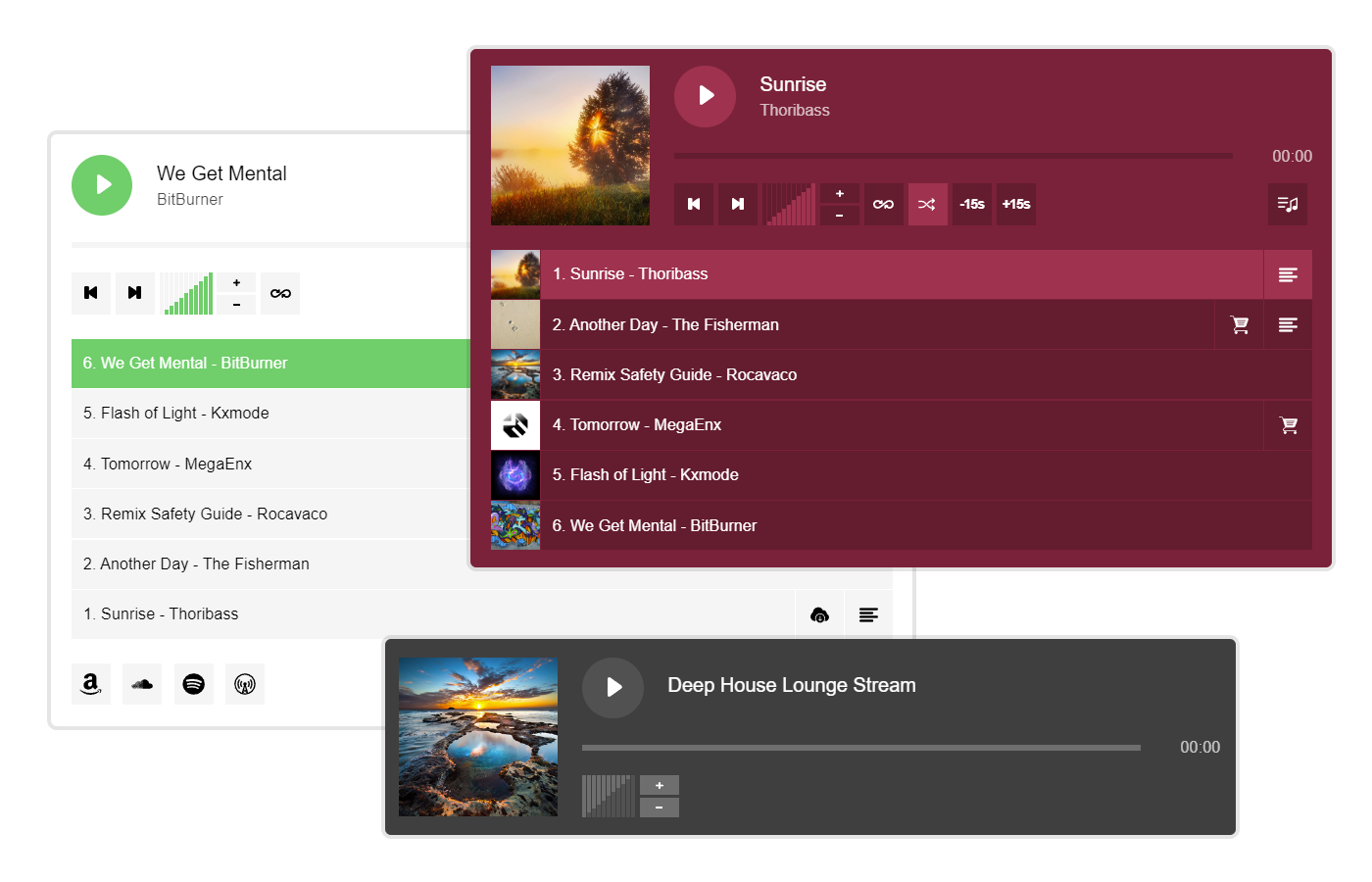
Create unlimited lists & tracks
Create limitless playlists with unlimited tracks, bringing a boundless audio experience to your website. Ideal for artists, podcasters, and event organizers, AudioIgniter transforms your site into a dynamic audio hub with crystal-clear sound quality.
Flexible settings
Choose between Full, Compact, or Footer Sticky Player styles to best fit your site's aesthetic. You can show or hide the playlist, reverse track order, and even set the starting volume to create an immersive user experience. With options to display track numbers, covers, and artist names, your playlists become interactive and engaging.
Populate track name and artist on upload
AudioIgniter offers a convenient feature of automatically populating the track name and artist information upon MP3 upload. This smart feature reduces manual entry, streamlining your process and ensuring accurate, consistent metadata for each of your audio files. Ideal for those with large music libraries or frequent uploads, this functionality transforms your site management into a breeze.
Did you know there is a PRO version?
| AudioIgniter | AudioIgniter Pro | |
|---|---|---|
| Unlimited Playlists | AudioIgniter | AudioIgniter Pro |
| Unlimited Tracks | AudioIgniter | AudioIgniter Pro |
| Settings per playlist | AudioIgniter | AudioIgniter Pro |
| Shortcode available | AudioIgniter | AudioIgniter Pro |
| Populate track name and artist on upload | AudioIgniter | AudioIgniter Pro |
| Stop tracks from other players (multiple players in one page) | AudioIgniter | AudioIgniter Pro |
| Widget available | AudioIgniter | AudioIgniter Pro |
| Playlist shuffle | AudioIgniter | AudioIgniter Pro |
| Fixed position player | AudioIgniter | AudioIgniter Pro |
| Batch upload functionality | AudioIgniter | AudioIgniter Pro |
| Rearrange tracks functionality | AudioIgniter | AudioIgniter Pro |
| Customizer styling options | AudioIgniter | AudioIgniter Pro |
| Internal taxonomy for archiving purposes | AudioIgniter | AudioIgniter Pro |
| Player Typography Overrides | AudioIgniter | AudioIgniter Pro |
| Starting track selection | AudioIgniter | AudioIgniter Pro |
| Delay between tracks | AudioIgniter | AudioIgniter Pro |
| Auto-stop tracks after they're finished playing | AudioIgniter | AudioIgniter Pro |
| Individual Track Repeat Mode | AudioIgniter | AudioIgniter Pro |
| Lyrics per track | AudioIgniter | AudioIgniter Pro |
| Playback rate | AudioIgniter | AudioIgniter Pro |
| Track skipping | AudioIgniter | AudioIgniter Pro |
| WP Bakery widget | AudioIgniter | AudioIgniter Pro |
| Elementor widget | AudioIgniter | AudioIgniter Pro |
| Block for the new block editor | AudioIgniter | AudioIgniter Pro |
| Streaming service button links | AudioIgniter | AudioIgniter Pro |
| Sync download URL with audio URL | AudioIgniter | AudioIgniter Pro |
| Standalone shortcode | AudioIgniter | AudioIgniter Pro |
| Remember last played track and position | AudioIgniter | AudioIgniter Pro |
| AudioIgniter Analytics Dashboard New | AudioIgniter | AudioIgniter Pro |
| Free Download | Buy This Plugin |
Download AudioIgniter today
Probably the most flexible music player plugin for WordPress. It includes all the features you need to showcase your music, podcasts and radio streams.
AudioIgniter
The plugin of your choice
$ 34.30 $49
Per Year
- Use on Unlimited Websites
- Lifetime Usage
- 1 YEAR Premium Support
- 1 YEAR Updates
- All WordPress Themes
- All WordPress Plugins
- All Elementor Starter Kits
Standard Club
All themes & plugins
$ 48.30 $69
Per Year
- Use on Unlimited Websites
- Lifetime Usage
- 1 YEAR Premium Support
- 1 YEAR Updates
- All WordPress Themes
- All WordPress Plugins
- All Elementor Starter Kits
Developer Club
Access to all products
$ 55.30 $79
Per Year
- Use on Unlimited Websites
- Lifetime Usage
- 1 YEAR Premium Support
- 1 YEAR Updates
- All WordPress Themes
- All WordPress Plugins
- All Elementor Starter Kits
Lifetime Club
Lifetime updates and support
$ 174.30 249
One-off
- Use on Unlimited Websites
- Lifetime Usage
- LIFETIME Premium Support
- LIFETIME Updates
- All WordPress Themes
- All WordPress Plugins
- All Elementor Starter Kits
Cancel or upgrade your account at any time.
All themes & plugins can be used for an unlimited period of time. No restrictions.
30-day money-back guarantee. Not satisfied? Your money back, no questions asked.
Frequently Asked Questions
What happens to my website if I cancel my subscription?
Anything you download from us is yours to keep and use for as long as you like. An active subscription grants you access to updates and tech support.
Can I use your themes & plugins in multiple projects?
Absolutely. You can use each and every theme as many times as you wish. You can also use your already downloaded themes after your subscription has ended.
Are your themes & plugins compatible with the latest version of WordPress and the new block editor?
Totally. You can either install the classic editor plugin or use the new editing experience. Our themes are 100% compatible with the latest two versions of WordPress.
How often do you update your themes & plugins?
We thoroughly test our themes against every new version of WordPress (even before the official release date) and push updates if needed. Typically, a theme will receive 5 to 6 updates within the year.
What else do I need in order to use your themes & plugins?
You will need a domain name, a web hosting account and a copy of WordPress installed on your account.
Can I upgrade to a different plan?
Of course you can! Just get in touch, and we will issue a special discount coupon code so that you will only pay the difference!
Can I use my favourite page builder with your themes?
It's totally optional but yes, you can use your favourite page builder. We recommend Beaver Builder, Divi & Elementor.
Do you provide sample content files?
Yes, we have integrated One Click Demo Import which lets you import our sample content files with just a few clicks.
Will your themes work with "XYZ" plugin?
While we have put every effort into making sure that our themes follow the strict WordPress coding standards, with over 50,000 available plugins out there it's simply impossible to test our themes against them all. Popular plugins from trusted and reliable developers will just work though.