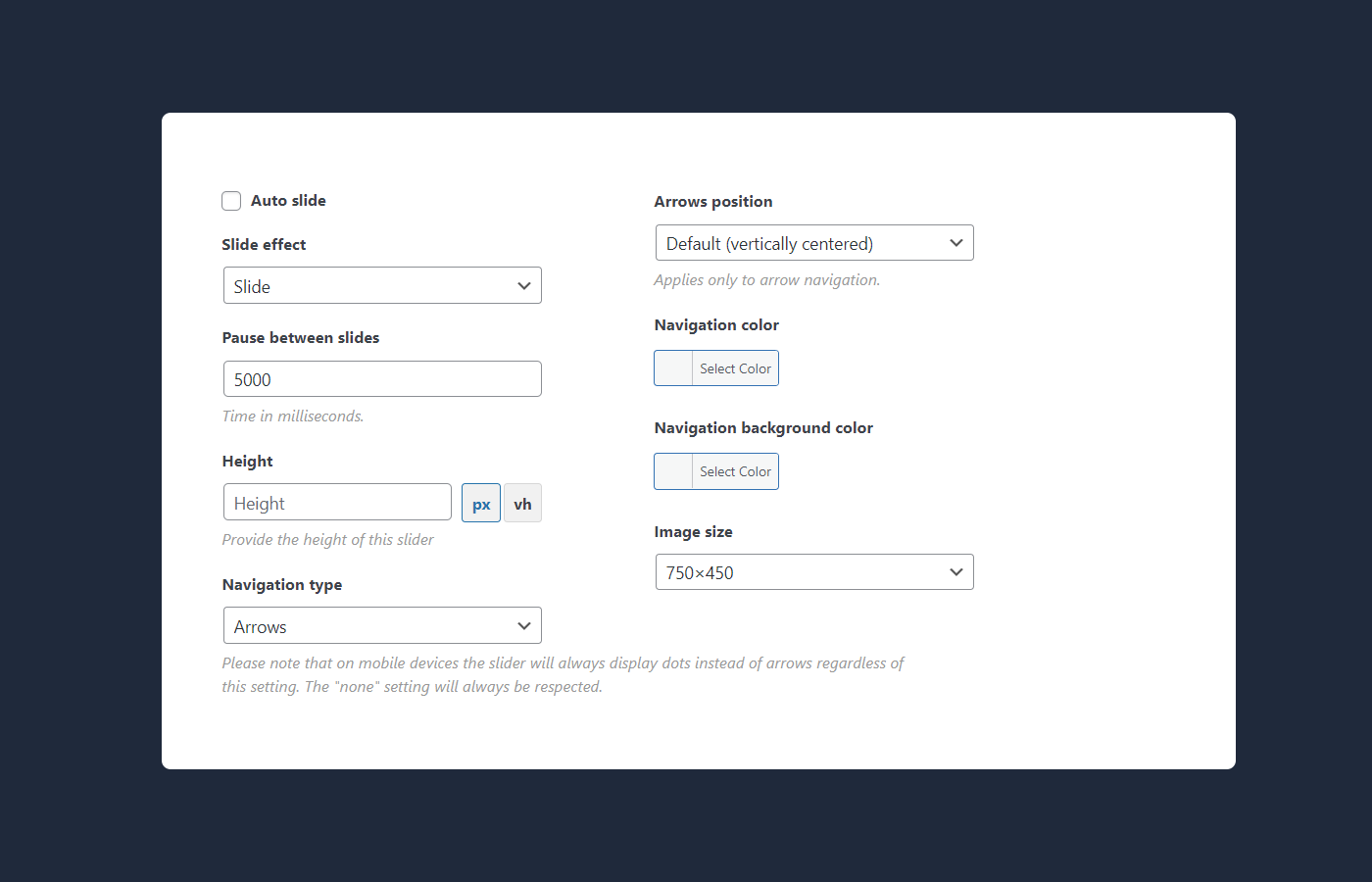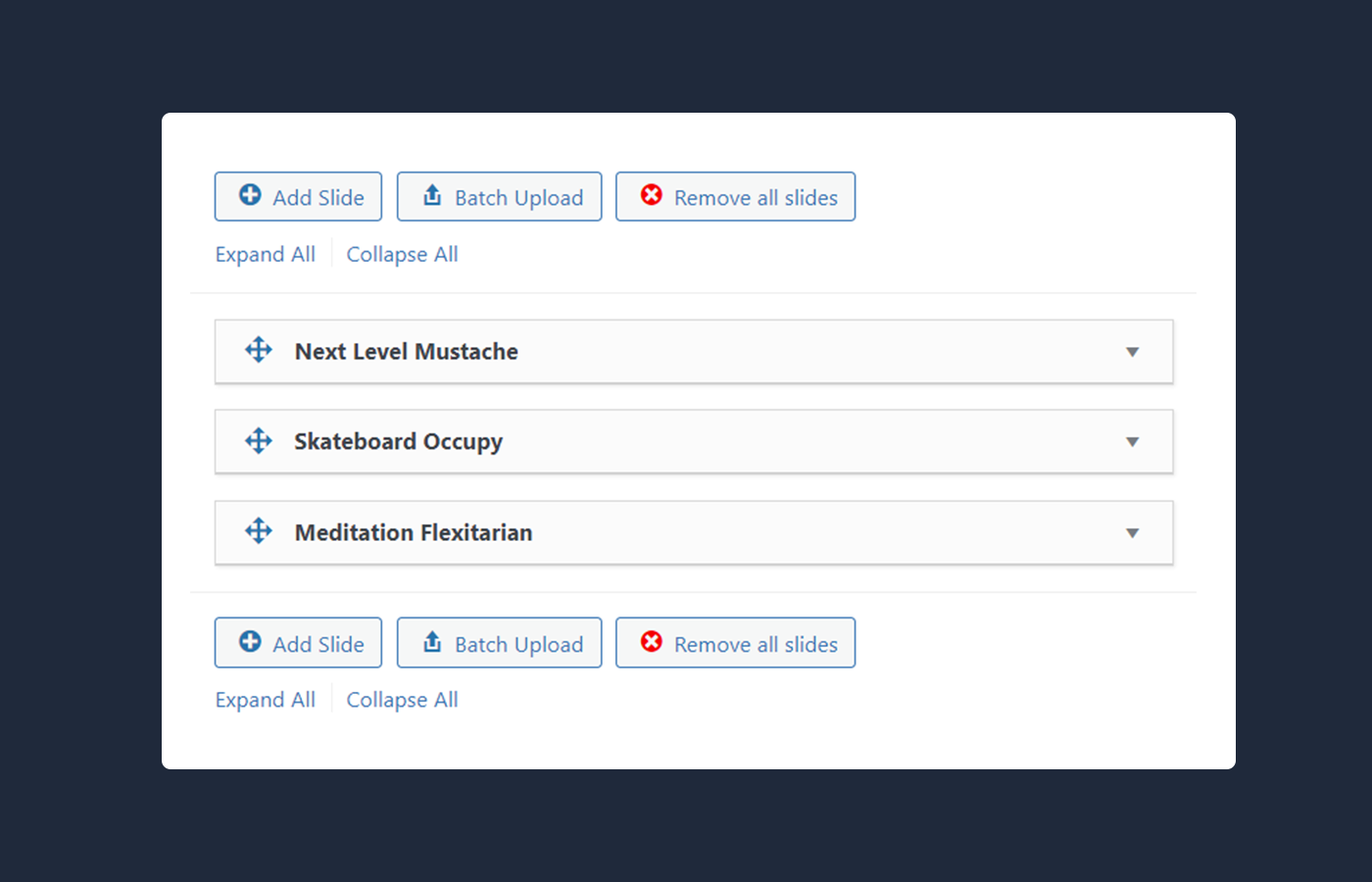MaxSlider
A powerful slider plugin for WordPress that doesn’t require a master’s degree to use
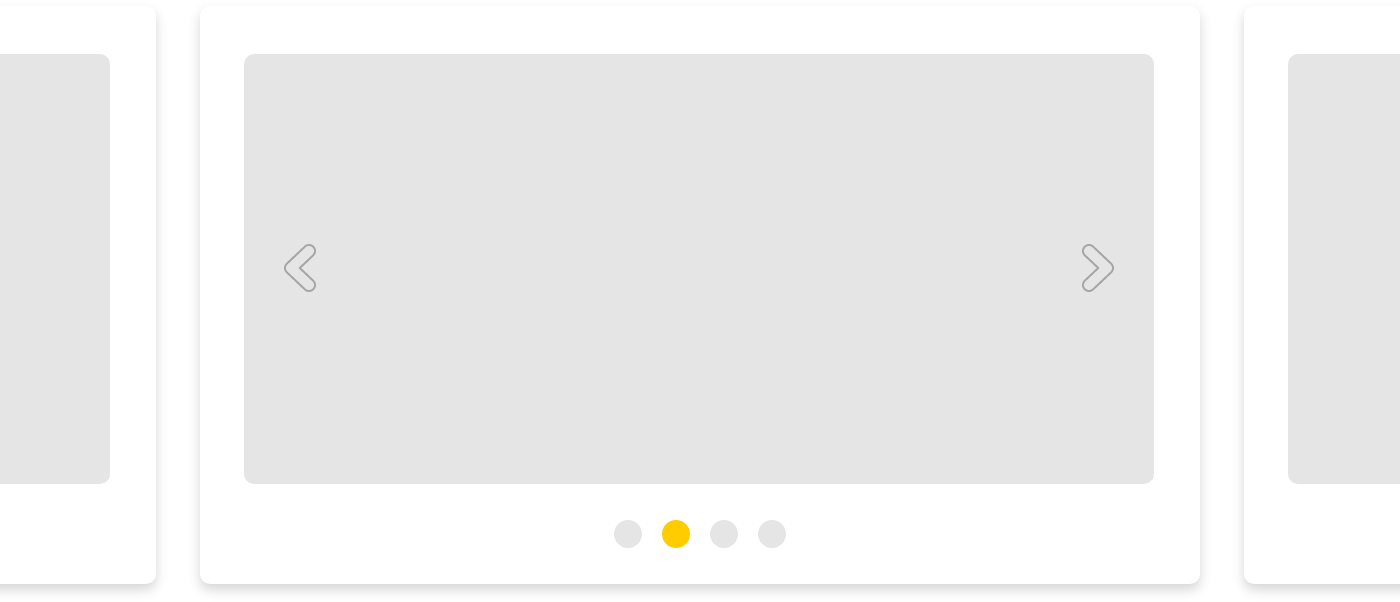
Flexible settings
MaxSlider allows for the creation of unlimited sliders, each with an unlimited number of slides. Users can personalize each slide extensively, setting the title, subtitle, button text, button color, and button background color. Font sizes for titles and subtitles can be customized, as well as the title and subtitle colors. Even the content background color and slide overlay color can be tailored to your liking. The horizontal and vertical alignment of the content is flexible, and slides can be easily reordered for the perfect presentation.
Download MaxSlider today
A powerful slider plugin for WordPress that doesn’t require a master’s degree to use