The complete guide to Jetpack – Part 2 of 6
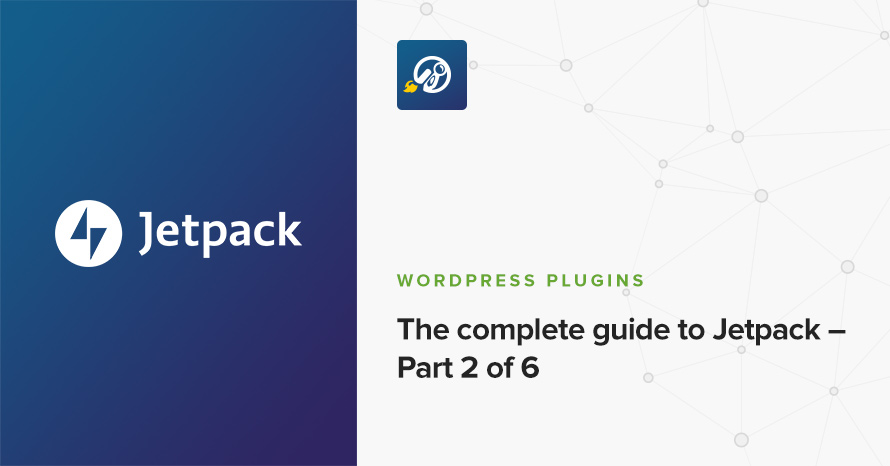
Index
Part 1 of 6
Part 2 of 6
Part 3 of 6
Part 4 of 6
Part 5 of 6
Part 6 of 6
We’ve taken a look at Jetpack’s installation and activation on the first part of our guide. On the upcoming parts of this series we will be taking a closer look at Jetpack’s settings panel.








