Show theme in footer

If you manage a lot of WordPress sites each with its own theme, you might need a way to easily check which theme is active on a particular site and which version it’s running. This will make updating themes easier. That’s what today’s plugin of the day can help you with.
Show Theme In Footer

Once you install and activate the plugin the active theme’s name and version number will appear on the bottom right hand side of the administrator dashboard. If you are running a child theme you will also be informed of the parent theme’s name.
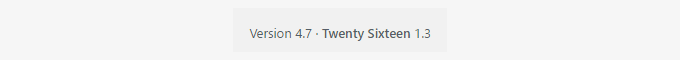
Price: Free
Source: https://wordpress.org/plugins/show-theme-in-footer/