The complete guide to Jetpack – Part 4 of 6
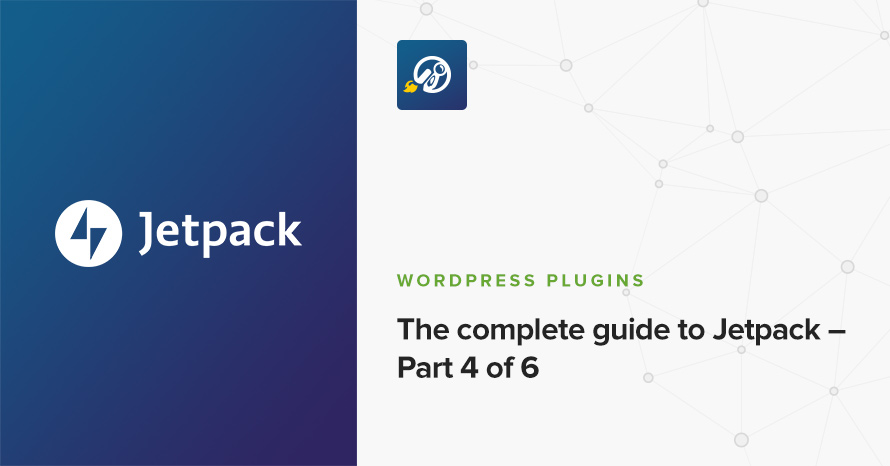
Index
Part 1 of 6
Part 2 of 6
Part 3 of 6
Part 4 of 6
Part 5 of 6
Part 6 of 6
Welcome back to this fourth part of our complete guide to Jetpack, looking to catch up? Check out part three here. Today we’re going to take a look at the security features bundled with the plugin. These include brute force login protection, up-time monitoring, single sign-on and more.
The Security tab
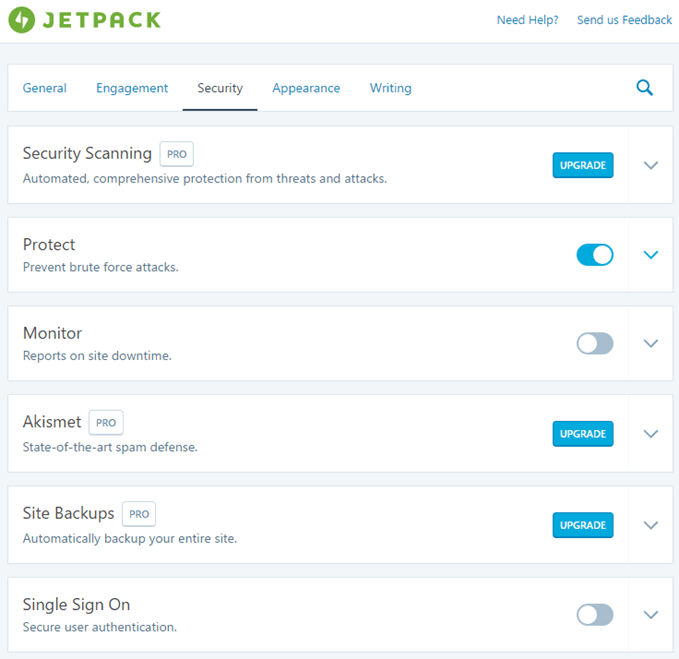
This tab contains some free features and all of the pro features available in Jetpack. We’re going to gloss over the premium ones for now.
Security scanning
In this premium feature Jetpack scans your site daily for any malicious files and reports its findings to you so you can take action.
Protect
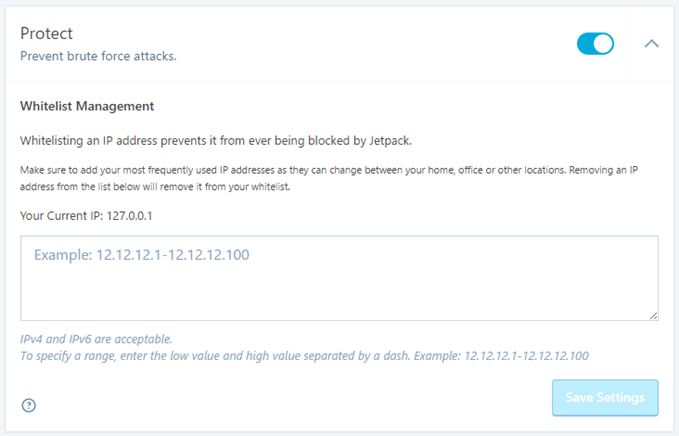
This module protects you from unwanted login attempts which are mostly carried out by bots. They will try brute forcing their way into your site. Jetpack will identify such attacks, blacklist the IP they are coming from and prevent them from reaching your login page. Jetpack also provides you with the option to whitelist some IP addresses, for example your home or office IPs so they are not blocked no matter how many login attempts originate from them.
Monitor
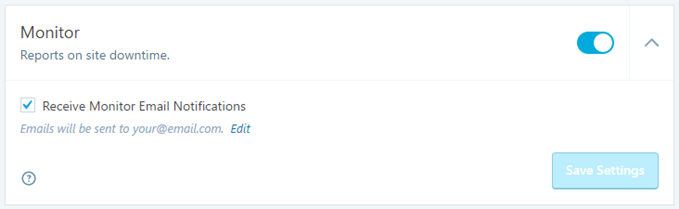
This module pings your site every five minutes. If it fails you will get an email that notifies you of the unavailability of your site so you can take action. Next Jetpack will continue to ping the site and if and when it comes back online it will fire you another email letting you know that the problem no longer exists.
Akismet
If you are using the popular antispam plugin from automattic and you happen to have the security bundle subscription on Jetpack, you will get Akismet’s plus package as bundled. This means more monthly checks, more stats and priority support.
Site backups
In the pro version of Jetpack provides you with real time backups and automated restores.
Single sign on
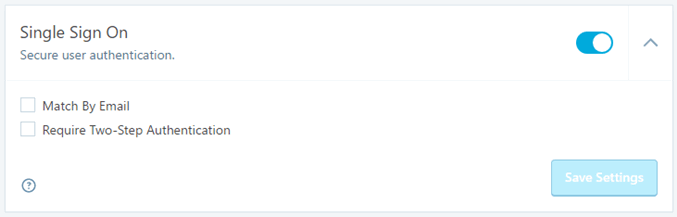
By enabling single sign on users can register and login to your site using their existing WordPress.com accounts, no new credentials necessary ( Provided of course that you allow registrations on your site ). The plugin can automatically link the existing WordPress.com account of a new user to a local one by using their email. Additionally you can require two step authentication where the user needs to provide a token password along with their regular account password.
This concludes our overview of the security related modules provided by Jetpack. Stay tuned for the next part of the guide where we will take a look at modules that can help you alter your site’s appearance.
3 responses to “The complete guide to Jetpack – Part 4 of 6”
Were is part 5 and 6?? There’s no link to keep going to the next one. This has been great so far.
I fixed your URL and got them: https://www.cssigniter.com/complete-guide-jetpack-part-5-6/ –AND– https://www.cssigniter.com/complete-guide-jetpack-part-6-6/
Ha!!
Ah, good catch! Just added an index at the top of each article for easier navigation :)