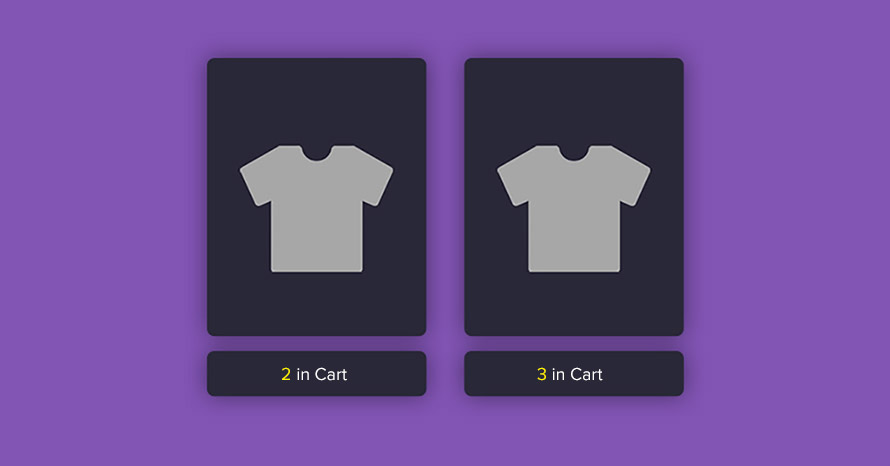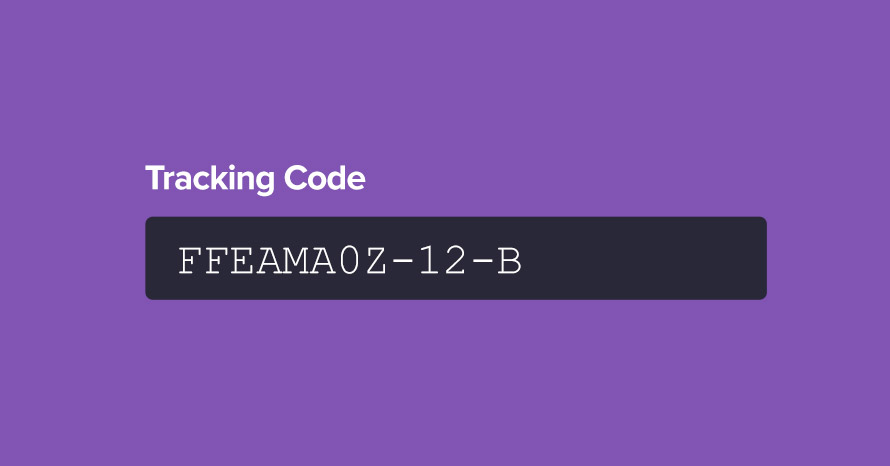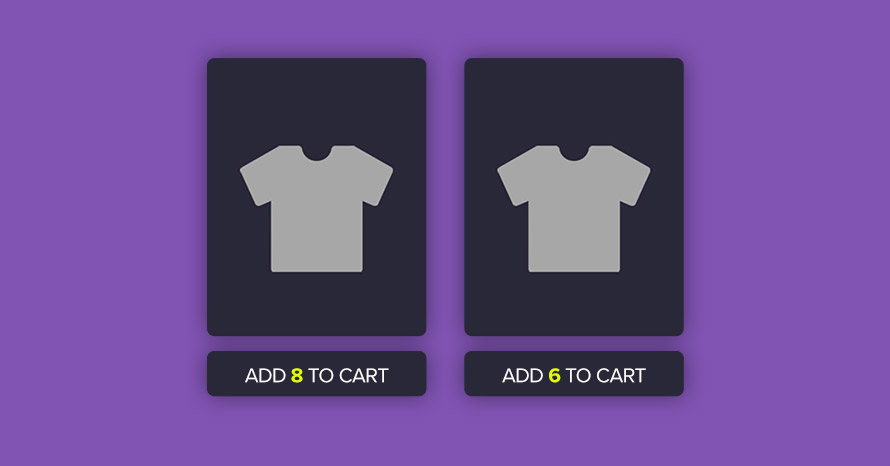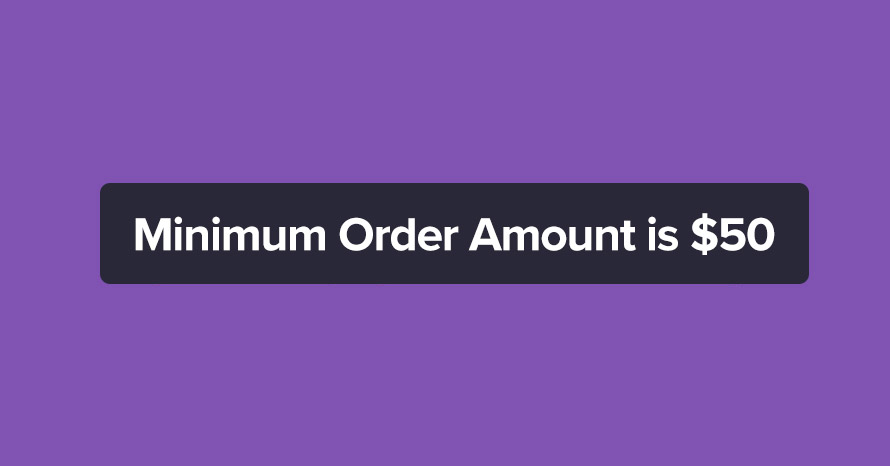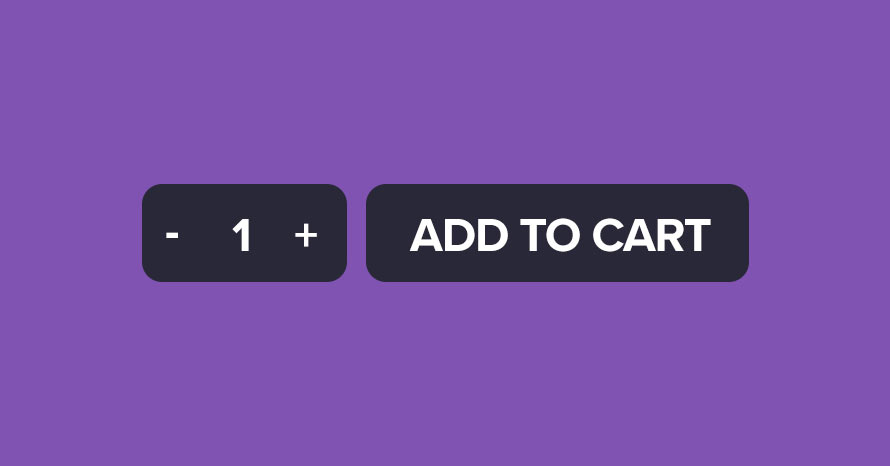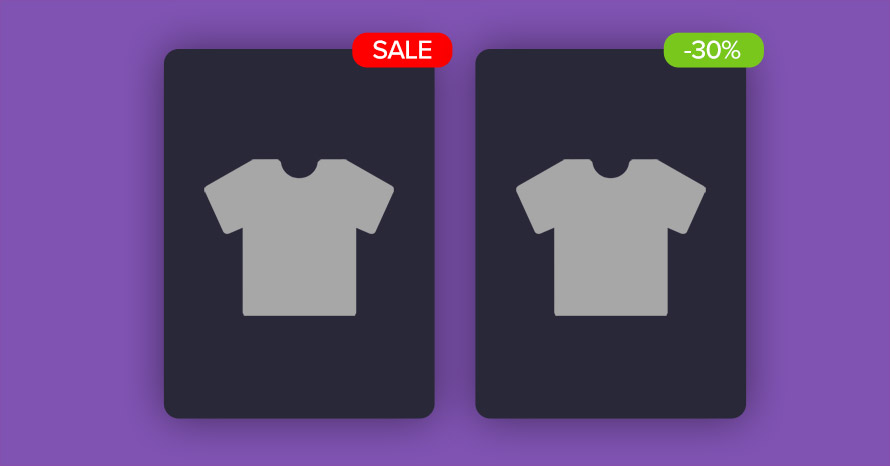Upgrade your WooCommerce “no products found” page

The product search functionality offered by WooCommerce is a great way for shop customers to look for the products they want to buy. However the search page is pretty bland when no products are found. In today’s tutorial we’ll be adding some products we want to promote on the empty search results page, and also a contact form for customers to get in touch with the store owners regarding products not available for sale.