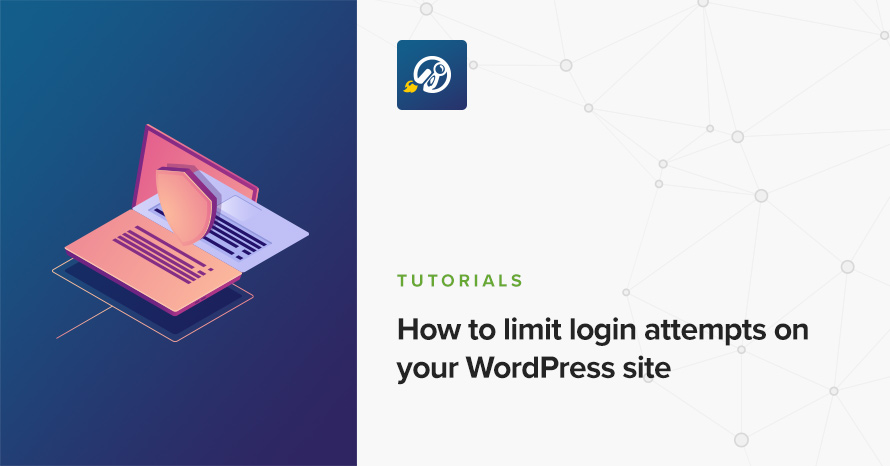WordPress image optimization with Smush

We all know how important fast sites are nowadays. Small page sizes are essential to minimize loading times, making sure that both users and search engines like your site. A slow site means that visitors will probably abandon it in favor of a competing one before it even loads, and search engines will lower its rank in order to provide a better experience for their audience. This is especially true for mobile users which are getting more every day. Modern landline connections might be fast and consistent enough to minimize the impact of a slow site, but this is not always true for mobile networks. While modern wireless networks are very fast, low coverage areas with spotty connections will always exist. A fast site even under these conditions might be the key to your success.