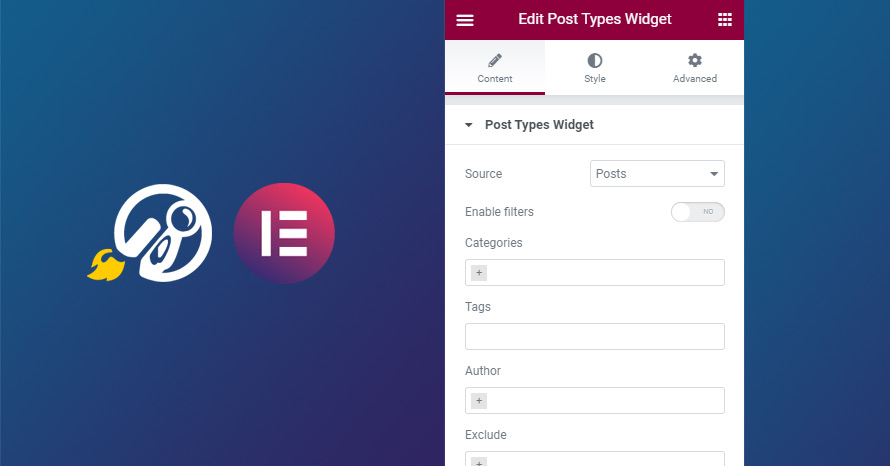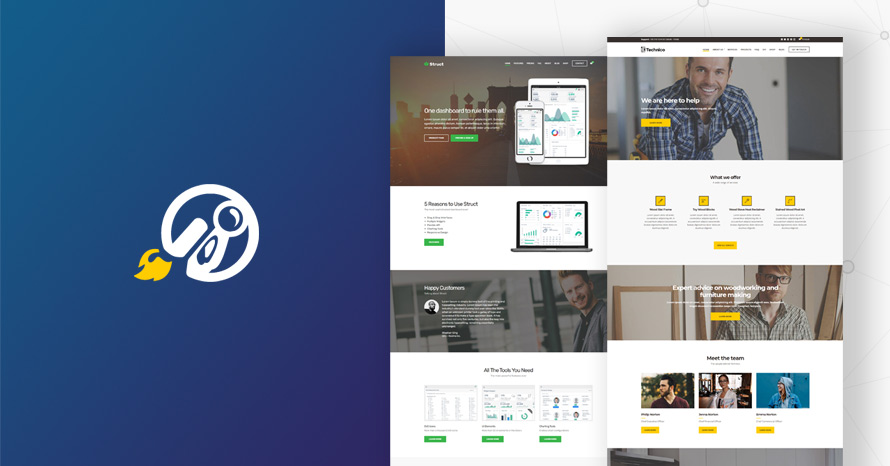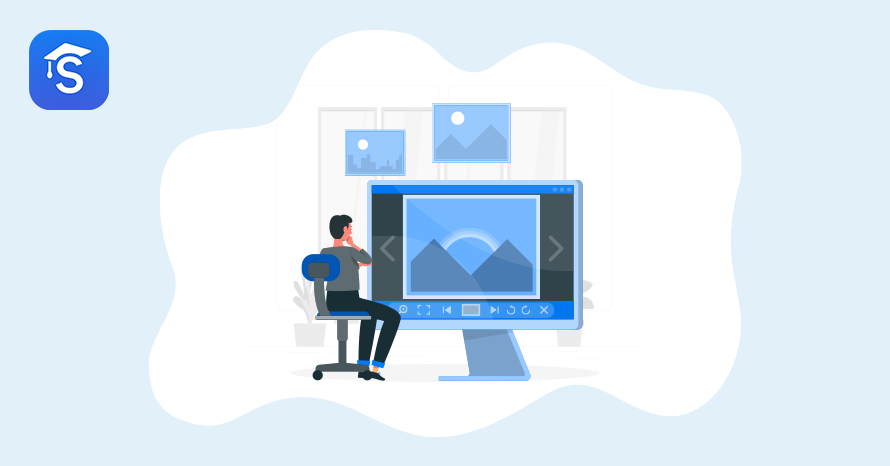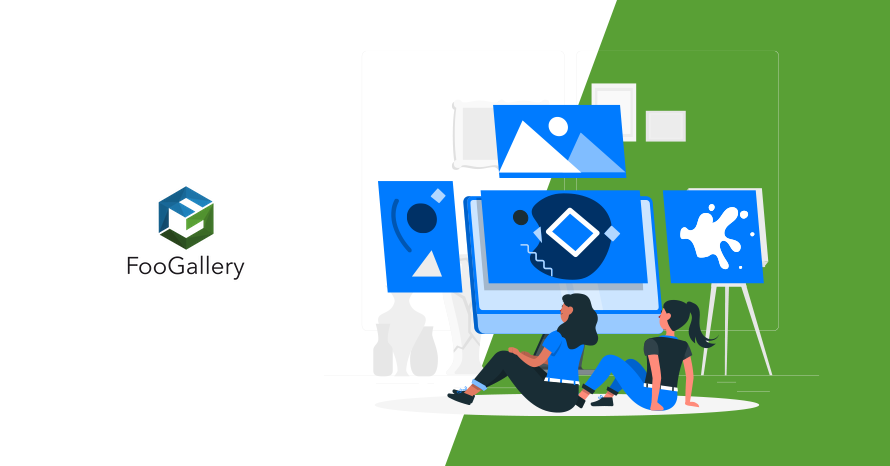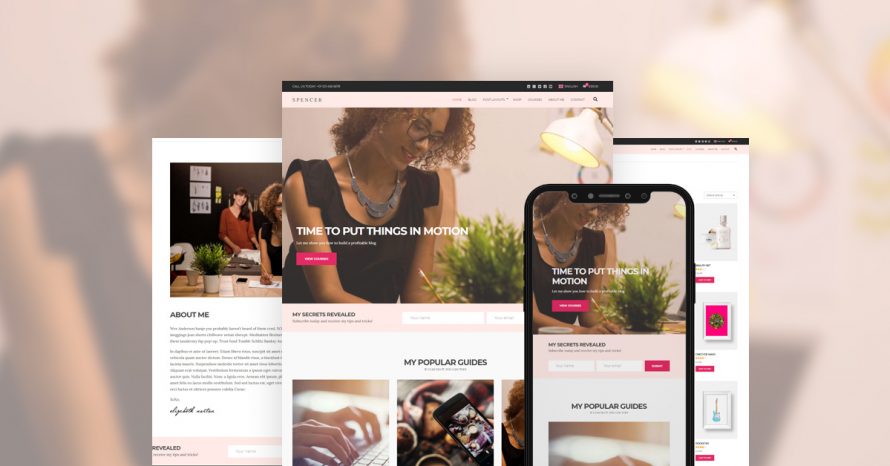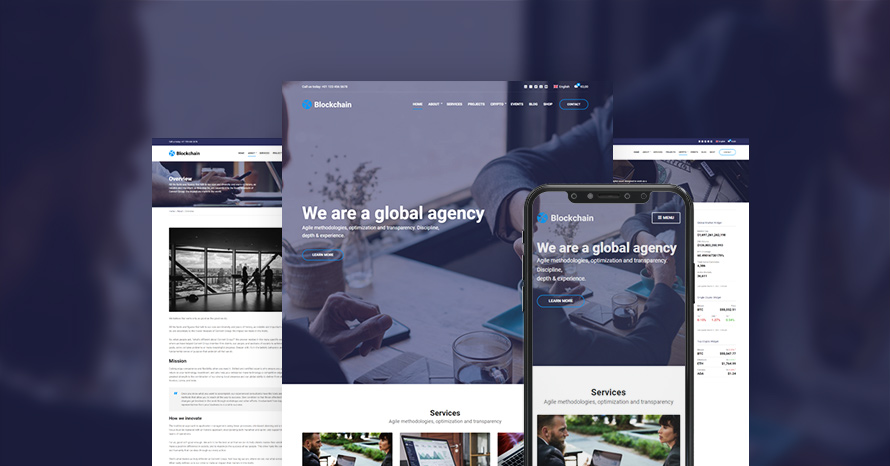Announcing WooCommerce 5.2.x compatibility

WooCommerce 5.2.0 was released a week ago followed closely by two bug fix releases which brought the current version to 5.2.2. This the third minor release of 2021. Being a minor release it is expected to be fully backwards compatible with the plugin’s previous version. Let’s take a look at some of this release’s highlights.